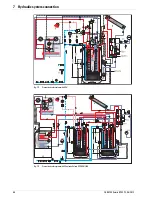5
x
Operation
35
FA ROTEX Solaris RPS3 P2 - 06/2012
If the desired parameter has been changed and the complete parameter list scrolled through to the bottom, the user is returned
to the selection menu "Selection 2/2" and then to the operating display (see image 5-9). The control system now operates
immediately with the modified parameter values. The control system always jumps back to the operating mode if no button is
pressed for about 10 minutes.
Fig. 5-9
Settings menu