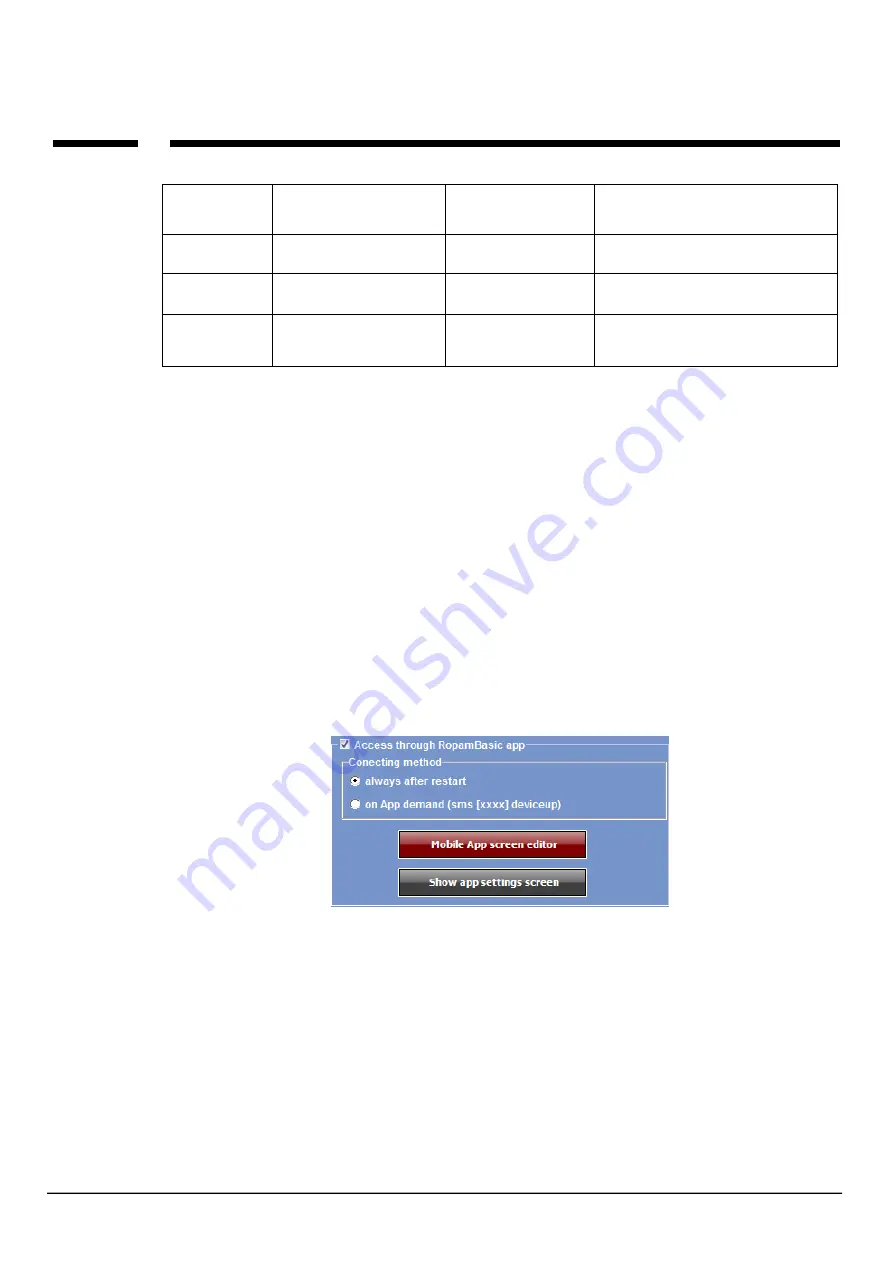
Page 61
System configuration
© 2017 Ropam Elektronik
yyyy doorlock
Opens the gate with videophone or
intercom
1111 doorlock
Yyyy
– sms code
(MultiGSM2 and VAR-1U only)
yyyy find xxxx
Check if given number is in the module
memory
1111 find 501503502
Yyyy
– sms code
Xxxx
– phone number
yyyy sendphones
Sends a list of numbers from memory to
the 1st email address.
1111 sendphones
Yyyy
– sms code
Requires setting the smtp server in the module, only
MulitGSM2.
Yyyy sendlog
Sends to the e-mail address a saved log
with recorded temperature values and
the state of the analog inputs only
MultiGSM2
1111 sendlog
Yyyy
– sms code
Ropam Basic mobile Application.
RopamBasic Mobile Application is software that facilitates the user to control the BasicGSM 2 module.
It can be installed on basic mobile platforms: iOS, Android. The RopamBasic application is based on
GPRS communication, which enables the transmission of small data and saves and controls the costs
of operating the system. The module in continuous connection with the mobile application generates
network traffic of about 300MB / month.
RopamBasic connects to BasicGSM 2 via the RopamBridge server. The first month of
operation of the application is free and the application functionality is full (100%). After the first
month of operation, the application is paid and you will be charged for the annual subscription
of 19.99 PLN gross. It is possible to cancel your subscription during the trial period (in the first
month) and you will not incur any costs. The connection between the RopamBasic application
and the BasicGSM 2 device will not be possible until you buy subscribe.
Set access to the application.
To set up access to a module from a mobile application, you must configure the BasicGSM Manager
options.
Access to the module and its functions is controlled by the RopamBasic application.
The connection is set up using the RopamBridge server, which enables the connection between the
module and the mobile application based on GPRS data.
Содержание BasicGSM 2
Страница 8: ...Page 04 Introduction 2017 Ropam Elektronik BasicGSM 2 BasicGSM PS 2 BasicGSM D4M 2 BasicGSM D4M PS 2...
Страница 10: ...Page 06 System description 2017 Ropam Elektronik View BasicGSM 2...
Страница 43: ...Page 39 System configuration 2017 Ropam Elektronik Output setting Settings in the LogicProcessor tab...
Страница 53: ...Page 49 System configuration 2017 Ropam Elektronik DelayKeepOn TRG R O OneShot TRG R O TimeOffDelay TRG R O...
Страница 54: ...Page 50 System configuration 2017 Ropam Elektronik Blinker TRG R O MonoBi TRG R O Delay Alter TRG R O...
Страница 78: ...Page 74 System configuration 2017 Ropam Elektronik About the module...
















































