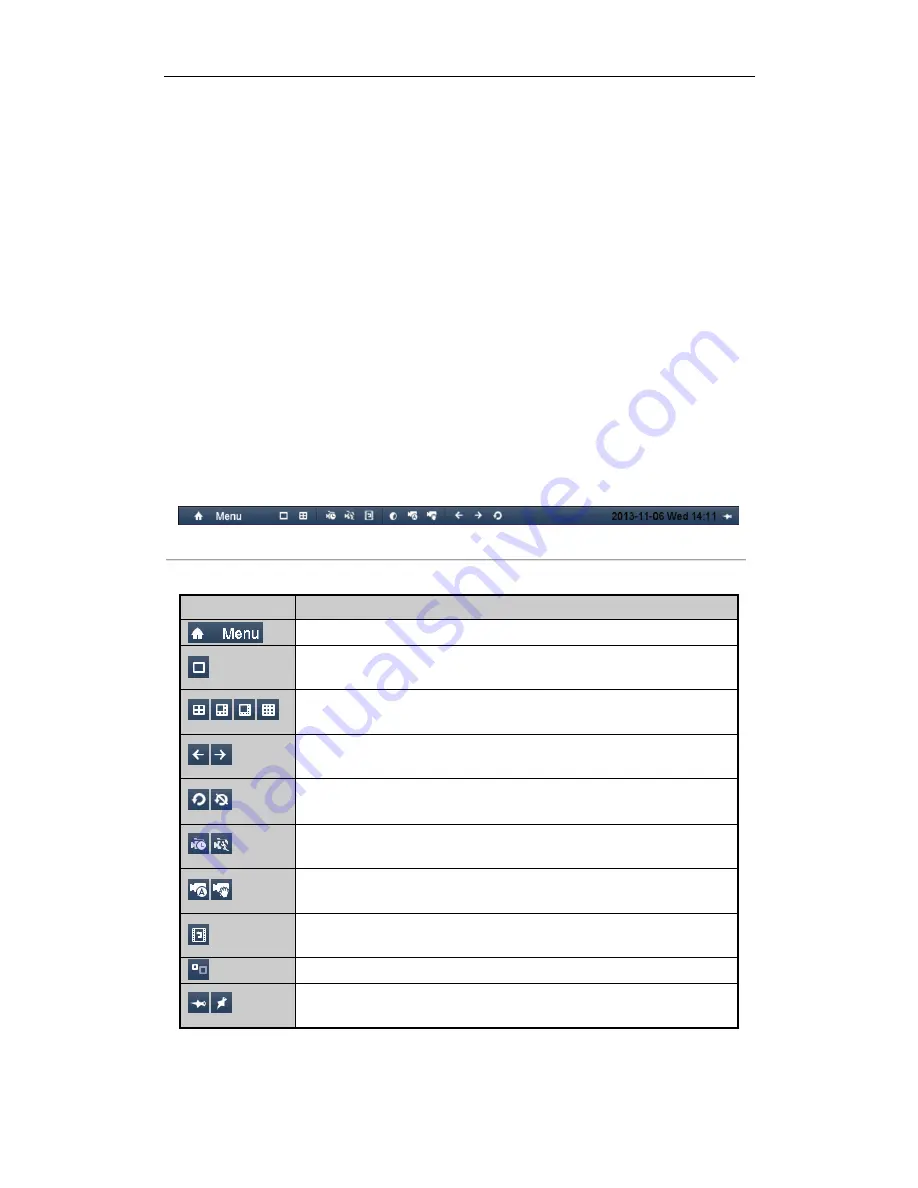
User M anual of Network Video Recorder
36
3.2
Operations in Live View Mode
In live view mode, there are many functions provided. The functions are listed below.
•
S ingle S creen
: showing only one screen on the monitor.
•
Multi-screen:
showing multiple screens on the monitor simultaneously.
•
Auto-switch:
the screen is auto switched to the next one. And you must set the dwell time for each screen on
the configuration menu before enabling the auto-switch.
M enu>Configuration>Live View>General.
•
S tart Recording:
continuous record and motion detection record are supported.
•
Output Mode:
select the output mode to Standard, Bright, Gentle or Vivid.
•
Playback:
playback the recorded videos for current day.
•
Add IP Camera:
The shortcut to add IP camera automatically or manually.
3.2.1
Using the Mouse in Live View
Right-click on the live view window, and a live view toolbar appears on the top of the screen as follows:
Figure 3. 9
Live View Toolbar
Table 3. 2
Mouse Operation in Live View
Name
Description
Enter the main menu of the system by right clicking the mouse.
Switch to the single full screen by choosing channel number from the dropdown
list.
/
/
/
Adjust the screen layout by clicking the specific icon.
/
Switch to the previous/next screen.
/
Enable/disable the auto-switch of the screens.
/
Start continuous recording or motion detection recording of all channels.
/
Add IP camera automatically or manually.
Enter the playback interface and start p laying back the video of the selected
channel immediately .
Four modes of output supported, including Standard, Bright, Gentle and Vivid.
/
Auto hide/ lock the live view toolbar.
Содержание UD.6L0202D1275A02
Страница 1: ...Network Video Recorder User Manual UD 6L0202D1275A02 ...
Страница 11: ...User Manualof Network Video Recorder 11 ...
Страница 12: ...User Manualof Network Video Recorder 12 Chapter 1 Introduction ...
Страница 20: ...User Manualof Network Video Recorder 20 Chapter 2 Getting Started ...
Страница 42: ...User Manualof Network Video Recorder 42 Chapter 4 PTZ Controls ...
Страница 51: ...User Manualof Network Video Recorder 51 Chapter 5 Record Settings ...
Страница 69: ...User Manualof Network Video Recorder 69 Chapter 6 Playback ...
Страница 87: ...User Manualof Network Video Recorder 87 Chapter 7 Backup ...
Страница 98: ...User Manualof Network Video Recorder 98 Chapter 8 Alarm Settings ...
Страница 103: ...User Manualof Network Video Recorder 103 Figure 8 8 Copy Settings of Alarm Input ...
Страница 112: ...User Manualof Network Video Recorder 112 Chapter 9 Network Settings ...
Страница 132: ...User Manualof Network Video Recorder 132 Chapter 10 HDD Management ...
Страница 146: ...User Manualof Network Video Recorder 146 Chapter 11 Camera Settings ...
Страница 150: ...User Manualof Network Video Recorder 150 Chapter 12 NVR Management and Maintenance ...
Страница 160: ...User Manualof Network Video Recorder 160 Chapter 13 Others ...
Страница 169: ...User Manualof Network Video Recorder 169 Appendix ...






























