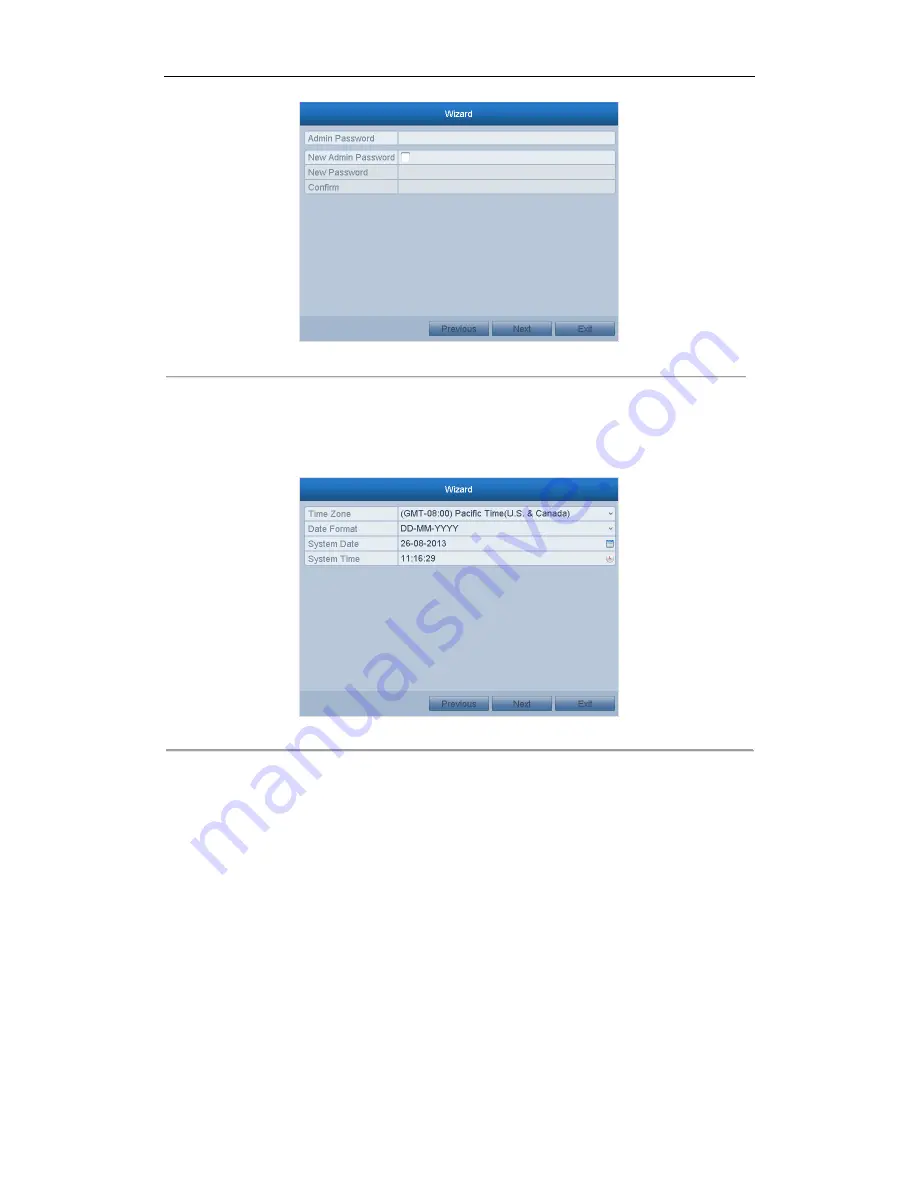
User M anual of Network Video Recorder
24
Figure 2. 5
Login Window
3.
Enter the admin password. By default, the password is 12345.
4.
To change the admin password, check the
New Admin Password
checkbox. Enter the new password and
confirm the password in the given fields.
5.
Click the
Next
button to enter the date and time settings window, as shown in Figure 2. 6.
Figure 2. 6
Date and Time Settings
6.
After the time settings, click
Next
button which takes you back to the Network Setup Wizard window, as
shown in Figure 2. 7.
Содержание UD.6L0202D1275A02
Страница 1: ...Network Video Recorder User Manual UD 6L0202D1275A02 ...
Страница 11: ...User Manualof Network Video Recorder 11 ...
Страница 12: ...User Manualof Network Video Recorder 12 Chapter 1 Introduction ...
Страница 20: ...User Manualof Network Video Recorder 20 Chapter 2 Getting Started ...
Страница 42: ...User Manualof Network Video Recorder 42 Chapter 4 PTZ Controls ...
Страница 51: ...User Manualof Network Video Recorder 51 Chapter 5 Record Settings ...
Страница 69: ...User Manualof Network Video Recorder 69 Chapter 6 Playback ...
Страница 87: ...User Manualof Network Video Recorder 87 Chapter 7 Backup ...
Страница 98: ...User Manualof Network Video Recorder 98 Chapter 8 Alarm Settings ...
Страница 103: ...User Manualof Network Video Recorder 103 Figure 8 8 Copy Settings of Alarm Input ...
Страница 112: ...User Manualof Network Video Recorder 112 Chapter 9 Network Settings ...
Страница 132: ...User Manualof Network Video Recorder 132 Chapter 10 HDD Management ...
Страница 146: ...User Manualof Network Video Recorder 146 Chapter 11 Camera Settings ...
Страница 150: ...User Manualof Network Video Recorder 150 Chapter 12 NVR Management and Maintenance ...
Страница 160: ...User Manualof Network Video Recorder 160 Chapter 13 Others ...
Страница 169: ...User Manualof Network Video Recorder 169 Appendix ...






























