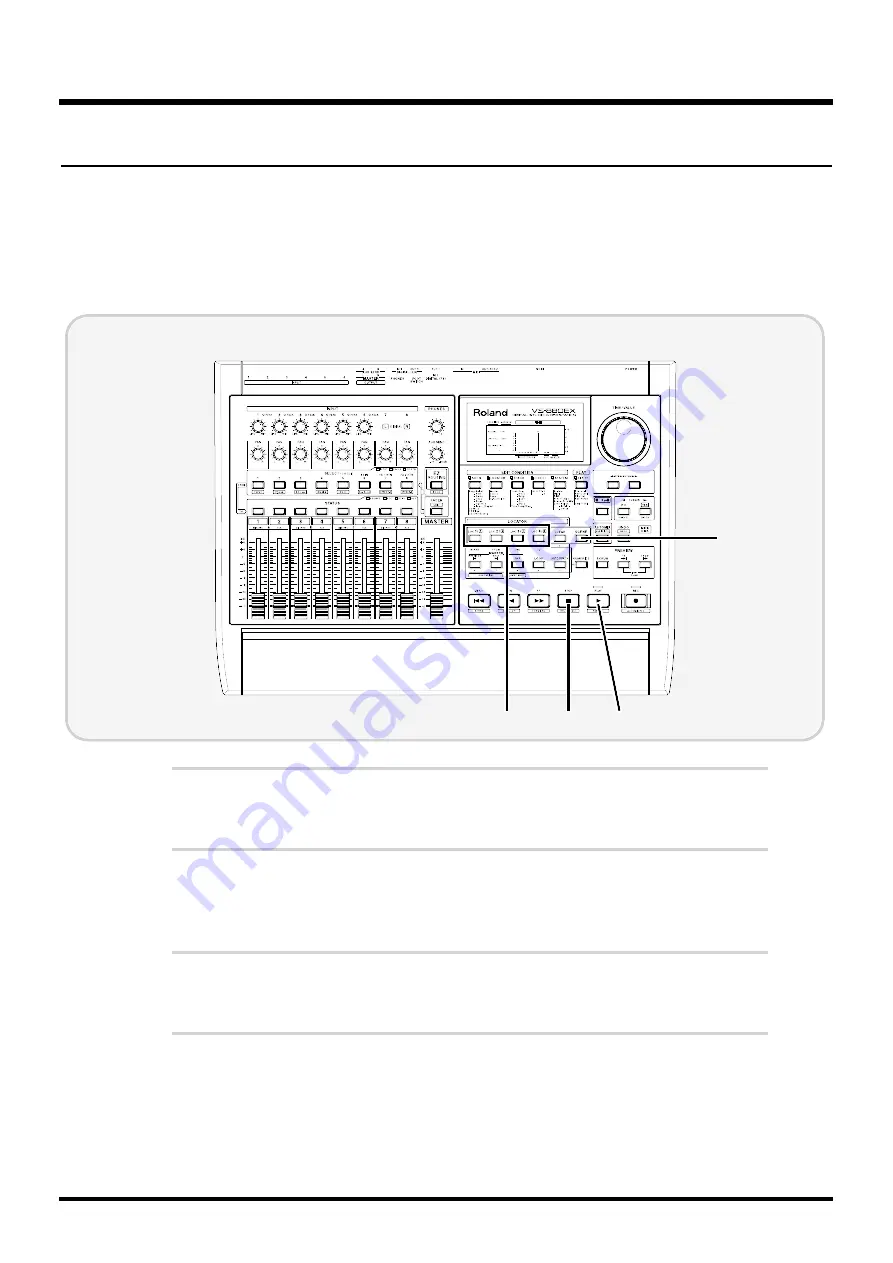
Listening to a Different Arrangement of the Demo Song
A group of settings for the demo songs, including those for volume and pan,
tracks for playback, effects, and so on has been recorded beforehand. Depending
on how the demo song is played back while each of the settings is recalled and
switched, you can listen to different “mixes,” or arrangements of the demo song.
Use the following procedure to compare different mixes of the demo song.
1
Press [STOP].
2
Press [SCENE].
The SCENE indicator will light.
3
Select and press any of the blinking LOC buttons ([1/4]–[5/8]).
For example, if you wish to recall the Scene 2, then press [2/6].
4
Press [PLAY] to begin playback of the demo song. Listen to the
performance to make sure the mix is different.
2,7
4
1,5
3
Listening to the Demo Song
10

























