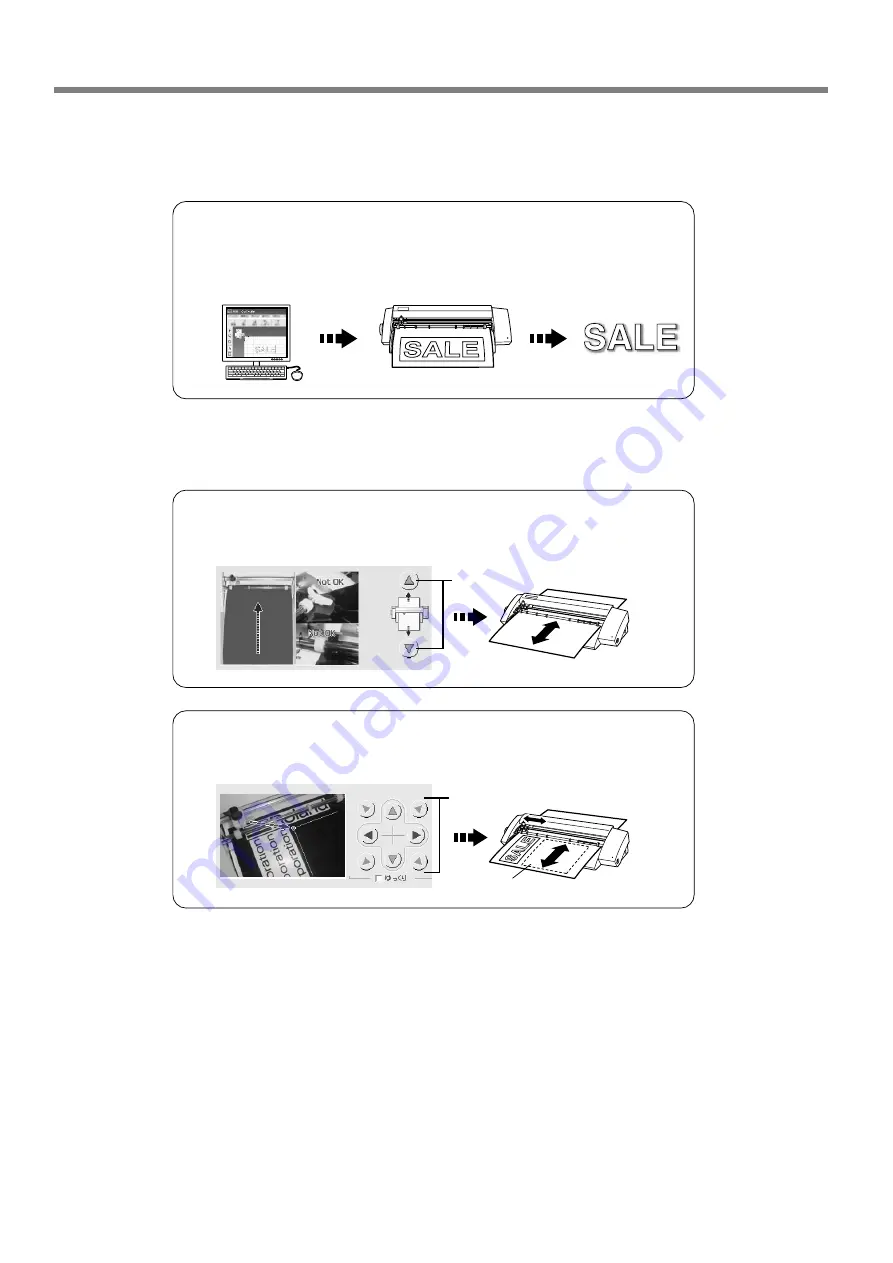
Read This First
4
You can create stickers with data created in CorelDRAW.
☞
Windows Advanced Guide (electronic format)
➢
You can use the included software "STIKA Navi" to operate STIKA from your computer. Operation is simple;
just follow the instructions displayed on your computer screen.
• STIKA Navi Overview
☞
Windows Advanced Guide (electronic format)
CorelDRAW
+
CutStudio
You can run a material jam test.
☞
Windows Advanced Guide (electronic format)
You can cut in areas of the material that have not yet been cut.
☞
Windows Advanced Guide (electronic format)
STIKA
Sticker
STIKA Navi Operation Screen
STIKA
Click
STIKA
Click
STIKA Navi Operation Screen
Unused part
➢
You can use the included CorelDRAW software plug-in "CutStudio Plug-in for CorelDRAW" to send data
created in CorelDRAW to CutStudio and create stickers.
• Software plug-in overview, installation method
☞
Windows Advanced Guide (electronic format)
Содержание Stika SV-12
Страница 13: ...11 Chapter 1 Setup Preparation...
Страница 19: ...17 Chapter 2 Installing Software This section describes how to install the included software...
Страница 26: ...24...
Страница 29: ...3 1 What to Know Before Cutting Chapter 3 Performing Cutting 27...
Страница 49: ...47 Chapter5 Maintenance This describes how to clean the machine and replace the blade...
Страница 54: ...52...
Страница 55: ...53 Chapter 6 Appendix...
Страница 63: ......







































