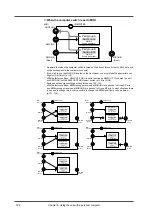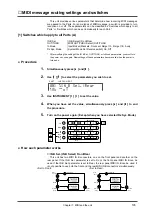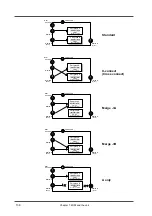■
MIDI message routing settings and switches
This unit provides various parameters that determine how incoming MIDI messages
are passed to the Parts. For some types of MIDI message, a switch is provided to turn
reception on or off. These parameters can be classified as “Switches which apply to all
Parts” or “Switches which can be set individually for each Part.”
[1] Switches which apply to all Parts (A)
IN B Sel.
(IN B Select) Front/Rear
OUT/THRU
(MIDI OUT/THRU Select) OUT/THRU
In Mode
(Input Modes) Standard, X-connect, Merge
→
A, Merge
→
B, A only
Rx Sys. Mode
(System Mode Set Receive switch) On, Off
*
After modifying the setting of the IN B Sel., OUT/THRU, or In Mode parameters, you must turn
the power on once again. New settings of these parameters become valid when the power is
turned on.
●
Procedure
1.
Simultaneously press [
u
u
u
u
] and [
d
d
d
d
].
2.
Use [
u
u
u
u
] [
d
d
d
d
] to select the parameters you wish to set.
3.
Use INSTRUMENT [
l
l
l
l
] [
r
r
r
r
] to set the value.
4.
When you have set the value, simultaneously press [
u
u
u
u
] and [
d
d
d
d
] to end
the procedure.
5.
Turn on the power again. (Except when you have selected Rx Sys. Mode.)
●
How each parameter works
❍
IN B Sel. (IN B Select) Front/Rear
This unit has two MIDI IN B connectors, one on the front panel and another on the
rear panel. If the IN B Sel. parameter is set to Front, the front panel MIDI IN B can be
used. If the IN B Sel. parameter is set to Rear, the rear panel MIDI IN B can be used. It
is not possible to use both the front and the rear MIDI IN B connectors simultaneously.
<Set to Front>
<Set to Rear>
PART
INSTRUMENT
A01
100
0
LEVEL
PAN
%IN B Sel.:Rear
INSTRUMENT
PART
LEVEL
PAN
REVERB
CHORUS
KEY SHIFT
MIDI CH
DELAY
ALL
MUTE
SC-55
MAP
SC-88
MAP
1
2
3
4
MIDI IN B
(Front)
MIDI IN B
(Rear)
MIDI IN A
COMPUTER
MIDI
OUT/THRU
Part group A
GM/GS
Sound generator
Part A1 - A16
Part group B
GM/GS
Sound generator
Part B1 - B16
MIDI IN B
(Front)
MIDI IN B
(Rear)
MIDI IN A
COMPUTER
MIDI
OUT/THRU
Part group A
GM/GS
Sound generator
Part A1 - A16
Part group B
GM/GS
Sound generator
Part B1 - B16
Chapter 7. MIDI and the unit
135
Содержание SoundCanvas SC-88 Pro
Страница 9: ...Chapter 1 Try out the unit Quick start Chapter 1...
Страница 18: ...Chapter 1 Try out the unit 16...
Страница 19: ...Chapter 2 Parts and parameters Chapter 2...
Страница 47: ...Chapter 3 System Effects Chapter 3...
Страница 57: ...Chapter 4 Insertion Effects Chapter 4...
Страница 97: ...Chapter 5 Convenient functions Chapter 5...
Страница 121: ...Chapter 6 Using the unit with a personal computer Chapter 6...
Страница 131: ...Chapter 7 Chapter 7 MIDI and the unit...