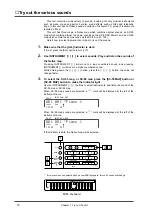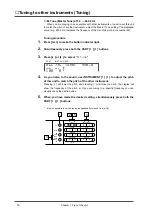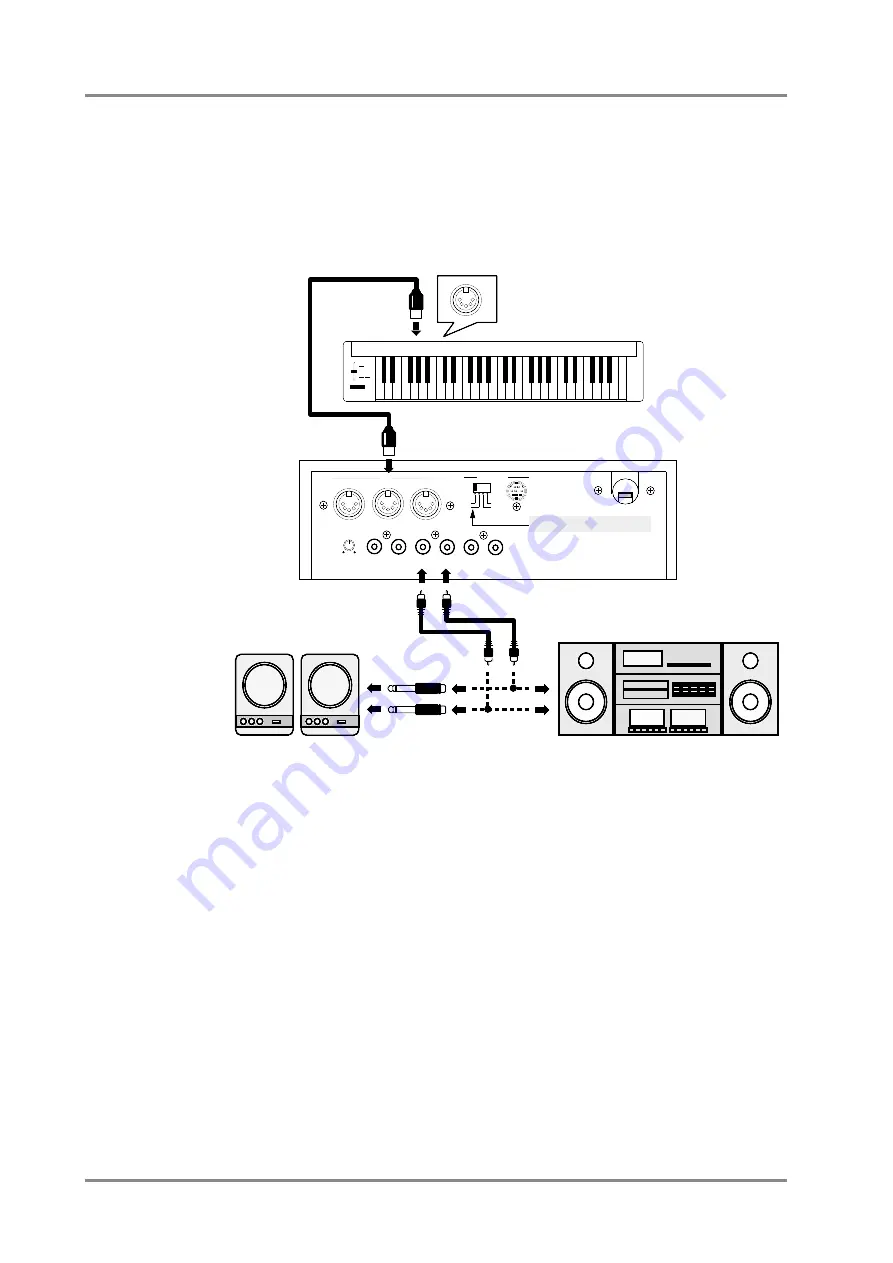
■
Connect a MIDI keyboard and play the sounds
●
Making connections
*
This section explains how to connect this unit to a MIDI keyboard and play the sounds. If you
wish to connect a sequencer or personal computer to this unit, refer to p.120.
*
To prevent malfunction and/or damage to speakers or other devices, always turn down the vol-
ume, and turn off the power on all devices before making any connections.
Set the Computer select switch located on the back of this unit to MIDI.
*
At the factory settings, no sound will be sent from output2 jacks.(p.29)
Powered Speaker
Stereo set
OUT/THRU
IN B
IN A
MIDI
Mac
PC-1
PC-2
MIDI
COMPUTER
INPUT
L
R
OUTPUT1
L
R
INPUT
VOLUME
This unit
MIDI keyboard
MIDI OUT
LINE IN
INPUT
Left
Right
OUTPUT2
L
R
Computer Switch : MIDI
Chapter 1. Try out the unit
8
Содержание SoundCanvas SC-88 Pro
Страница 9: ...Chapter 1 Try out the unit Quick start Chapter 1...
Страница 18: ...Chapter 1 Try out the unit 16...
Страница 19: ...Chapter 2 Parts and parameters Chapter 2...
Страница 47: ...Chapter 3 System Effects Chapter 3...
Страница 57: ...Chapter 4 Insertion Effects Chapter 4...
Страница 97: ...Chapter 5 Convenient functions Chapter 5...
Страница 121: ...Chapter 6 Using the unit with a personal computer Chapter 6...
Страница 131: ...Chapter 7 Chapter 7 MIDI and the unit...