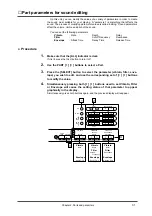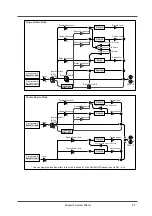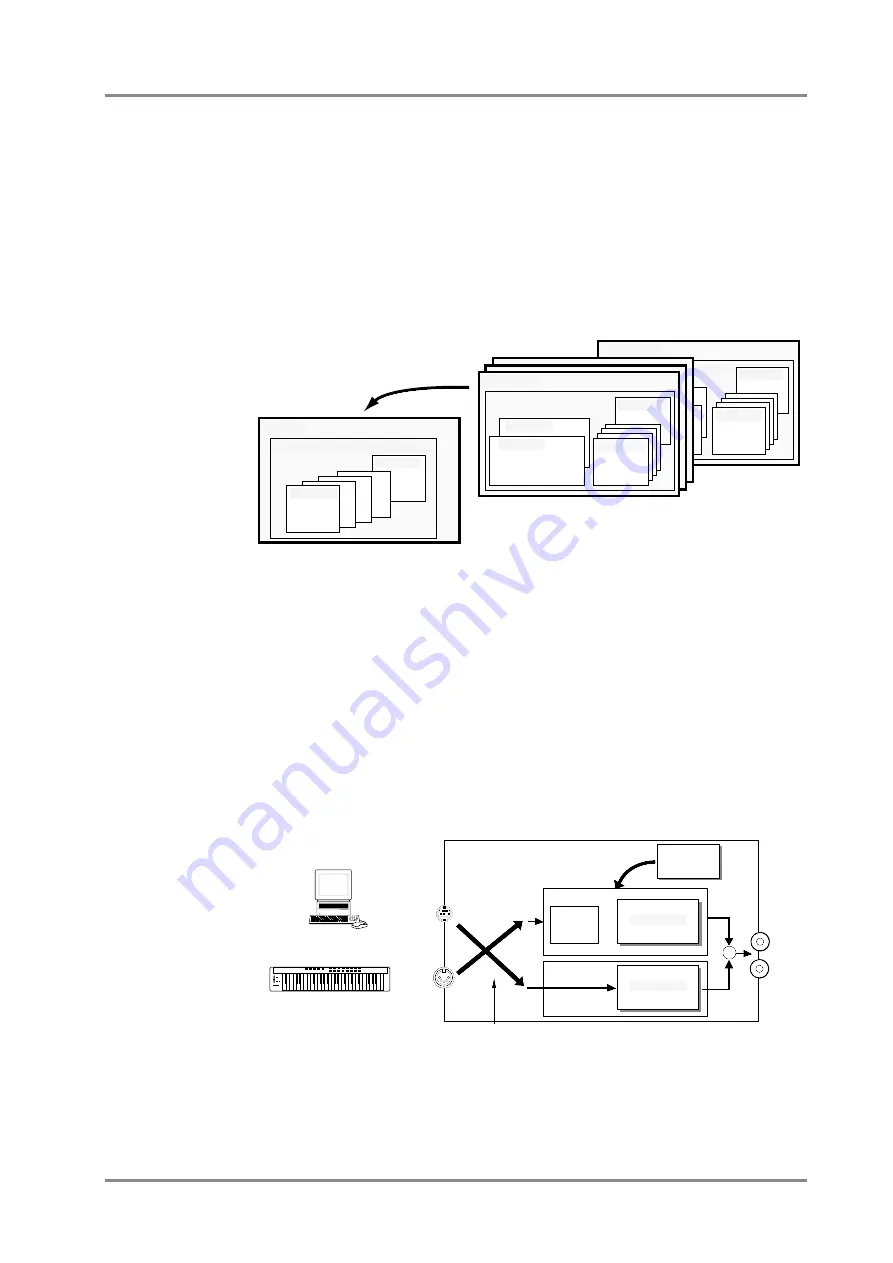
■
Using Patches
On this unit, the instrument and effect parameters are collectively referred to as a
Patch. This unit provides 128 Preset Patches in which these parameters are already set
to ideal settings. (p.186)
Patch numbers 001 — 128:
Preset Patches
The Preset Patches contain high-quality sounds together with optimal settings for
other parameters such as effects, making this unit immediately useful as an expansion
sound module for your keyboard, etc.
Patches contain parameter settings for Part A01 and Part A02 (see following dia-
gram). The initialized values are set for the other Parts.
Patches contain all the Patch parameters (p.194). Of these, the main parameters
which can be set from the front panel are the following.
Parameters common to all Parts (p.34)
System Effects (p.48)
Insertion Effects (p.56)
Part parameters for Parts A01 and A02 (p.25, 26, 31)
In Double Module mode, you can select Patches only for the Part Group A, and the
parameters will be fixed for Part A01 and Part A02. By playing song data on the Part
Group B while you play the Part Group A Patches from a keyboard etc., you can enjoy
solo playing while adding unique effects.
Some sequencer software is unable to transmit data from the computer connector to
play the Part Group B. In this case, set the In Mode to “Xconnect” so that the Part Group
B will be played (p.137).
*
If you select a Patch in Double Module mode, the equalizer and delay settings will be ignored.
Also, Patches cannot be selected for the Part Group B.
Default
Value
Patch
Parameters common to all Parts
Part A01
Part B16
Default
Value
Patch Name :
-SOUND Canvas-
Load
Default Setting
Patch 128
Parameters common to all Parts
Part A03
PartB16
Patch Name :
EPILOGUE
Patch 001
Part A01
Part A03
Part A02
Instrument
Effect
Part Parameter etc.
Part B16
Patch Name :
RB STRAT
Default
Value
Default
Value
MIDI IN B
COMPUTER
GM/GS
Sound generator
Part A1 - A16
GM/GS
Sound generator
Part B1 - B16
Macintosh IIci
R
L
OUTPUT
In Mode : X-connect
+
Computer
MIDI Keyboard
Patch
001-128
U01-U16
Part group A
Part group B
ALL-A
ALL-B
Insertion
Effect
(EFX)
Chapter 2. Parts and paramters
39
Содержание SoundCanvas SC-88 Pro
Страница 9: ...Chapter 1 Try out the unit Quick start Chapter 1...
Страница 18: ...Chapter 1 Try out the unit 16...
Страница 19: ...Chapter 2 Parts and parameters Chapter 2...
Страница 47: ...Chapter 3 System Effects Chapter 3...
Страница 57: ...Chapter 4 Insertion Effects Chapter 4...
Страница 97: ...Chapter 5 Convenient functions Chapter 5...
Страница 121: ...Chapter 6 Using the unit with a personal computer Chapter 6...
Страница 131: ...Chapter 7 Chapter 7 MIDI and the unit...