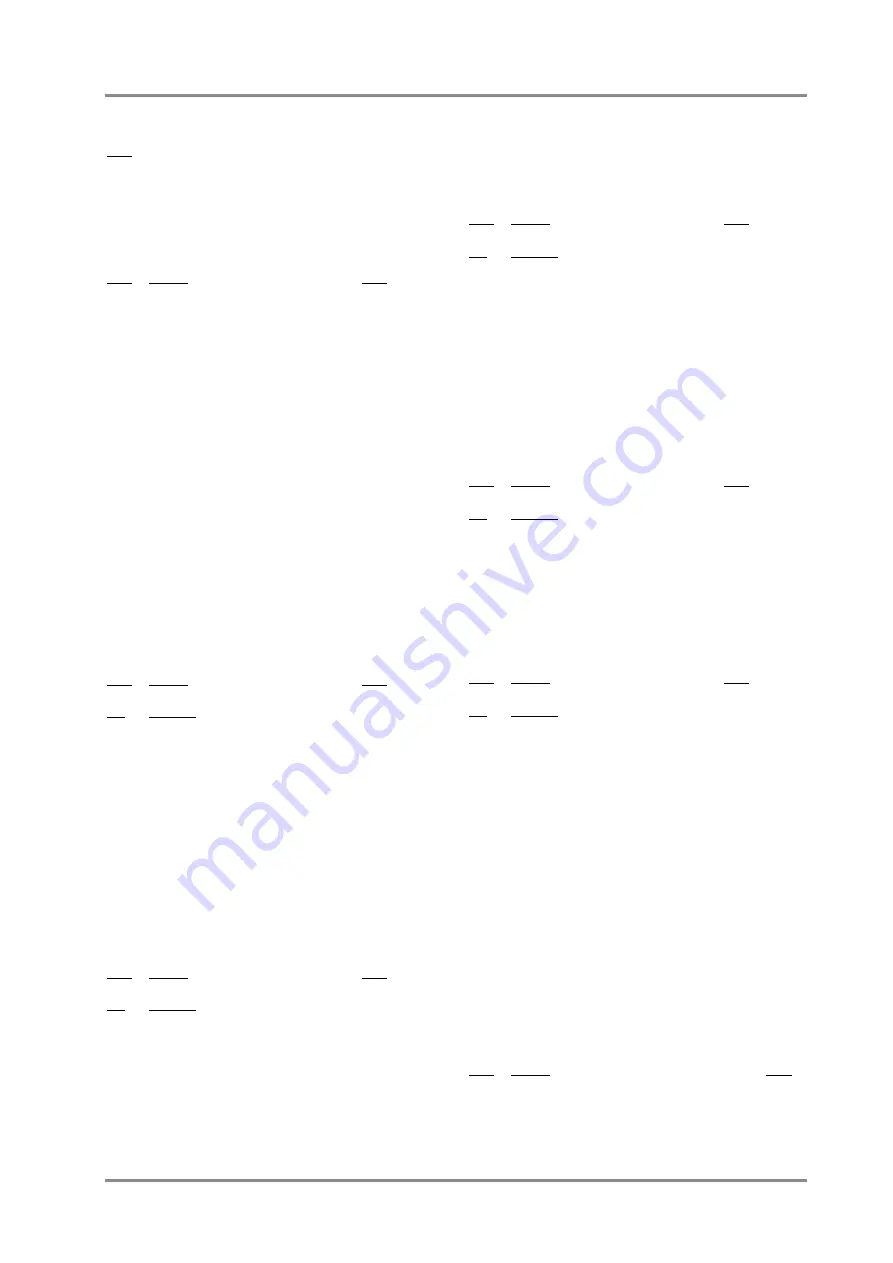
Chapter 8. Appendix
191
■
System Realtime Message
●
Active Sensing
Status
FEH
* When Active Sensing is received, the unit will begin monitoring the intervals of all
further messages. While monitoring, if the interval between messages exceeds 420
ms, the same processing will be carried out as when All Sounds Off, All Notes Off
and Reset All Controllers are received, and message interval monitoring will be halt-
ed.
■
System Exclusive Message
Status
Data byte
Status
F0H
iiH, ddH, ......,eeH
F7H
F0H
: System Exclusive Message status
ii = ID number
: an ID number (manufacturer ID) to indicate the
manufacturer whose Exclusive message this
is. Roland's manufacturer ID is 41H.
ID numbers 7EH and 7FH are extensions of
the MIDI standard; Universal Non-realtime
Messages (7EH) and Universal Realtime
Messages (7FH).
dd,...,ee = data
: 00H-7FH (0-127)
F7H
: EOX (End Of Exclusive)
The System Exclusive Messages received by this unit are; messages related to
mode settings, Universal Realtime System Exclusive messages, Data Requests
(RQ1), and Data Set (DT1).
●
System exclusive messages related to mode settings
These messages are used to initialize a device to GS or General MIDI mode, or
change the operating mode. When creating performance data, a "Turn General MIDI
System On" message should be inserted at the beginning of a General MIDI score,
and a "GS Reset" message at the beginning of a GS music data. In the case of data
for the SC-88 and for this unit, we recommend that "System Mode Set" be placed at
the beginning of the song data. Each song should contain only one mode message
as appropriate for the type of data. (Do not insert two or more mode setting mes-
sages in a single song.)
"Turn General MIDI System On" use Universal Non-realtime Message format.
"System Mode Set" and "GS Reset" use Roland system exclusive format "Data Set
1 (DT1)."
❍
Turn General MIDI System On
This is a command message that resets the internal settings of the unit to the
General MIDI initial state (General MIDI System-Level 1). After receiving this mes-
sage this unit, will automatically be set to the proper condition for correctly playing a
General MIDI score.
Status
Data byte
Status
F0H
7EH, 7FH, 09H, 01H
F7H
Byte
Explanation
F0H
Exclusive status
7EH
ID number (Universal Non-realtime Message)
7FH
Device ID (Broadcast)
09H
Sub ID#1 (General MIDI Message)
01H
Sub ID#2 (General MIDI On)
F7H
EOX (End Of Exclusive)
* When this message is received, Rx.BANK SELECT will be OFF and Rx.NRPN will
be OFF.
* This message will not be received when Rx.GM On = OFF (page 139).
* There must be an interval of at least 50 ms between this message and the next
message.
❍
GS reset
GS Reset is a command message that resets the internal settings of a device to the
GS initial state. This message appears at the beginning of GS music data, and a GS
device that receives this message will automatically be set to the proper state to cor-
rectly playback GS music data. If this unit is in MODE-1 (single module mode) all 32
Parts will be initialized. If in MODE-2 (double module mode), only the corresponding
16 Parts will be initialized. In MODE-2 if the receiving MIDI connector for each Part
has been changed, this may affect playback from the other MIDI connector. In this
case, first perform initialization (page 118) before using this command.
Status
Data byte
Status
F0H
41H, dev, 42H, 12H, 40H, 00H, 7FH, 00H, 41H
F7H
Byte
Explanation
F0H
Exclusive status
41H
ID number (Roland)
dev
Device ID (dev: 00H-1FH (1-32), Initial value is 10H (17))
42H
Model ID (GS)
12H
Command ID (DT1)
40H
Address MSB
00H
Address
7FH
Address LSB
00H
Data (GS reset)
41H
Checksum
F7H
EOX (End Of Exclusive)
* When this message is received, Rx.NRPN will be ON.
* This message will not be received if "Rx.GS Reset = OFF"(page 139).
* There must be an interval of at least 50 ms between this message and the next.
❍
System Mode Set [88]
System Mode Set is a message that sets this unit operating mode to MODE-1 (sin-
gle module mode) or MODE-2 (double module mode). When this message is
received, the operating mode will be set, and at the same time all internal parame-
ters (except for the map settings of each Part) will be reset to the initial state.
Status
Data byte
Status
F0H
41H, dev, 42H, 12H, 00H, 00H, 7FH, ddH, sumH
F7H
Byte
Explanation
F0H
Exclusive status
41H
ID number
(Roland)
dev
Device ID
(dev: 00H - 1FH (1 - 32) Initial value is 10H(17))
42H
Model ID
(GS)
12H
Command ID
(DT1)
00H
Address MSB
00H
Address
7FH
Address LSB
ddH
Data
00H (MODE-1), 01H (MODE-2)
sumH
Checksum
01H (MODE-1), 00H (MODE-2)
F7H
EOX
(End Of Exclusive)
* When this message is received, Rx.NRPN will be set ON.
* This message will not be received when Rx.GS Reset = OFF (page 139) or Rx.Sys
Mode = OFF (page 135).
* There must be an interval of at least 50 ms between this message and the next.
●
Universal Realtime System Exclusive Messages
❍
Master volume
Status
Data byte
Status
F0H
7FH, 7FH, 04H, 01H, llH, mmH
F7H
Byte
Explanation
F0H
Exclusive status
7FH
ID number (universal realtime message)
7FH
Device ID (Broadcast)
04H
Sub ID#1 (Device Control messages)
01H
Sub ID#2 (Master Volume)
llH
Master volume lower byte
mmH
Master volume upper byte
F7H
EOX (End Of Exclusive)
* The lower byte (llH) of Master Volume will be handled as 00H.
●
Universal Non-realtime System Exclusive Messages
❍
Identity Request Message
[Pro]
Status
Data byte
Status
F0H
7EH, dev, 06H, 01H
F7H
Byte
Explanation
FOH
Exclusive status
7EH
ID number (Universal Non-realtime Message)
dev
Device ID (dev: 00H-1FH (1-32), the initial value is 10H (17).)
06H
Sub ID#1 (General Information)
01H
Sub ID#2 (Identity Request)
F7H
EOX (End Of Exclusive)
* The "dev" is own device number or 7FH (Broadcast)
●
Data transmission
This unit can use Exclusive messages to transmit internal settings to other devices.
There are two types of Exclusive data transmission; Individual Parameter
Transmission (page 193) in which single parameters are transmitted one by one,
and Bulk Dump Transmission (page 205) in which a large amount of data is trans-
mitted at once.
The exclusive message used when transmitting GS format data has a model ID of
42H and a device ID of 10H. (This unit allows you to change the Device ID setting.)
❍
Request data 1
RQ1 (11H)
This message requests the other device to send data. The Address and Size deter-
mine the type and amount of data to be sent. There are two types of request;
Individual Parameter Request which requests data for an individual parameter, and
Bulk Dump Request which requests a large amount of data at once. In either case,
the "Data Request 1 (RQ1)" message format is used, and the Address and Size
included in the message determine the type and amount of data that is desired.
For Individual Parameter Request, refer to "3. Individual Parameter Transmission"
(page 193).
For Bulk Dump Request, refer to "4. Bulk Dump" (page 205).
When a Data Request message is received, if the device is ready to transmit data
and if the address and size are appropriate, the requested data will be transmitted
as a "Data Set 1 (DT1)" message. If not, nothing will be transmitted.
Status
Data byte
Status
F0H
41H, dev, 42H, 11H, aaH, bbH, ccH, ssH, ttH, uuH, sum
F7H
Содержание SoundCanvas SC-88 Pro
Страница 9: ...Chapter 1 Try out the unit Quick start Chapter 1...
Страница 18: ...Chapter 1 Try out the unit 16...
Страница 19: ...Chapter 2 Parts and parameters Chapter 2...
Страница 47: ...Chapter 3 System Effects Chapter 3...
Страница 57: ...Chapter 4 Insertion Effects Chapter 4...
Страница 97: ...Chapter 5 Convenient functions Chapter 5...
Страница 121: ...Chapter 6 Using the unit with a personal computer Chapter 6...
Страница 131: ...Chapter 7 Chapter 7 MIDI and the unit...











































