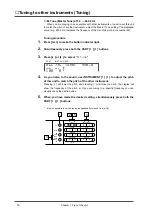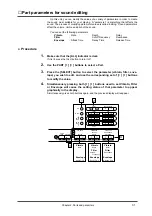●
What each parameter does
❍
LEVEL (Volume level): 0 — 127
This parameter adjusts the volume of each Part.
Higher values result in a louder sound.
❍
PAN (Panning): Rnd, L63 — 0 — R63
Pan refers to the position in the stereo field. For exam-
ple, you might place the drum set and bass in the cen-
ter, the guitar at the right, and the keyboard at the left.
To place the sound in the center, set this value to 0.
As the L-number increases the sound will move further
to the left, and as the R-number increases the sound
will move further to the right. With a setting of “Rnd”
(random), each note will be placed at an unpredictable
location.
* In the case of a Drum Set, the pan position has been
fixed for each percussion instrument. Adjusting the Pan
of a Drum Set will shift the overall set to left or right.
* For some instruments, some sound may be heard from
the opposite speaker even if Pan has been set fully left
or right.
* If your amp/speaker system is mono, Pan will have no
effect.
❍
KEY SHIFT: -24 —
±
0 — +24: semitone
steps, 2 octaves
This parameter transposes the Part. As the value
increases (decreases) the pitch will rise (fall) in steps
of a semitone. 12 steps make a difference of 1 octave.
With a setting of 0 the pitch will not be affected.
❍
MUTE (Part Mute): On/Off
This function allows you to mute the sound of a specif-
ic Part so that it will not be heard. When the [MUTE]
button is pressed to turn on the indicator, Part Mute
will be turned on. When playing back a recorded
ensemble from a sequencer etc., it is sometimes con-
venient to mute one of the Parts and play the missing
part yourself. The lowest dot on the bar display indi-
cates the mute on/off status of each Part. The dot will
be off for Parts whose Part Mute is turned on.
* If All Mute (p.35) is on, the lowest dot in the bar display
will be off for all Parts, regardless of their Part Mute
on/off setting.
* When a GM System On or GS Reset message (p.133)
is received, muting will be canceled. If you do not wish
mute to be canceled, turn on Mute Lock (p.139).
❍
SC-55 Map (Part SC-55 MAP): On / Off
When the [SC-55 MAP] button is pressed to turn on
the indicator, the sound of the currently selected Part
will change to be almost the same as the SC-55/55mk
II.
At this time, “
"
” will be displayed in front of that
Instrument name.
❍
SC-88 MAP(Part SC-88 MAP):On/Off
When the [SC-88 MAP] button is pressed to turn on
the indicator, the sound of the currently selected Part
will change to be the same as the SC-88.
At this time, “
'
” will be displayed in front of that
Instrument name.
❍
Part Monitor: On/Off
Part Monitor can be turned on when you want to listen
to only one or more Parts that you select. This feature
conveniently allows you to listen to only the instru-
ments you want to hear during sequenced playback.
To turn it ON, simultaneously press both [ALL] and
[MUTE]. The indicator on MUTE will blink on and off
while the feature is on.
* While you have the Part Monitor on, you can press EFX
PARAM [
r
] (in the panel’s bottom row) to listen to
some other Part you want to hear. The volume ratio of
some other parts is displayed in the MIDI CH column.
* With Part Monitor on, you can add extra Parts that you
want to monitor by using PART [
l
] [
r
] to select Parts,
then pressing EFX VALUE [
r
]. Press EFX VALUE [
l
]
to cancel whatever choices you have made.
❍
Part EQ: On/Off
Equalizer on/off can be set for individual Parts. Part
equalizer will be on, and the equalizer will be applied
to the sounds of parts. Part equalizer will be off, and
the equalizer will not be applied to the sounds of parts.
* For the procedure of making Equalizer settings, refer to
p.48.
* With the factory settings, equalizer gain is set at 0.This
means that the equalizer will have no effect even if the
Part EQ is on.
❍
Part Mode: Norm/Drum1/Drum2
For Parts which are playing conventional instrument
sounds, select Norm (Normal mode). For Parts which
are playing percussion or drums, select Drum1 or
Drum2. Drum Parts play a different sound (Instrument)
for each different MIDI note number (p.131). In other
words, a single Part can play many different percus-
sion instrument sounds (Drum set list p.163).
0
Center
L63
Left Speaker
R63
Right Speaker
Drum Set
Guitar
Bass
Keyboard
SELECT
ON/OFF
VIB RATE
ATTACK
VIB DEPTH
CUTOFF
DECAY
VIB DELAY
RESONANCE
RELEASE
EFX VALUE
EFX PARAM
EFX TYPE
Chapter 2. Parts and paramters
27
Содержание SoundCanvas SC-88 Pro
Страница 9: ...Chapter 1 Try out the unit Quick start Chapter 1...
Страница 18: ...Chapter 1 Try out the unit 16...
Страница 19: ...Chapter 2 Parts and parameters Chapter 2...
Страница 47: ...Chapter 3 System Effects Chapter 3...
Страница 57: ...Chapter 4 Insertion Effects Chapter 4...
Страница 97: ...Chapter 5 Convenient functions Chapter 5...
Страница 121: ...Chapter 6 Using the unit with a personal computer Chapter 6...
Страница 131: ...Chapter 7 Chapter 7 MIDI and the unit...