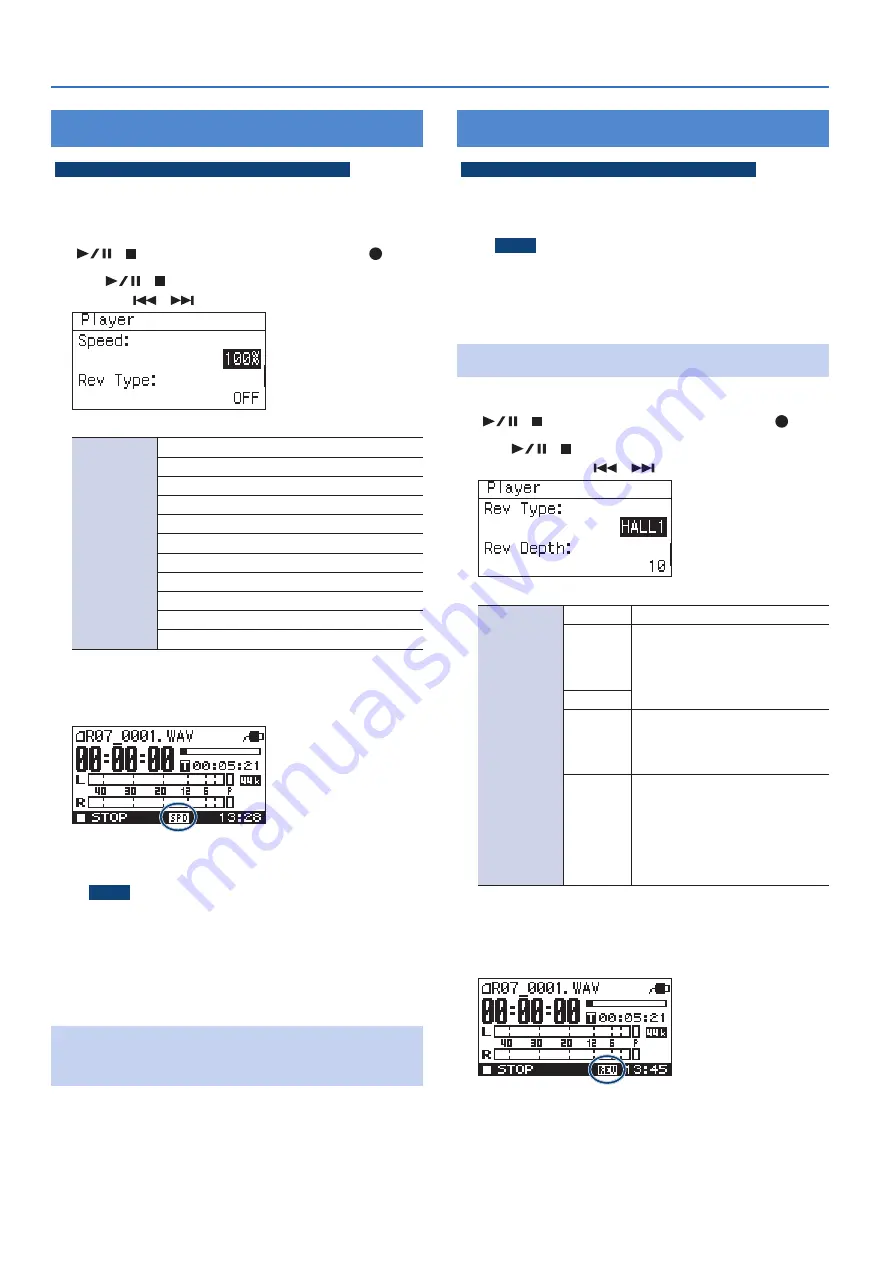
24
Playback
Changing the Playback Speed
Not available for 88 2 kHz or 96 0 kHz sample rates
You can make the playback faster or slower without changing the
pitch.
1
Press [MENU] to access the “Menu” screen, use
[
]/[ ] to select “Player,” and then press [ ].
2
Use [
]/[ ] to move the cursor to Speed setting,
and use [
]/[
] to change the setting.
(Default in bold)
Speed
50%
60%
70%
80%
90%
100%
110%
120%
130%
140%
150%
3
Press [MENU] twice to return to the main screen.
If Speed is other than “100%,” the indication “SPD” is highlighted at
the bottom of the screen, and the playback speed changes.
When you set Speed to “100%,” playback returns to the original
speed.
NOTE
5
If the playback speed is other than “100%,” the reverb effect
(p. 24) is not applied.
5
Changing the playback speed by a large amount will affect
the tonal character.
5
When you select another file, the playback speed returns to
“100%.”
Using the INPUT [+][–] Buttons to Change the
Playback Speed
During playback, you can use the INPUT [+][–] buttons to change
the playback speed; the playback speed value is shown.
Applying Reverb to the Playback
Not available for 88 2 kHz or 96 0 kHz sample rates
You can apply reverb when playing back a file on the R-07. The
reverb effect simulates the reverberation that is characteristic of a
performance in a large hall or other space.
NOTE
5
You can’t record the sound with reverb applied. Nor can you
apply reverb to the monitored sound during recording.
5
When you apply the reverb effect, the playback speed (p. 24)
is set to “100%.”
Applying Reverb
1
Press [MENU] to access the “Menu” screen, use
[
]/[ ] to select “Player,” and then press [ ].
2
Use [
]/[ ] to move the cursor to Rev Type
setting, and use [
]/[
] to change the setting.
(Default in bold)
Rev Type
OFF
Reverberation is not applied.
HALL1
Simulates the reverberation of a
concert hall. This produces mild,
spacious, and long reverberation.
Hall 2 produces a shorter
reverberation than Hall 1.
HALL2
ROOM
Simulates the reverberation of a
room. This produces a bright, short
reverberation that is typical of a
club or studio.
PLATE
Simulates the reverberation
produced by a plate reverb unit
(a reverb device that uses the
vibration of a metal plate). This
produces a metallic reverberation
with an extended high-frequency
range.
3
Press [MENU] twice to return to the main screen.
If the reverb type is other than “OFF,” the indication “REV” is
highlighted at the bottom of the screen, and the reverb effect is
applied.
When you set the reverb type to “OFF,” the reverb effect is turned
off.
Содержание R-07
Страница 1: ...Reference Guide...






























