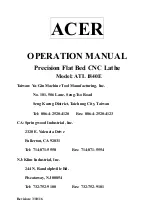5-2 Moving the Tool
WARNING: This procedure
makes the machine operate. Before
you perform this procedure, check
to make sure that operation of the
machine will not create any hazard
or danger.
Press the [ENTER] key.
To go back to the original screen, use the hand wheel to select [Return to main], then press the [ENTER] key.
Movement Destinations in the RML-1 Mode
VIEW: VIEW position
USER-XY: User coordinate origin
MACHINE-XY: Machine coordinate origin
Movement Destinations in the NC-code Mode
VIEW:
VIEW position
G54-XY: Workpiece coordinate origin No. 1 (G54)
G55-XY: Workpiece coordinate origin No. 2 (G55)
G56-XY: Workpiece coordinate origin No. 3 (G56)
G57-XY: Workpiece coordinate origin No. 4 (G57)
G58-XY: Workpiece coordinate origin No. 5 (G58)
G59-XY: Workpiece coordinate origin No. 6 (G59)
EXOFS-XY: Location specified by EXOFS
MACHINE-XY: Machine coordinate origin
<MOVE ME NU>
>
VIEW
USER-XY
MACHINE-XY
[Return to main]
81
Chapter 5 Handy Panel
Содержание Aproll MDX-540
Страница 2: ......
Страница 23: ...21 Chapter 1 Introduction ...
Страница 31: ...29 Chapter 2 Emplacement and Installation ...
Страница 40: ...38 ...
Страница 41: ...39 Chapter 3 Basic Operation ...
Страница 58: ...56 ...
Страница 59: ...57 Chapter 4 Getting Ready for and Performing Cutting ...
Страница 79: ...77 Chapter 5 Handy Panel ...
Страница 94: ...92 ...
Страница 95: ...93 Chapter 6 Maintenance ...
Страница 103: ...101 Chapter 7 What to Do If ...
Страница 109: ...107 Chapter 8 Specifications ...
Страница 118: ......
Страница 119: ......
Страница 120: ...R9 180316 ...