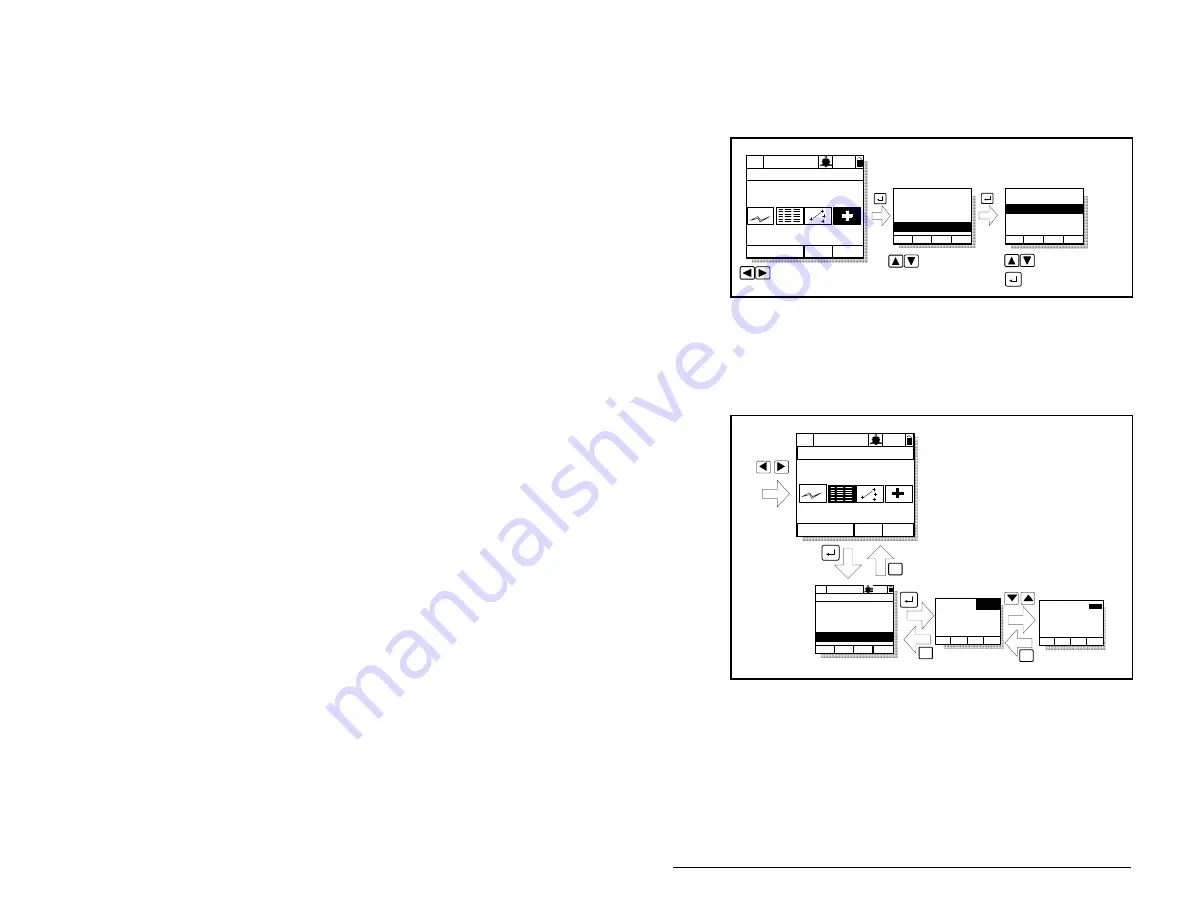
Troubleshooting the Drive
13-25
13.8.3 Accessing the Drive Status Parameters
The LCD OIM provides quick access to the drive status parameters
by grouping them in the Status Info submenu. To access these
parameters, see figure 13.7.
13.8.4 Accessing the List of Changed Parameters
The LCD OIM provides a list of parameters that have been changed
from their default value. To access this list, refer to figure 13.8.
Figure 13.7 – Accessing the Drive Status Parameters
Diagnostics:
Status Info
OIM Version
Lang
P0: SP600
Stopped Auto
Main Menu
Diagnostics
Fault Info
Diag: Status Info
Drive Status1
Drive Alarm1
Drive Status2
Highlight parameter
Select
Highlight item
Highlight Diagnostics icon
Monitor
>>
Figure 13.8 – Accessing the List of Changed Parameters
Monitor
Lang
Auto
Stopped
Main Menu
Parameters
P0: SP600
ESC/
PROG
>>
Stopped Auto
P0: SP600
Parameters:
P Numbers
By Group
Changed Params
Changed: Par
Searching. . .
Parameter #
Parameter Name
Val: Value
1234
ESC/
PROG
ESC/
PROG
>>
Dft: Value
Содержание Reliance electric 6SP201-015
Страница 14: ...1 2 SP600 AC Drive User Manual ...
Страница 54: ...Mounting the Drive 3 16 ...
Страница 82: ...6 12 SP600 AC Drive User Manual ...
Страница 96: ...7 14 SP600 AC Drive User Manual ...
Страница 232: ...Parameter Descriptions 12 102 ...
Страница 280: ...B 8 SP600 AC Drive User Manual ...
Страница 282: ...C 2 SP600 AC Drive User Manual ...
Страница 284: ...D 2 SP600 AC Drive User Manual ...
Страница 298: ......
Страница 299: ......






























