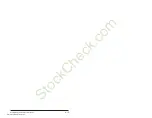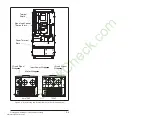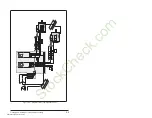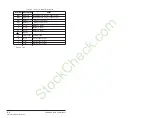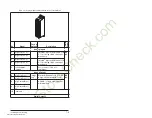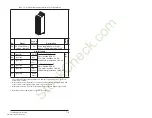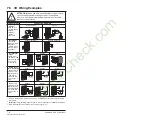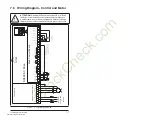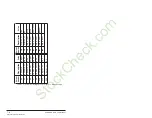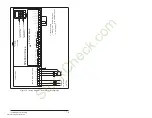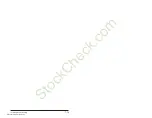7-2
SP600 AC Drive User Manual
7.1.1 User-Initiated Stopping
The terminal block Drive Enable input and the Function Loss input,
if configured, are always active. This is independent of the Logic
Source Select setting. The terminal block Stop input must be closed
only when the terminal block is the logic source. See figure 7.1.
7.2
Control and Signal Inputs
The drive has six logic inputs that are configurable using
parameters 361 to 366. The logic inputs can be 24 V or 115 VAC,
depending on the interface board installed in the drive.
There are two relay outputs that are configurable using parameters
380 to 387, two analog inputs, and one analog output.
7.3
Removing the I/O Terminal Block
Step 1.
Open the drive cover.
Step 2.
Grip the I/O terminal at the top and bottom, and pull
straight out.
Step 3.
After wiring the terminal block, align the pins and press
the terminal block back into place.
7.4
Wiring the Signal and Control I/O
Important:
Two I/O boards are available: 24V AC/DC logic and
115 VAC logic. Verify which board is used in your
drive before wiring the signal and control I/O terminal
block.
Wire the drive’s signal and control I/O to the terminal block as
shown in table 7.1.
!
ATTENTION:
Note the following about stop commands:
• A stop command from any attached OIM will always be
enabled regardless of the value of Logic Source Sel
(parameter 89).
• Network stop commands are effective only when Logic
Source Sel is set to Network or All Ports.
• Terminal block stop commands are effective only when Logic
Source Sel is set to Terminal Blk or All Ports.
Failure to observe these precautions could result in severe
bodily injury or loss of life.
StockCheck.com
Downloaded from StockCheck.com
Содержание Reliance electric 6SB401 Series
Страница 10: ...VIII SP600 AC Drive User Manual S t o c k C h e c k c o m Downloaded from StockCheck com ...
Страница 14: ...1 2 SP600 AC Drive User Manual S t o c k C h e c k c o m Downloaded from StockCheck com ...
Страница 48: ...Mounting the Drive 3 12 S t o c k C h e c k c o m Downloaded from StockCheck com ...
Страница 60: ...Wiring Requirements for the Drive 4 12 S t o c k C h e c k c o m Downloaded from StockCheck com ...
Страница 66: ...Finding Wire Routing Locations and Grounding 5 6 S t o c k C h e c k c o m Downloaded from StockCheck com ...
Страница 86: ...Installing Control Wiring 7 14 S t o c k C h e c k c o m Downloaded from StockCheck com ...
Страница 102: ...10 8 SP600 AC Drive User Manual S t o c k C h e c k c o m Downloaded from StockCheck com ...
Страница 232: ...Technical Specifications A 8 S t o c k C h e c k c o m Downloaded from StockCheck com ...
Страница 248: ...B 16 SP600 AC Drive User Manual S t o c k C h e c k c o m Downloaded from StockCheck com ...
Страница 256: ...C 8 SP600 AC Drive User Manual S t o c k C h e c k c o m Downloaded from StockCheck com ...
Страница 258: ...D 2 SP600 AC Drive User Manual S t o c k C h e c k c o m Downloaded from StockCheck com ...
Страница 260: ...E 2 SP600 AC Drive User Manual S t o c k C h e c k c o m Downloaded from StockCheck com ...
Страница 266: ...F 6 SP600 AC Drive User Manual S t o c k C h e c k c o m Downloaded from StockCheck com ...
Страница 273: ...S t o c k C h e c k c o m Downloaded from StockCheck com ...