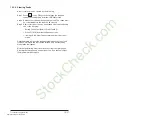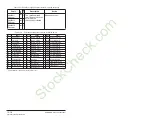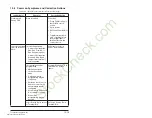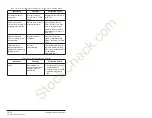12-16
SP600 AC Drive User Manual
Phase UV
Short
41
Excessive current has
been detected between
these two output
terminals.
1. Check the motor and
drive output terminal
wiring for a shorted
condition.
2. Replace drive.
Phase VW
Short
42
Phase UW
Short
43
Port 1-6 DPI
Loss
81-
86
DPI port stopped
communicating.
An attached peripheral
with control capabilities
via Logic Source Sel
(89) (or OIM control)
was removed.
The fault code indicates
the offending port
number (81 = port 1,
etc.)
1. If adapter was not
intentionally
disconnected, check
wiring to the port.
Replace wiring, port
expander, adapters,
Main Control board or
complete drive as
required.
2. Check OIM connection.
Port 1-6 Net
Loss
71-
76
The network card
connected to DPI port
stopped
communicating.
The fault code indicates
the offending port
number (71 = port 1,
etc.)
1. Check communication
adapter board for
proper connection to
external network.
2. Check external wiring to
adapter on port.
3. Verify external network
fault.
Power Loss
3
➀
➂
DC bus voltage
remained below 85% of
nominal for longer than
Power Loss Time (185).
Enable/disable with
Fault Config 1 (238).
Monitor the incoming AC
line for low voltage or line
power interruption.
Power Unit
70
One or more of the
output transistors were
operating in the active
region instead of
desaturation. This can
be caused by excessive
transistor current or
insufficient base drive
voltage.
1. Check for damaged
output transistors.
2. Replace drive.
Table 12.7 – Fault Descriptions and Corrective Actions (Continued)
Fault
No.
Ty
p
e
Description
Action
StockCheck.com
Downloaded from StockCheck.com
Содержание Reliance electric 6SB401 Series
Страница 10: ...VIII SP600 AC Drive User Manual S t o c k C h e c k c o m Downloaded from StockCheck com ...
Страница 14: ...1 2 SP600 AC Drive User Manual S t o c k C h e c k c o m Downloaded from StockCheck com ...
Страница 48: ...Mounting the Drive 3 12 S t o c k C h e c k c o m Downloaded from StockCheck com ...
Страница 60: ...Wiring Requirements for the Drive 4 12 S t o c k C h e c k c o m Downloaded from StockCheck com ...
Страница 66: ...Finding Wire Routing Locations and Grounding 5 6 S t o c k C h e c k c o m Downloaded from StockCheck com ...
Страница 86: ...Installing Control Wiring 7 14 S t o c k C h e c k c o m Downloaded from StockCheck com ...
Страница 102: ...10 8 SP600 AC Drive User Manual S t o c k C h e c k c o m Downloaded from StockCheck com ...
Страница 232: ...Technical Specifications A 8 S t o c k C h e c k c o m Downloaded from StockCheck com ...
Страница 248: ...B 16 SP600 AC Drive User Manual S t o c k C h e c k c o m Downloaded from StockCheck com ...
Страница 256: ...C 8 SP600 AC Drive User Manual S t o c k C h e c k c o m Downloaded from StockCheck com ...
Страница 258: ...D 2 SP600 AC Drive User Manual S t o c k C h e c k c o m Downloaded from StockCheck com ...
Страница 260: ...E 2 SP600 AC Drive User Manual S t o c k C h e c k c o m Downloaded from StockCheck com ...
Страница 266: ...F 6 SP600 AC Drive User Manual S t o c k C h e c k c o m Downloaded from StockCheck com ...
Страница 273: ...S t o c k C h e c k c o m Downloaded from StockCheck com ...