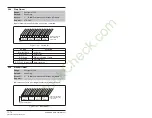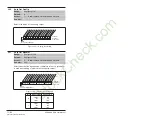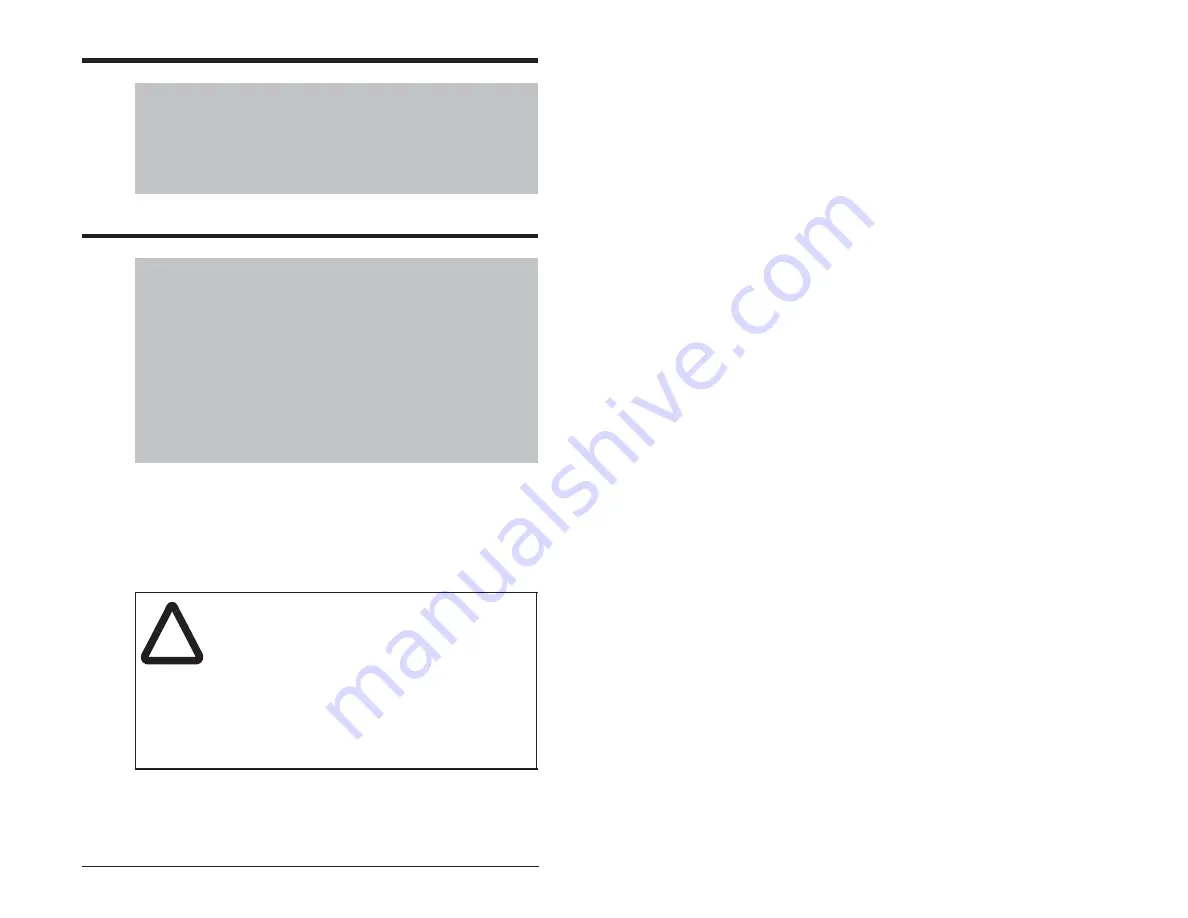
Parameter Descriptions
11-79
Sets the lowest input value to the analog input 2 scaling block.
Selects drive action when an analog signal loss is detected. (1.6V =
signal loss, 1.9 = end of signal loss; 3.2 mA = signal loss, 3.8 mA =
end of signal loss.)
One of the selections (1=Fault) stops the drive on signal loss. All
other choices make it possible for the input signal to return to a
usable level while the drive is still running.
Important:
Note that there is no signal loss detection while the
input is in bipolar voltage mode.
326
Analog In 2 Lo
Range:
4.000 to 20.000 mA [0.001 mA]
-/+10.0 V [0.1 V]
0.0 to 10.0 V [0.1 V]
Default:
0.000 V
Access:
2
Path:
Inputs & Outputs>Analog Inputs
See also:
91, 92, 320
327
Analog In 2 Loss
Range:
0 = Disabled
1 = Fault
2 = Hold Input (use last frequency command)
3 = Set Input Lo (use Minimum Speed as frequency
command)
4 = Set Input Hi (use Maximum Speed as frequency
command)
5 = Goto Preset1 (use Preset1 as frequency
command)
6 = Hold OutFreq (maintain last output frequency)
Default:
0 = Disabled
Access:
2
Path:
Inputs & Outputs>Analog Inputs
See also:
91, 92
!
ATTENTION:
Setting parameter 327 to a value
other than 1 allows the drive to continue running or
resume running if a signal loss occurs. If a lost
analog signal is restored while the drive is running,
the drive will ramp to the restored reference level at
the rate specified in Accel Time 1 (140), Accel Time
2 (141), Decel Time 1 (142), and Decel Time 2 (143).
Be aware that an abrupt speed change may occur
depending upon the new reference level and the rate
specified in these parameters. Failure to observe
this precaution could result in bodily injury.
StockCheck.com
Downloaded from StockCheck.com
Содержание Reliance electric 6SB401 Series
Страница 10: ...VIII SP600 AC Drive User Manual S t o c k C h e c k c o m Downloaded from StockCheck com ...
Страница 14: ...1 2 SP600 AC Drive User Manual S t o c k C h e c k c o m Downloaded from StockCheck com ...
Страница 48: ...Mounting the Drive 3 12 S t o c k C h e c k c o m Downloaded from StockCheck com ...
Страница 60: ...Wiring Requirements for the Drive 4 12 S t o c k C h e c k c o m Downloaded from StockCheck com ...
Страница 66: ...Finding Wire Routing Locations and Grounding 5 6 S t o c k C h e c k c o m Downloaded from StockCheck com ...
Страница 86: ...Installing Control Wiring 7 14 S t o c k C h e c k c o m Downloaded from StockCheck com ...
Страница 102: ...10 8 SP600 AC Drive User Manual S t o c k C h e c k c o m Downloaded from StockCheck com ...
Страница 232: ...Technical Specifications A 8 S t o c k C h e c k c o m Downloaded from StockCheck com ...
Страница 248: ...B 16 SP600 AC Drive User Manual S t o c k C h e c k c o m Downloaded from StockCheck com ...
Страница 256: ...C 8 SP600 AC Drive User Manual S t o c k C h e c k c o m Downloaded from StockCheck com ...
Страница 258: ...D 2 SP600 AC Drive User Manual S t o c k C h e c k c o m Downloaded from StockCheck com ...
Страница 260: ...E 2 SP600 AC Drive User Manual S t o c k C h e c k c o m Downloaded from StockCheck com ...
Страница 266: ...F 6 SP600 AC Drive User Manual S t o c k C h e c k c o m Downloaded from StockCheck com ...
Страница 273: ...S t o c k C h e c k c o m Downloaded from StockCheck com ...