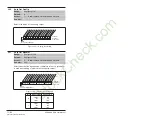Parameter Descriptions
11-87
13 = Stop Mode B:
This digital input selects between two different
drive stop modes.
If the input is open, then Stop Mode A selects which stop mode to
use. If the input is closed, the Stop Mode B selects which stop mode
to use. If this input function is not configured, then Stop Mode A
selects which stop mode to use.
14 = Bus Regulation Mode B:
This digital input function selects
how the drive will regulate excess voltage on the DC bus.
If the input is open, then Bus Reg Mode A selects which bus
regulation mode to use. If the input is closed, then Bus Reg Mode B
selects which bus regulation mode to use. If this input function is not
configured, then Bus Reg Mode A selects which bus regulation
mode to use.
15-17 = Speed Select 1, 2, 3:
One, two, or three digital input
functions can be used to select the speed reference used by the
drive, and they are called the Speed Select input functions. The
current open/closed state of all Speed Select input functions
combine to select which source is the current speed reference.
There are 7 possible combinations of open/closed states for the
three input functions, and thus 7 possible parameters can be
selected. The 7 parameters are: Speed Ref A Sel and Preset Speed
2 through Preset Speed 7.
If the Speed Select input functions select Speed Ref A Sel , then the
value of that parameter further selects a reference source. There
are a large number of possible selections, including all 6 presets.
If the input functions directly select one of the preset speed
parameters, then the parameter contains a frequency that is to be
used as the reference.
The Speed Select input function configuration process involves
assigning the functionality of the three possible Speed Select input
functions to physical digital inputs. The three Speed Select inputs
functions are called Speed Select 1, Speed Select 2, and Speed
Select 3, and they are assigned to physical inputs using the Digital
In”x” Sel parameters.
Table 11.9 describes the various reference sources that can be
selected using all three of the Speed Select input functions. If any of
the three Reference Select input functions are not configured, then
the software will still follow the table, but will treat the unconfigured
inputs as if they are permanently open.
StockCheck.com
Downloaded from StockCheck.com
Содержание Reliance electric 6SB401 Series
Страница 10: ...VIII SP600 AC Drive User Manual S t o c k C h e c k c o m Downloaded from StockCheck com ...
Страница 14: ...1 2 SP600 AC Drive User Manual S t o c k C h e c k c o m Downloaded from StockCheck com ...
Страница 48: ...Mounting the Drive 3 12 S t o c k C h e c k c o m Downloaded from StockCheck com ...
Страница 60: ...Wiring Requirements for the Drive 4 12 S t o c k C h e c k c o m Downloaded from StockCheck com ...
Страница 66: ...Finding Wire Routing Locations and Grounding 5 6 S t o c k C h e c k c o m Downloaded from StockCheck com ...
Страница 86: ...Installing Control Wiring 7 14 S t o c k C h e c k c o m Downloaded from StockCheck com ...
Страница 102: ...10 8 SP600 AC Drive User Manual S t o c k C h e c k c o m Downloaded from StockCheck com ...
Страница 232: ...Technical Specifications A 8 S t o c k C h e c k c o m Downloaded from StockCheck com ...
Страница 248: ...B 16 SP600 AC Drive User Manual S t o c k C h e c k c o m Downloaded from StockCheck com ...
Страница 256: ...C 8 SP600 AC Drive User Manual S t o c k C h e c k c o m Downloaded from StockCheck com ...
Страница 258: ...D 2 SP600 AC Drive User Manual S t o c k C h e c k c o m Downloaded from StockCheck com ...
Страница 260: ...E 2 SP600 AC Drive User Manual S t o c k C h e c k c o m Downloaded from StockCheck com ...
Страница 266: ...F 6 SP600 AC Drive User Manual S t o c k C h e c k c o m Downloaded from StockCheck com ...
Страница 273: ...S t o c k C h e c k c o m Downloaded from StockCheck com ...