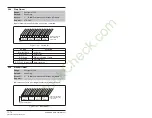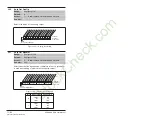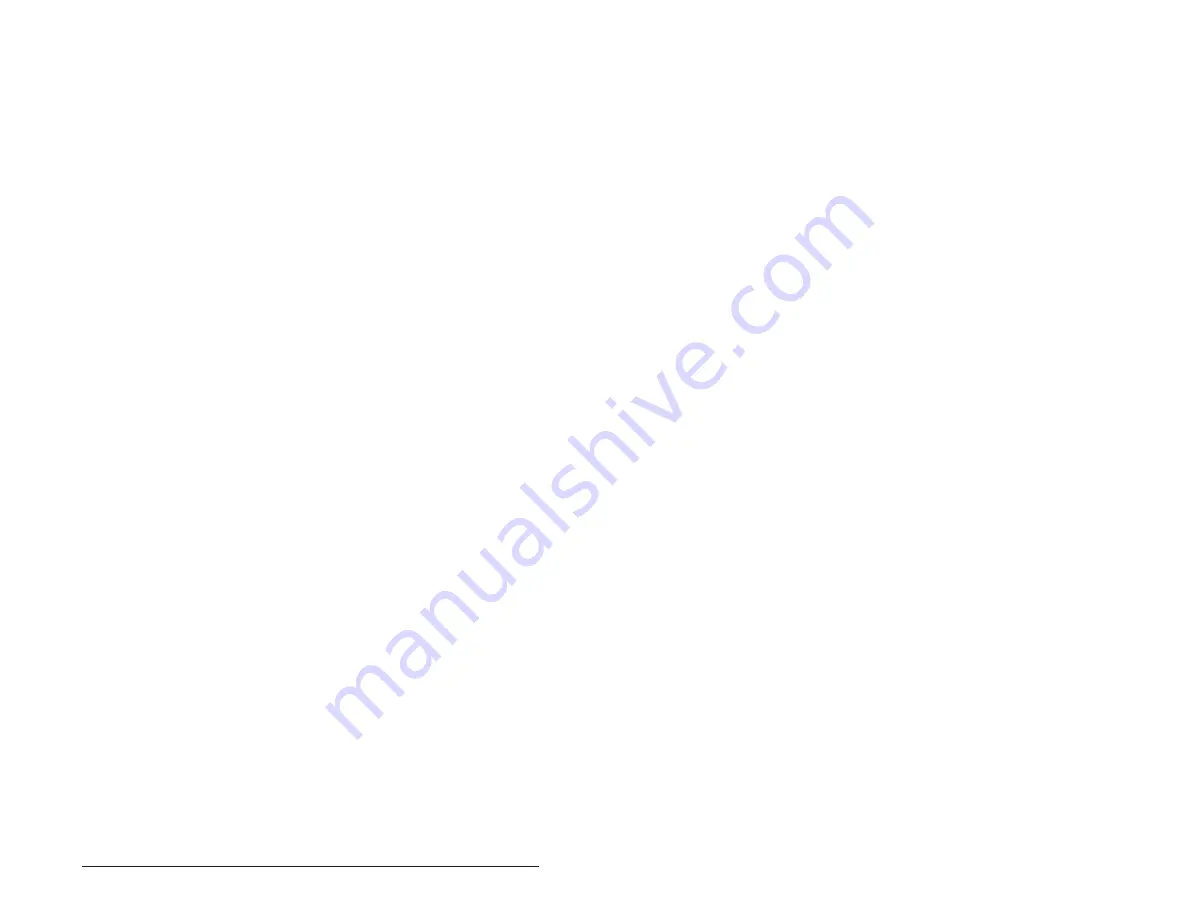
Parameter Descriptions
11-85
Important:
The function loss input is not intended for a fast output
power kill. The drive will not fault until the software
detects the change of state of this input. If this input
function is not configured, the fault will not occur.
4 = Stop - CF (Stop - Clear Faults):
An open input will assert a
stop command if the terminal block is the control source. While the
stop is asserted, the drive ready status will be off. A closed input
will allow the drive to start. An open-to-closed transition is
interpreted as a clear faults request. The drive will clear any existing
faults.
If Start is configured, then Stop-Clear Faults must also be
configured to prevent a digital input configuration alarm condition.
Stop-Clear Faults is optional in all other circumstances.
5 = Start:
An open-to-closed transition generates a run command if
the terminal block is the control source.
If Start is configured, then Stop-Clear Faults must also be
configured to prevent a digital input configuration alarm condition.
6 = Fwd/Reverse (Forward/Reverse):
An open input sets the
direction to forward if the terminal block is the control source. A
closed input sets the direction to reverse. If the state of the input
changes and the drive is running or jogging, the drive will change
direction.
If the Fwd/Rev input function is assigned to more than one physical
digital input at a time, a digital input configuration alarm will be
asserted.
7 = Run:
An open-to-closed transition on this input generates a a
run command if the terminal block is the control source. If the input
is open, the drive will stop.
The purpose of this input function is to allow a 2-wire start while the
direction is being controlled by some other function.
8
and
9 = Run Forward
and
Run Reverse:
If the terminal block is
the control source, an open-to-closed transition on one or both
inputs while the drive is stopped will cause the drive to run unless
the Stop - Clear Faults input function is configured and open. See 4,
above.
If one or both of these input functions are assigned to more than
one physical digital input at a time, a digital input configuration
alarm will be asserted.
StockCheck.com
Downloaded from StockCheck.com
Содержание Reliance electric 6SB401 Series
Страница 10: ...VIII SP600 AC Drive User Manual S t o c k C h e c k c o m Downloaded from StockCheck com ...
Страница 14: ...1 2 SP600 AC Drive User Manual S t o c k C h e c k c o m Downloaded from StockCheck com ...
Страница 48: ...Mounting the Drive 3 12 S t o c k C h e c k c o m Downloaded from StockCheck com ...
Страница 60: ...Wiring Requirements for the Drive 4 12 S t o c k C h e c k c o m Downloaded from StockCheck com ...
Страница 66: ...Finding Wire Routing Locations and Grounding 5 6 S t o c k C h e c k c o m Downloaded from StockCheck com ...
Страница 86: ...Installing Control Wiring 7 14 S t o c k C h e c k c o m Downloaded from StockCheck com ...
Страница 102: ...10 8 SP600 AC Drive User Manual S t o c k C h e c k c o m Downloaded from StockCheck com ...
Страница 232: ...Technical Specifications A 8 S t o c k C h e c k c o m Downloaded from StockCheck com ...
Страница 248: ...B 16 SP600 AC Drive User Manual S t o c k C h e c k c o m Downloaded from StockCheck com ...
Страница 256: ...C 8 SP600 AC Drive User Manual S t o c k C h e c k c o m Downloaded from StockCheck com ...
Страница 258: ...D 2 SP600 AC Drive User Manual S t o c k C h e c k c o m Downloaded from StockCheck com ...
Страница 260: ...E 2 SP600 AC Drive User Manual S t o c k C h e c k c o m Downloaded from StockCheck com ...
Страница 266: ...F 6 SP600 AC Drive User Manual S t o c k C h e c k c o m Downloaded from StockCheck com ...
Страница 273: ...S t o c k C h e c k c o m Downloaded from StockCheck com ...