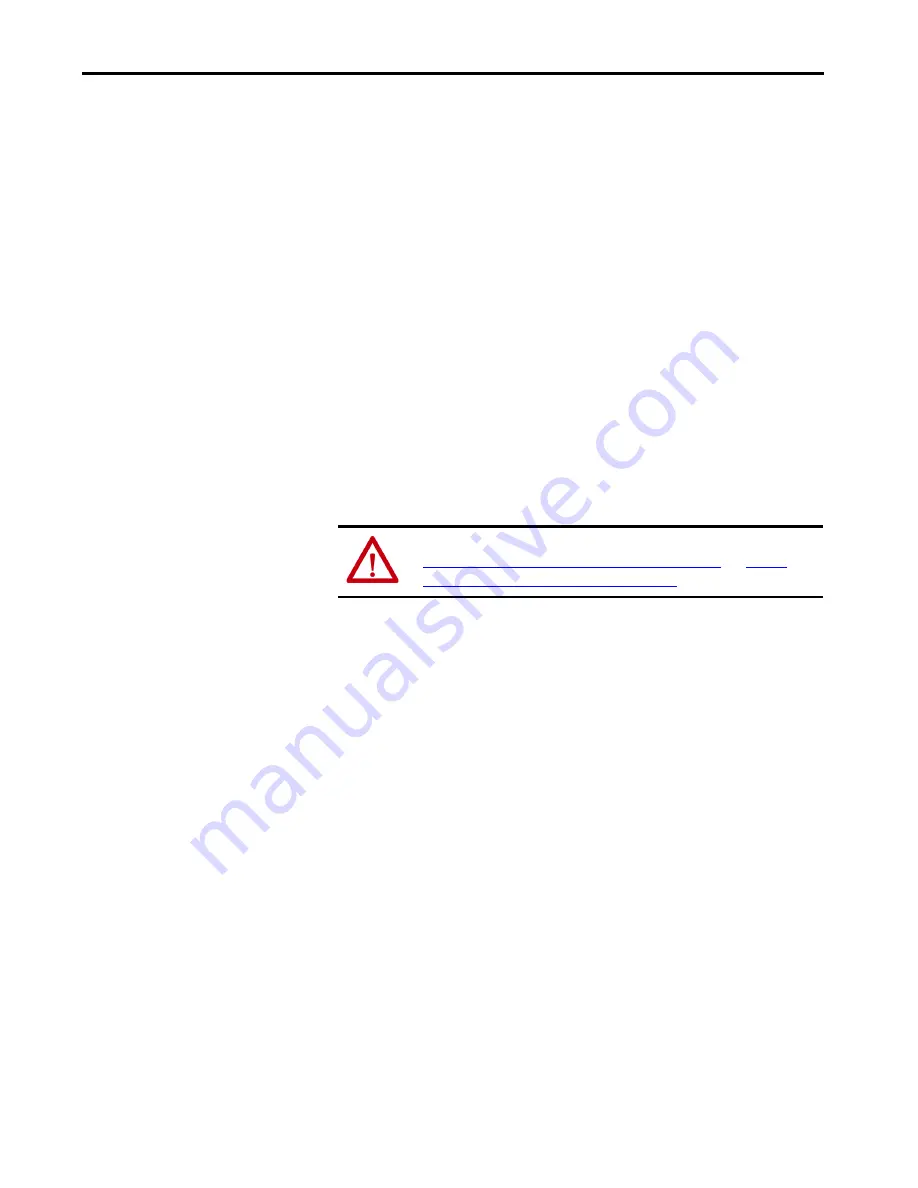
Rockwell Automation Publication LDAT-UM001A-EN-P - April 2016
43
Commission
Chapter 4
3. From the Dynamics category, set the Feedback Filter to On.
4. Enable drive.
5. Click Autotuning.
6. We recommend that you check Position Tuning and Velocity Tuning.
7. Set the Travel Limit to 50.0 User Units.
8. Click Start.
The linear thruster oscillates.
9. To accept the autotune parameters, click Yes.
10. Adjust the Gain Scaling by adding -1.
11. Set the Feed back Filter to Off
Tune with Incremental Encoder
The linear thruster is a direct drive actuator. When you tune the linear thruster,
it establishes a stable axis.
Follow these steps to tune the linear thruster with an incremental encoder.
1. Attach your application load to the linear thruster.
2. From the General category, set the Drive Mode to Auto Tune.
3. From the Dynamics category, set the Feedback Filter to On.
4. Set the Feedback Filter Time Constant to 1 ms.
5. Enable the drive.
6. Click Autotuning.
We recommend that you check Position Tuning and Velocity Tuning.
7. Set the Travel Limit to 50.0 User Units.
8. Click Start.
The linear thruster oscillates.
9. To accept the autotune parameters, click Yes
Fine-Tune
To increase the precision of the positioning of your linear thruster use the
Position I-Gain and increase the Position I-Limit to a value > 1.
ATTENTION:
Before you tune your linear thruster, read and understand
Preventing Undetected and Repetitive High Energy Impacts
and
Содержание Allen-Bradley LDAT-S03 Series
Страница 6: ...6 Rockwell Automation Publication LDAT UM001A EN P April 2016 Table of Contents Notes...
Страница 50: ...50 Rockwell Automation Publication LDAT UM001A EN P April 2016 Chapter 4 Commission Notes...
Страница 75: ...Rockwell Automation Publication LDAT UM001A EN P April 2016 75 Index Notes...






























