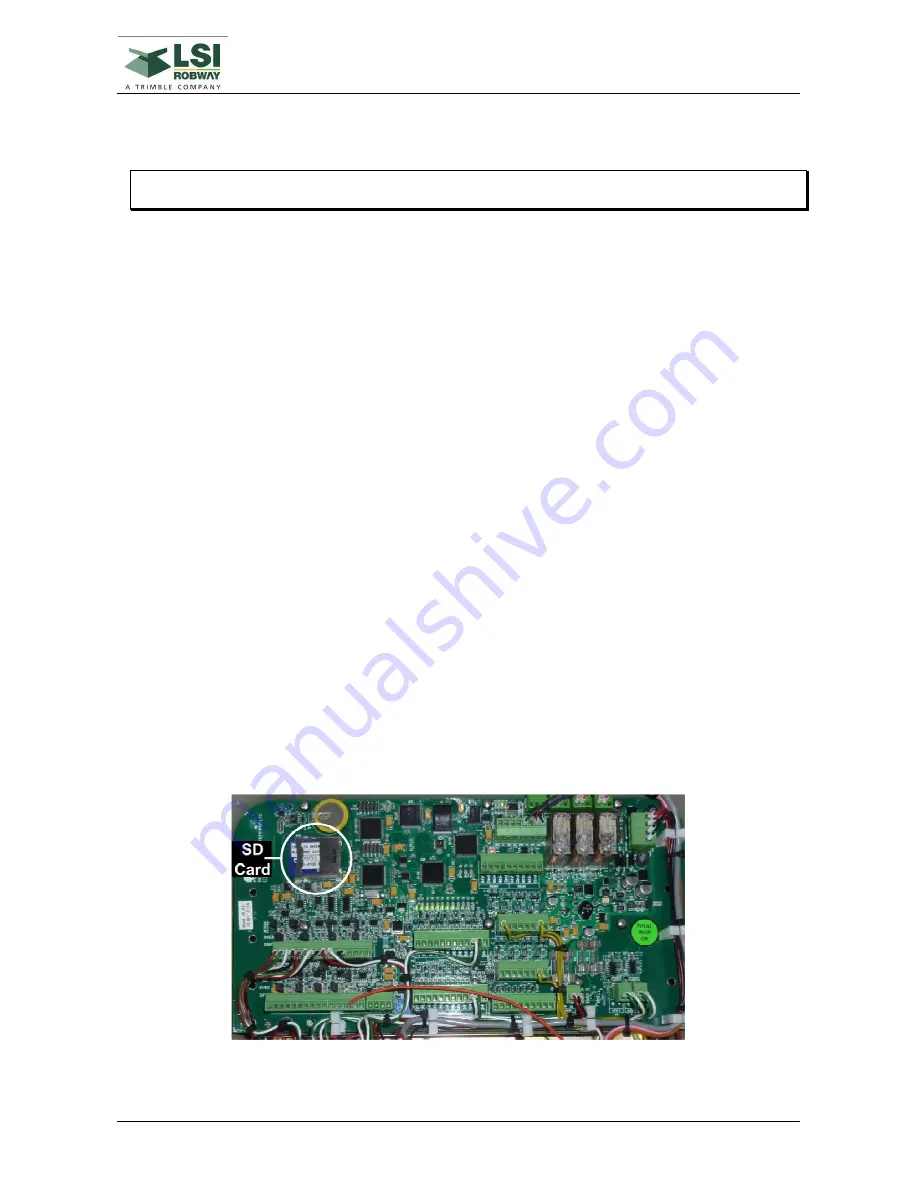
OPERATION AND INSTALLATION
RCI-4100 SYSTEM
MAN-1111 Rev H
©Copyright 2015 LSI-Robway Pty Ltd
Page 37
4. Data Logging and Data Downloading
NOTE: Where F-xx appears please
refer RCI System Configuration Documents in Attachments
to
determine relevant function code numbers.
The RCI-4100 Control Unit has an on-board SD card to which data from the internal data logger can
be downloaded and saved for reading on a PC.
The internal logger records all data within the set parameters of the logger and system. The data are
stored in the on-board flash memory chip.
Calibration Mode (refer RCI System Configuration Documents in Attachments) is used for
downloading the logger contents from the flash memory chip into the SD card. The SD card can then
be removed from the Control Unit and inserted into the card reader on a PC for viewing, saving and
printing the recorded data.
As the logger contents can only be downloaded in Calibration Mode, only authorised personnel with
access to the over-ride key and Calibration Mode can perform this function.
A short procedure is as follows:
•
Turn the power off.
•
Open the controller and place the SD card (preferably with no files) into the SD card holder on
the RCI-4100 controller unit board (see Figure 11)
•
Turn the over-ride key switch ON and access Calibration Mode.
•
Go to the “Download Data Log” function code and press the ENTER key.
•
The default setting on the screen is “RS232”. To download to the SD Card use the up/down
arrow key to change the setting from “RS-232” to “SDCARD”.
•
While “SDCARD” is shown on the screen press the ENTER key and this will download the logger
contents into the SD card. This may take a few minutes depending on the amount of data being
transferred. While downloading 3 dots are shown under F-xx number. When download is
completed the message ‘DONE’ will appear.
•
Switch power off.
•
Carefully remove the SD card and insert it into a card reader on a PC for viewing the logger
contents. Downloaded data is in the *.LOG file.
•
Switch power on.
•
Open the *. LOG file using any word processing program such as MS Word or Notepad for
viewing, saving and/or printing of data.
•
Once saved the *.LOG file can be cleared/deleted from the SD card.
Figure 11 - RCI-4100 Control Unit board showing the SD card
Please refer also to APPENDIX F, Data Logging for usage information and details.
Содержание RCI-4100
Страница 2: ......
Страница 6: ......
Страница 8: ......
Страница 28: ......
Страница 36: ......
Страница 38: ...OPERATION AND INSTALLATION RCI 4100 SYSTEM MAN 1111 Rev H Copyright 2015 LSI Robway Pty Ltd Page 38 ...
Страница 58: ......
Страница 70: ......
Страница 82: ......
Страница 88: ......
Страница 92: ......
Страница 94: ......
Страница 95: ...DECLARATION OF CONFORMITY RCI 4100 SYSTEM MAN 1111 Rev H Copyright 2015 LSI Robway Pty Ltd Page 95 ...
Страница 96: ...DECLARATION OF CONFORMITY RCI 4100 SYSTEM MAN 1111 Rev H Copyright 2015 LSI Robway Pty Ltd Page 96 ...
Страница 97: ...DECLARATION OF CONFORMITY RCI 4100 SYSTEM MAN 1111 Rev H Copyright 2015 LSI Robway Pty Ltd Page 97 ...
Страница 98: ...DECLARATION OF CONFORMITY RCI 4100 SYSTEM MAN 1111 Rev H Copyright 2015 LSI Robway Pty Ltd Page 98 ...
Страница 99: ...DECLARATION OF CONFORMITY RCI 4100 SYSTEM MAN 1111 Rev H Copyright 2015 LSI Robway Pty Ltd Page 99 ...
Страница 100: ......
Страница 102: ......
Страница 103: ...ATEX CERTIFICATE 4100 DISPLAY AND DISPLAY BARRIER MAN 1111 Rev H Copyright 2015 LSI Robway Pty Ltd Page 103 ...
Страница 104: ......
Страница 106: ......
Страница 107: ...IECEX CERTIFICATE RCI 4100IS DISPLAY MAN 1111 Rev H Copyright 2015 LSI Robway Pty Ltd Page 107 ...
Страница 108: ......
Страница 110: ......
Страница 111: ...IECEX CERTIFICATE MODEL 4120 POWER SUPPLY AND I2C BARRIER MAN 1111 Rev H Copyright 2015 LSI Robway Pty Ltd Page 111 ...
Страница 112: ......
Страница 113: ...DATA LOGGING DESCRIPTION MAN 1111 Rev H Copyright 2015 LSI Robway Pty Ltd Page 113 APPENDIX F Data Logging ...
Страница 114: ......
Страница 120: ...DATA LOGGING DESCRIPTION MAN 1111 Rev H Copyright 2015 LSI Robway Pty Ltd Page 120 Example Lift Cycles ...
Страница 126: ......
Страница 128: ......
Страница 129: ...EX D BARRIER GLAND INSTALLATION INSTRUCTIONS MAN 1111 Rev H Copyright 2015 LSI Robway Pty Ltd Page 129 ...
Страница 130: ......
Страница 132: ......
Страница 140: ......
Страница 142: ...WIND SPEED MONITORING OPTION MAN 1111 Rev H Copyright 2015 LSI Robway Pty Ltd Page 142 ...
Страница 144: ......
Страница 147: ...WIND DIRECTION MONITORING MAN 1111 Rev H Copyright 2015 LSI Robway Pty Ltd Page 147 ...
Страница 148: ......
Страница 150: ......
Страница 156: ......
Страница 157: ...TILT SENSING OPTION MAN 1111 Rev H Copyright 2015 LSI Robway Pty Ltd Page 157 APPENDIX L Tilt Sensing Option ...
Страница 158: ......
Страница 162: ...TILT SENSING OPTION MAN 1111 Rev H Copyright 2015 LSI Robway Pty Ltd Page 162 ...
Страница 164: ......
Страница 168: ...HOOK HEIGHT DISRCI4100 DISPLAY OPTION MAN 1111 Rev H Copyright 2015 LSI Robway Pty Ltd Page 168 ...
Страница 169: ...SYSTEM DRAWINGS MAN 1111 Rev H Copyright 2015 LSI Robway Pty Ltd Page 169 APPENDIX N System Drawings ...
Страница 170: ......
Страница 171: ...SYSTEM DRAWINGS MAN 1111 Rev H Copyright 2015 LSI Robway Pty Ltd Page 171 ...
Страница 172: ...SYSTEM DRAWINGS MAN 1111 Rev H Copyright 2015 LSI Robway Pty Ltd Page 172 ...
Страница 173: ...SYSTEM DRAWINGS MAN 1111 Rev H Copyright 2015 LSI Robway Pty Ltd Page 173 ...
Страница 174: ...SYSTEM DRAWINGS MAN 1111 Rev H Copyright 2015 LSI Robway Pty Ltd Page 174 ...
Страница 175: ...SYSTEM DRAWINGS MAN 1111 Rev H Copyright 2015 LSI Robway Pty Ltd Page 175 ...
Страница 176: ...SYSTEM DRAWINGS MAN 1111 Rev H Copyright 2015 LSI Robway Pty Ltd Page 176 ...
Страница 177: ...SYSTEM DRAWINGS MAN 1111 Rev H Copyright 2015 LSI Robway Pty Ltd Page 177 ...
Страница 178: ...SYSTEM DRAWINGS MAN 1111 Rev H Copyright 2015 LSI Robway Pty Ltd Page 178 ...
Страница 179: ...SYSTEM DRAWINGS MAN 1111 Rev H Copyright 2015 LSI Robway Pty Ltd Page 179 ...
Страница 180: ......
Страница 182: ......






























