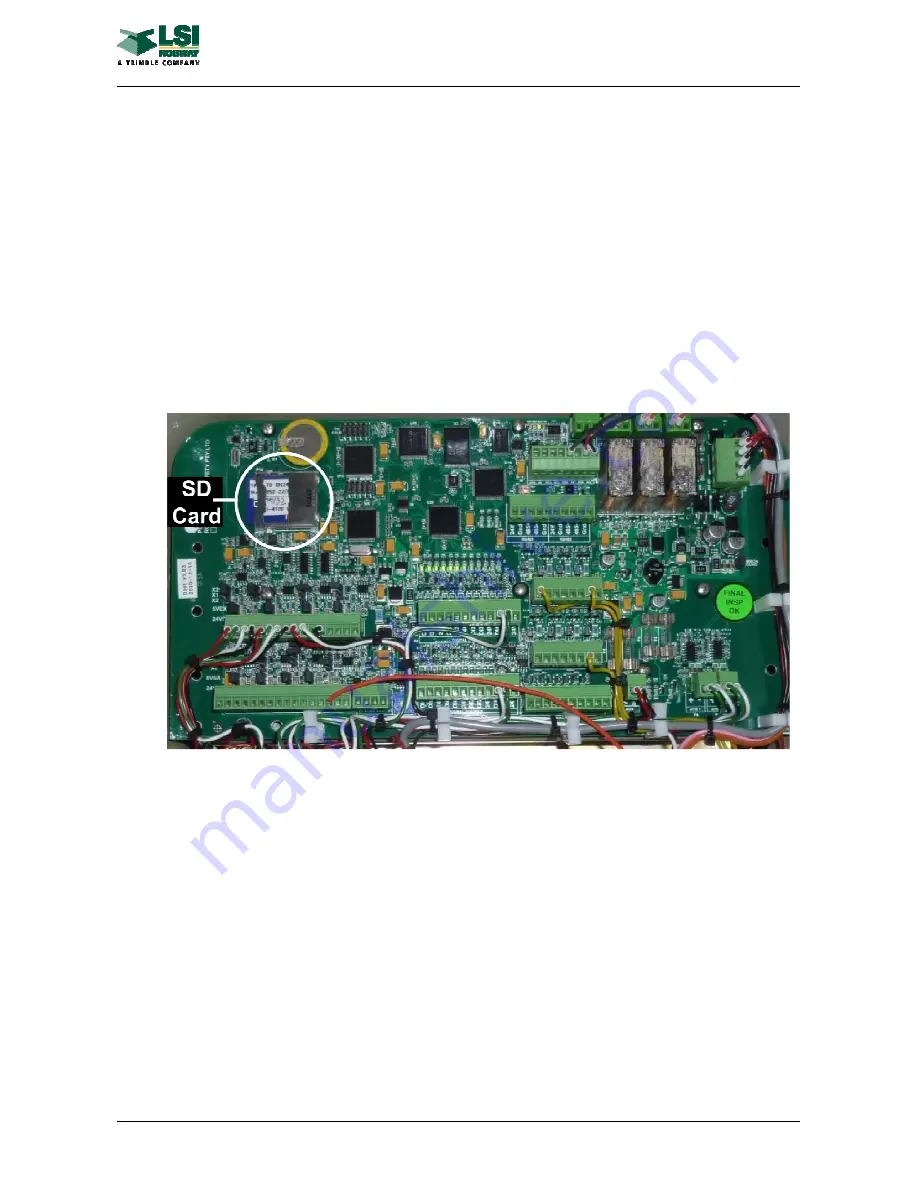
DATA LOGGING DESCRIPTION
MAN-1111 Rev H
©Copyright 2015 LSI-Robway Pty Ltd
Page 123
Detailed Instructions to Download Data Log using SD Card.
The RCI-4100 Control Unit has an on-board SD card to which data from the internal data logger can be
downloaded and saved for reading on a PC.
First, the internal logger records all data within the set parameters of the logger and system. The data is then
stored in the on-board flash memory chip.
Calibration Mode Function Codes are used for downloading the logger contents from the on-board memory
into the SD card. The SD card can then be removed from the Control Unit and inserted into the card reader
on a PC for viewing, saving and printing the recorded data.
As the logger contents can only be downloaded in Calibration Mode, only authorised personnel with access
to the over-ride key and Calibration Mode can perform this function.
Procedure is as follows:
•
Turn RCI-4100 power off.
•
Open the controller and place an SD card into the SD card holder on the RCI-4100 controller unit
board (see figure below)
•
Turn the over-ride key switch ON and access Calibration Mode.
•
Go to the “Download Data Log” function code and press the ENTER key.
•
The default setting on the screen is “RS232”. Use the up/down arrow keys to select “SD CARD”.
•
While “SDCARD” is shown on the screen press the ENTER key and this will download the logger
contents into the SD card. This may take a few minutes depending on the amount of data being
transferred. While downloading 3 dots are shown under F-xx number. When download is completed
the message ‘DONE’ will appear.
•
Switch RCI-4100 power off.
•
Carefully remove the SD card and insert it into a card reader on a PC for viewing the logger contents.
Downloaded data is in the *.LOG file.
•
RCI-4100 power can be re-applied now.
•
Open the *. LOG file using any word processing program such as MS Word or Notepad for viewing,
saving and/or printing of data. This file can also be imported into MS Excel for easier viewing.
•
Once saved the *.LOG file can be cleared/deleted from the SD card.
Viewing a DataLog using MS Excel
For easier viewing of the log, it can be imported into a MS Excel spreadsheet. Contact LSI-Robway for
further details.
Datalog Error Codes
The following page lists the error codes and an explanation on how to interpret them.
Содержание RCI-4100
Страница 2: ......
Страница 6: ......
Страница 8: ......
Страница 28: ......
Страница 36: ......
Страница 38: ...OPERATION AND INSTALLATION RCI 4100 SYSTEM MAN 1111 Rev H Copyright 2015 LSI Robway Pty Ltd Page 38 ...
Страница 58: ......
Страница 70: ......
Страница 82: ......
Страница 88: ......
Страница 92: ......
Страница 94: ......
Страница 95: ...DECLARATION OF CONFORMITY RCI 4100 SYSTEM MAN 1111 Rev H Copyright 2015 LSI Robway Pty Ltd Page 95 ...
Страница 96: ...DECLARATION OF CONFORMITY RCI 4100 SYSTEM MAN 1111 Rev H Copyright 2015 LSI Robway Pty Ltd Page 96 ...
Страница 97: ...DECLARATION OF CONFORMITY RCI 4100 SYSTEM MAN 1111 Rev H Copyright 2015 LSI Robway Pty Ltd Page 97 ...
Страница 98: ...DECLARATION OF CONFORMITY RCI 4100 SYSTEM MAN 1111 Rev H Copyright 2015 LSI Robway Pty Ltd Page 98 ...
Страница 99: ...DECLARATION OF CONFORMITY RCI 4100 SYSTEM MAN 1111 Rev H Copyright 2015 LSI Robway Pty Ltd Page 99 ...
Страница 100: ......
Страница 102: ......
Страница 103: ...ATEX CERTIFICATE 4100 DISPLAY AND DISPLAY BARRIER MAN 1111 Rev H Copyright 2015 LSI Robway Pty Ltd Page 103 ...
Страница 104: ......
Страница 106: ......
Страница 107: ...IECEX CERTIFICATE RCI 4100IS DISPLAY MAN 1111 Rev H Copyright 2015 LSI Robway Pty Ltd Page 107 ...
Страница 108: ......
Страница 110: ......
Страница 111: ...IECEX CERTIFICATE MODEL 4120 POWER SUPPLY AND I2C BARRIER MAN 1111 Rev H Copyright 2015 LSI Robway Pty Ltd Page 111 ...
Страница 112: ......
Страница 113: ...DATA LOGGING DESCRIPTION MAN 1111 Rev H Copyright 2015 LSI Robway Pty Ltd Page 113 APPENDIX F Data Logging ...
Страница 114: ......
Страница 120: ...DATA LOGGING DESCRIPTION MAN 1111 Rev H Copyright 2015 LSI Robway Pty Ltd Page 120 Example Lift Cycles ...
Страница 126: ......
Страница 128: ......
Страница 129: ...EX D BARRIER GLAND INSTALLATION INSTRUCTIONS MAN 1111 Rev H Copyright 2015 LSI Robway Pty Ltd Page 129 ...
Страница 130: ......
Страница 132: ......
Страница 140: ......
Страница 142: ...WIND SPEED MONITORING OPTION MAN 1111 Rev H Copyright 2015 LSI Robway Pty Ltd Page 142 ...
Страница 144: ......
Страница 147: ...WIND DIRECTION MONITORING MAN 1111 Rev H Copyright 2015 LSI Robway Pty Ltd Page 147 ...
Страница 148: ......
Страница 150: ......
Страница 156: ......
Страница 157: ...TILT SENSING OPTION MAN 1111 Rev H Copyright 2015 LSI Robway Pty Ltd Page 157 APPENDIX L Tilt Sensing Option ...
Страница 158: ......
Страница 162: ...TILT SENSING OPTION MAN 1111 Rev H Copyright 2015 LSI Robway Pty Ltd Page 162 ...
Страница 164: ......
Страница 168: ...HOOK HEIGHT DISRCI4100 DISPLAY OPTION MAN 1111 Rev H Copyright 2015 LSI Robway Pty Ltd Page 168 ...
Страница 169: ...SYSTEM DRAWINGS MAN 1111 Rev H Copyright 2015 LSI Robway Pty Ltd Page 169 APPENDIX N System Drawings ...
Страница 170: ......
Страница 171: ...SYSTEM DRAWINGS MAN 1111 Rev H Copyright 2015 LSI Robway Pty Ltd Page 171 ...
Страница 172: ...SYSTEM DRAWINGS MAN 1111 Rev H Copyright 2015 LSI Robway Pty Ltd Page 172 ...
Страница 173: ...SYSTEM DRAWINGS MAN 1111 Rev H Copyright 2015 LSI Robway Pty Ltd Page 173 ...
Страница 174: ...SYSTEM DRAWINGS MAN 1111 Rev H Copyright 2015 LSI Robway Pty Ltd Page 174 ...
Страница 175: ...SYSTEM DRAWINGS MAN 1111 Rev H Copyright 2015 LSI Robway Pty Ltd Page 175 ...
Страница 176: ...SYSTEM DRAWINGS MAN 1111 Rev H Copyright 2015 LSI Robway Pty Ltd Page 176 ...
Страница 177: ...SYSTEM DRAWINGS MAN 1111 Rev H Copyright 2015 LSI Robway Pty Ltd Page 177 ...
Страница 178: ...SYSTEM DRAWINGS MAN 1111 Rev H Copyright 2015 LSI Robway Pty Ltd Page 178 ...
Страница 179: ...SYSTEM DRAWINGS MAN 1111 Rev H Copyright 2015 LSI Robway Pty Ltd Page 179 ...
Страница 180: ......
Страница 182: ......






























