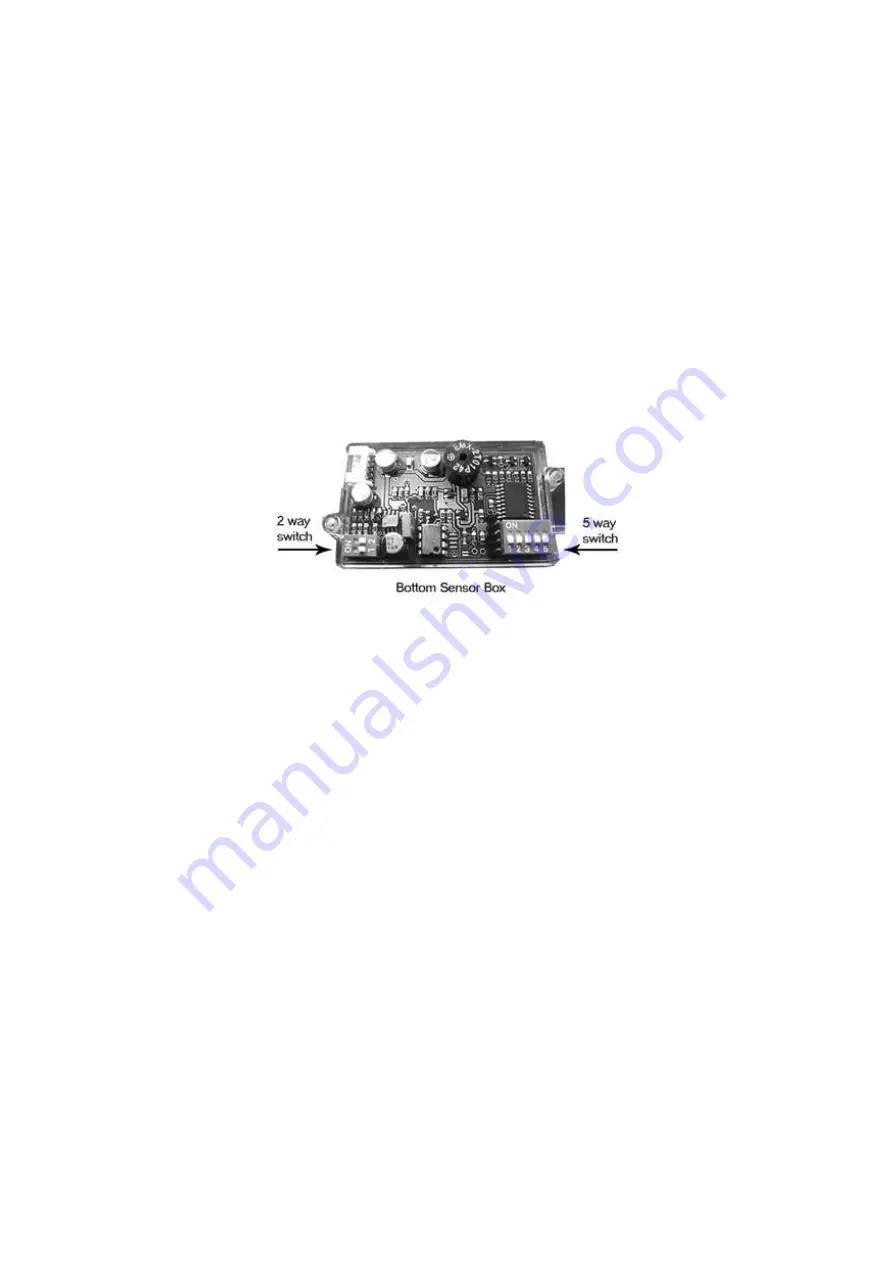
Roboguard
5
Roboguard Configuration
Each Roboguard can be set up to work best in specific locations by
activating different modes.
The default setting is switch 1, ON, all others switches, OFF.
The mode switches are located on the computer board inside the
bottom sensor box.
Remove the bottom sensor screw and pull the box out of the lens
holder using your thumb and index finger. Open the sensor box to
locate the switches (see below). It is not necessary to unplug the box.
The 5-way switch is programmed with the following functions:
SWITCH 1: INSTANT DELAYED MODE
OFF = The Roboguard will detect three successive intruder signals,
then go silent until it has a period of around 30 seconds of no
movement before it becomes active again. This is good for high traffic
areas. This mode is highly recommended as it saves battery power,
and it alleviates the problem of switching off guards. You can leave the
guards on all the time without getting annoyed.
ON = The guard will send a signal instantly whenever it detects an
intruder.
SWITCH 2: DOUBLE DETECT MODE
OFF = Normal
ON = Instructs the guard to verify the intruder by waiting for two
detections before sending a signal. Good for areas where there is
large foliage.
SWITCH 2 AND 3 ON: V DETECTION MODE
Instructs the guard to verify the intruder by waiting for two detections
from one sensor and another from the other sensor before sending
a signal.
Содержание TRX005
Страница 2: ...Roboguard 2 ...
Страница 10: ...Roboguard 10 ...
Страница 12: ...Roboguard 12 ...
Страница 42: ...Roboguard 42 NOTES ...
Страница 43: ...Roboguard 43 NOTES ...
Страница 44: ...Roboguard 44 NOTES ...






































