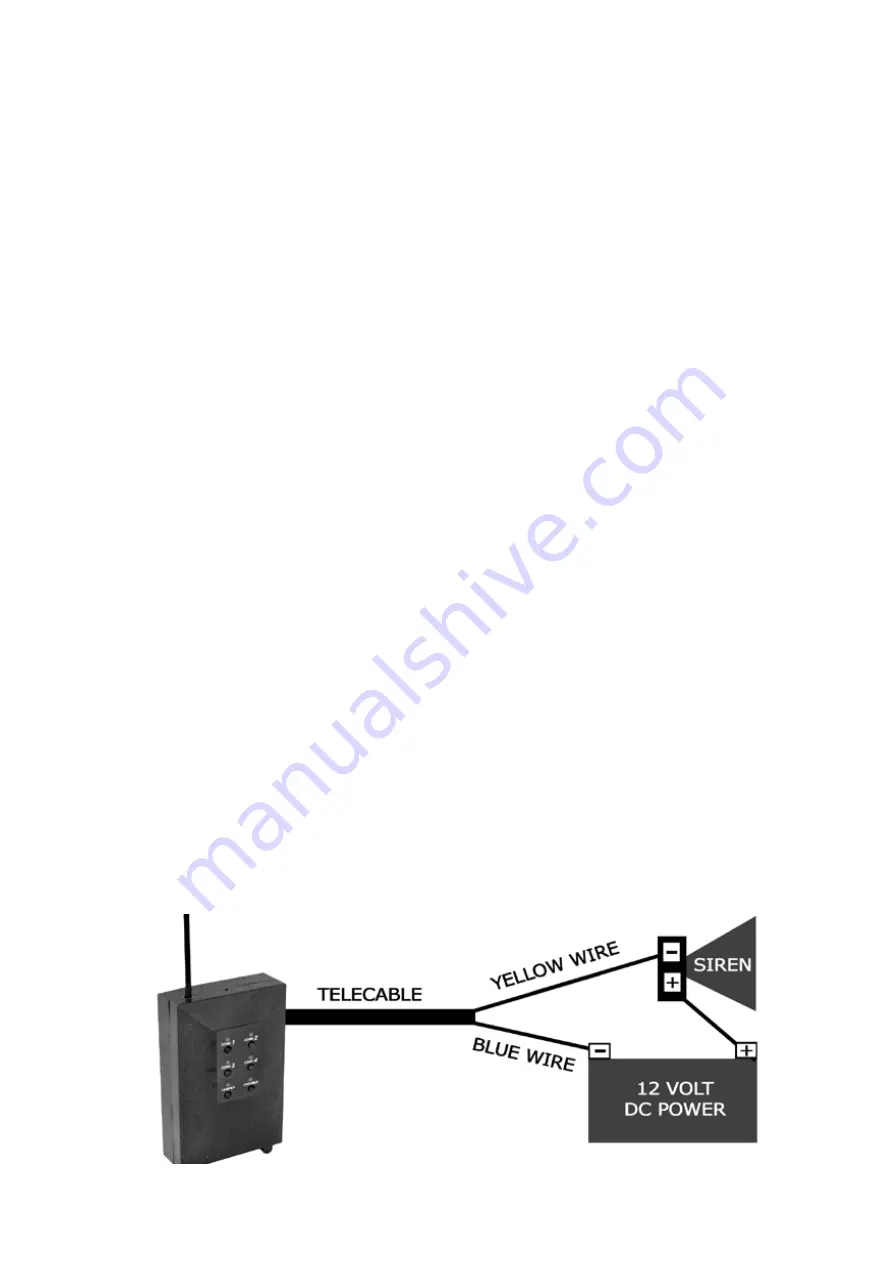
Roboguard
18
Zone 4: AUXILLARY -
HQ emits a series of tones, used as
a summons for Medical, Doorbell or for testing remotes.
Select the appropriate zone. The zone light will burn solid green. Press
and hold the button on your remote that you wish to use for this
function. Any button on the remote can be used (we recommend white
- arm/disarm, red- panic). The HQ will emit 10 beeps and all the lights
will flash. Press any zone to revert to Standby Mode or let the HQ time
out. Repeat the steps above to add more remote functions
. To remove
a button programmed in
: Enter C programming mode, select the
zone, and press status.
On Remote ARM both Status and Tamper will burn solid RED.
Whichever Zones were ON/FLASHING on the HQ (green lights) will
be armed. Zones that were OFF will not be included. To turn zones
ON or OFF, the HQ must be disarmed.
Arming the HQ - your Siren will emit 1 Bark.
Disarming the HQ - your siren will emit 2 Barks.
If triggered, disarming the HQ - your siren will emit 3 Barks.
If the siren is running it can be turned off with the arm/disarm
button on your remote, or by pushing any Zone button on the HQ.
Your system is still active
and the siren will continue to be
triggered by active Roboguards until disarmed by remote.
The siren will trigger a maximum of 5 times, until re-set.
An LED UNIT (visual indicator) is available (sold separately) for
switching an external LED-light ON/OFF to indicate alarm status.
Содержание TRX005
Страница 2: ...Roboguard 2 ...
Страница 10: ...Roboguard 10 ...
Страница 12: ...Roboguard 12 ...
Страница 42: ...Roboguard 42 NOTES ...
Страница 43: ...Roboguard 43 NOTES ...
Страница 44: ...Roboguard 44 NOTES ...
















































