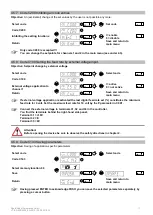Rhein-Nadel Automation GmbH
8
VT-BA-ESR2000_EN-2019 / 05.08.2019 SJ
RNA feeders have connecting cables of different colours for ease of distinction between vibrating frequencies.
Cable colour
Mains frequency mode
Variable frequency mode
Black
50/ (60) Hz
45...60 Hz
Grey
100/ (120) Hz
90...120 Hz
Attention
:
Make sure that the maximum values of load current and magnet gap are observed because otherwise
there is a risk of damage to feeder or controller!
3.5.1. Commissioning
Notice
:
For smooth commissioning RNA offers an adapter of type ESZ 01 which can be plug-connected between
controller and feeder without any installation work. The adapter comprises measuring devices for load
current and coil voltage as well as a disconnect switch.
When a bowl feeder is delivered complete with ESR 2000 controller the operating parameters are already set to suit
the bowl feeder and stored in the 143 USER
– 0 parameter.
All settings can be retrieved from the RNA archive.
Attention
:
Improper start-up of a feeder after conversion, controller replacement or mechanical modification creates
the risk of damage to springs, vibratory units, orienting devices or carryover devices.
3.5.2. Controller set-up to suit a vibratory feeder
Procedure:
1. Read frequency range and max. load current from rating plate of the vibratory feeder. (See tables 1 and 2.)
2. Connect controller to power supply and switch it on
without
vibratory feeder.
3. Select code 001:
Select code
KANAL l
KANAL 2
CODE
Set code
Code C001
KANAL l
KANAL 2
CODE
4.
Set amplitude at 50 %:
Set vibrating amplitude
KANAL l
KANAL 2
CODE
0 - 100 %
5. Set frequency to the highest value for the vibrating drive from table 1 or 2:
Vibratory drive
operating frequency
KANAL l
KANAL 2
CODE
45 - 120
6.
Save the setting:
Return
KANAL l
KANAL 2
CODE
Save and return to
main menu
7. Switch off the controller
8. Connect bowl feeder to the controller
9. Switch on the controller
The bowl feeder must now be vibrating!