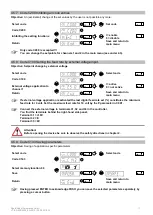Rhein-Nadel Automation GmbH
17
VT-BA-ESR2000_EN-2019 / 05.08.2019 SJ
4.5.7. Code C200 Inhibiting all code entries
Objective:
An (accidental) change of the set values by the user is not possible any more.
Select code
KANAL l
KANAL 2
CODE
Set code
Code C200
KANAL l
KANAL 2
CODE
Inhibiting the setting functions
KANAL l
KANAL 2
CODE
I = enable
0 = disable
Return
KANAL l
KANAL 2
CODE
Save and return to
main menu
Only code C200 is accepted!!!
You can change the setpoints for channels 1 and 2 in the main menu (see under 4.3).
4.5.8. Code C100 Setting the feed rate by external voltage input.
Objective: Setpoint change by external voltage
Select code
KANAL l
KANAL 2
CODE
Select code
Code C100
KANAL l
KANAL 2
CODE
External voltage application to
channel 1
KANAL l
KANAL 2
CODE
I = active
0 = not active
Return
KANAL l
KANAL 2
CODE
Save and return to
main menu
If external voltage application is activated the last digital feed rate set (%) constitutes the minimum
feed rate for 0 volt. Set the maximum feed rate for 10 volt by the P parameter in C001.
Connect the external voltage to terminals 31, 32 and 33 in the controller.
You find the terminals behind the right-hand side panel.
Terminal 31 = +10V
Terminal 32 = E
Terminal 33 = 0V
4.5.9. Code C143 Saving parameters
Objective:
Saving of application-specific parameters
Select code
KANAL l
KANAL 2
CODE
Select code
Code C143
Select memory location 0-3
KANAL l
KANAL 2
CODE
KANAL l
KANAL 2
CODE
Save
KANAL l
KANAL 2
CODE
KANAL l
KANAL 2
CODE
Return
KANAL l
KANAL 2
CODE
Save and return to
main menu
Having pressed ENTER to acknowledge PUSH you can save the selected parameters separately by
pressing a cursor button.
Attention!
Before opening the device be sure to observe the safety directives in chapter 2.