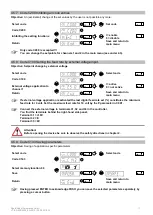Rhein-Nadel Automation GmbH
9
VT-BA-ESR2000_EN-2019 / 05.08.2019 SJ
10. Select code 001 again as described above.
Select code
KANAL l
KANAL 2
CODE
Set code
Code C001
KANAL l
KANAL 2
CODE
11. Increase amplitude to 90 %:
Set vibrating amplitude
KANAL l
KANAL 2
CODE
0 - 100 %
12. Reduce the vibrating frequency until the required feed rate is obtained.
Vibratory drive operating frequency
KANAL l
KANAL 2
CODE
45 - 120
13. Check the load current; it must not exceed the maximum value!
The RNA - plug-in adapter ESZ-01 greatly facilitates start-up and, in particular, determination of the load
current.
14. Save the operating parameters chosen
Return
KANAL l
KANAL 2
CODE
Save and return to
main menu
If you are not sure whether the controller is in the factory default setting, select menu C210 "Retrieve parameters" as
described under 4.5.10 to call up the default setting.
Attention
:
In case of bumping of the bowl feeder during commissioning (very loud metallic noise):
Stop the controller immediately!
Commissioning without observing the above measures creates the risk of destroying the feeder or parts
thereof. This would void any warranty!
After successful commissioning you can activate the sensor amplifier and set the delay periods and soft start/stop
times, if required.
3.6.
Sensor inputs and sensor linkages
The controller has two sensor inputs which are used for accumulation checking, level checking, cycle monitoring and
other monitoring functions. The following basic assignments are made:
Sensor input 1 acts on channel 1, unless otherwise programmed in menu C006. Sensor input 2 is provided for
additional functions, see sensor linkage. The sensor inputs can be evaluated only if they are activated in codes C004
and C005. The connection diagram is shown in the sensor plug connector (XS3).