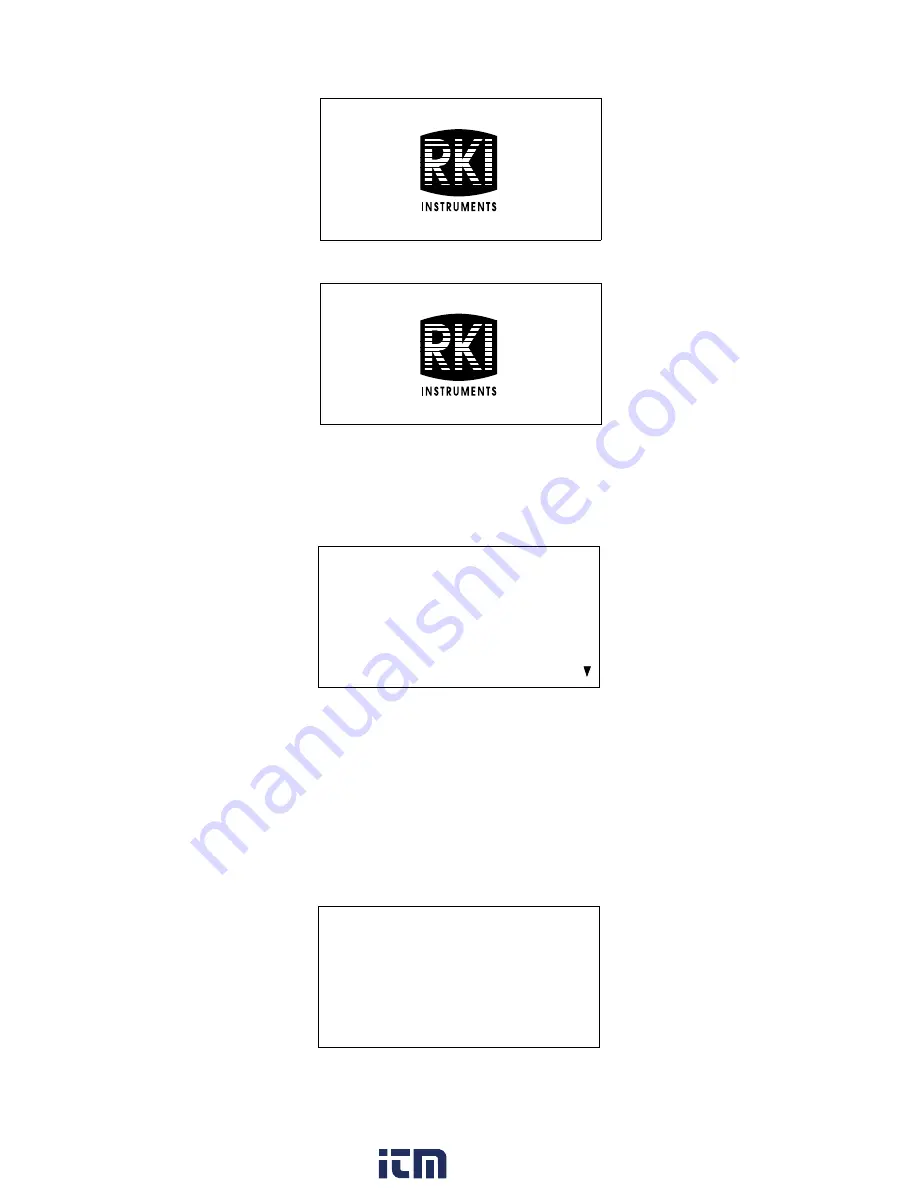
EAGLE 2 Operator’s Manual
Using Setup Mode • 97
3. The LCD will show the following screen for a few seconds with the “S” in the lower
right corner indicating the unit is entering Setup Mode.
4. The “S” will then disappear and the following screen will appear for a few seconds.
5. If the unit prompts you for the password, enter it by using the AIR
▲
YES and
RANGE
▼
SHIFT buttons to select each password number and then pressing and
releasing the POWER ENTER RESET button to enter it and move on to the next
number until all of the numbers are entered. The main menu displays. It displays six
menu items at a time.
6. Use the AIR
▲
YES or RANGE
▼
SHIFT button to move the cursor up and down the
menu items and to view additional menu items. A down arrow in the lower right
corner of the LCD or an up arrow in the upper right corner of the LCD indicates that
there are additional menu items accessible by moving the cursor down past the last
menu item on the LCD or up past the first menu item on the LCD.
Setting the Date and Time
1. From the main menu, place the cursor next to
SET DATE & TIME
.
2. Press and release POWER ENTER RESET. The date and time will be displayed with
the last two digits of the year flashing.
GAS MONITOR
EAGLE 2 S
GAS MONITOR
EAGLE 2
>SET DATE & TIME
SET DATE FORMAT
SET BATTERY TYPE
CONFIGURE CHANNELS
CONFIGURE GASES
CATALYTIC UNITS
SET DATE & TIME
12/21/2009
11:02:12
MM/DD/YYYY
www.
.com
1.800.561.8187






























