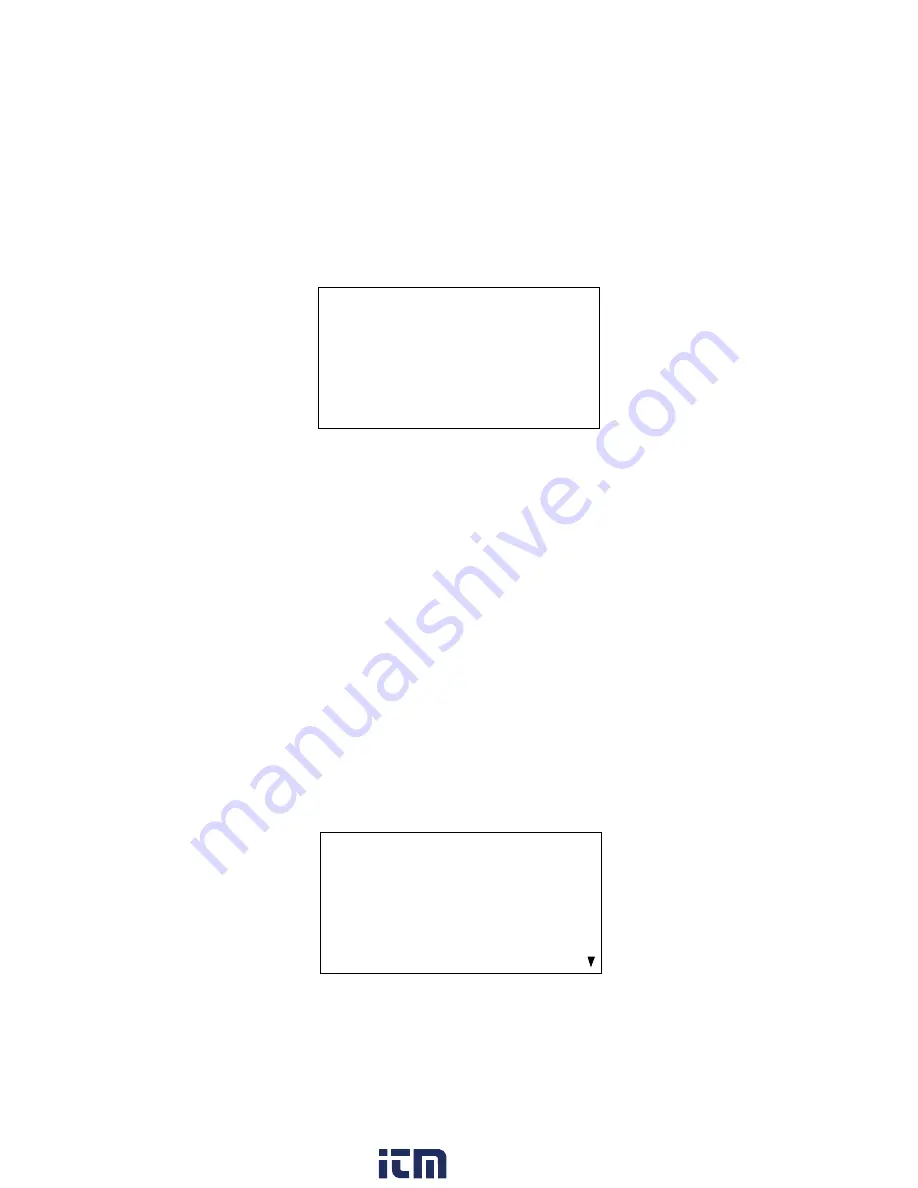
EAGLE 2 Operator’s Manual
Using Setup Mode • 109
Turning the User/Station ID Function On or Off
With
USER/STATION ID
set to
ON
, the ID Screen displays during start up and the
Select User ID Screen and Select Station ID Screen appear in Display Mode. The ID’s can
be selected in Display Mode.
With
USER/STATION ID
set to OFF (factory setting), the
ID
Screen does not display
during start up and the Select User ID Screen and Select Station ID Screen do not appear
in Display Mode.
1. From the main menu, place the cursor next to
USER/STATION ID
.
2. Press and release POWER ENTER RESET. The User and Station ID’s Screen
appears.
3. Use AIR
▲
YES or RANGE
▼
SHIFT to display the desired setting.
4. Press and release POWER ENTER RESET to save the setting and return to the main
menu.
Updating the Autocal Values
The EAGLE 2 stores calibration gas value settings. This allows you to calibrate all
EAGLE 2 channels simultaneously with a calibration cylinder that contains all required
target gases (for example the RKI 4-gas calibration cylinder).
The EAGLE 2 includes default auto calibration settings for most target gases. For gases
without a default auto calibration value, the setting is 0.
NOTE:
You can also update auto calibration settings in Calibration Mode. Updating the
auto calibration gas values in Calibration Mode is normally done when
performing a calibration. Updating these settings in Setup Mode allows you to
update the settings without performing a calibration.
1. From the main menu, place the cursor next to
ADJ AUTOCAL VALUES
.
2. Press and release POWER ENTER RESET. The Adjust Auto Calibration Values
Screen appears. The auto calibration value for each channel is shown.
3. Use AIR
▲
YES or RANGE
▼
SHIFT to place the cursor next to the auto calibration
value you want to change.
4. Press and release POWER ENTER RESET. The auto calibration value begins to flash
indicating it can be adjusted.
USER AND
STATION ID’S
UP/DOWN THEN ENTER
OFF
ADJUST AUTO
CALIBRATION VALUES
> CH4 50 %LEL
OXY 12.0 vol%
H2S 25.0 ppm
CO 50 ppm
www.
.com
1.800.561.8187
















































