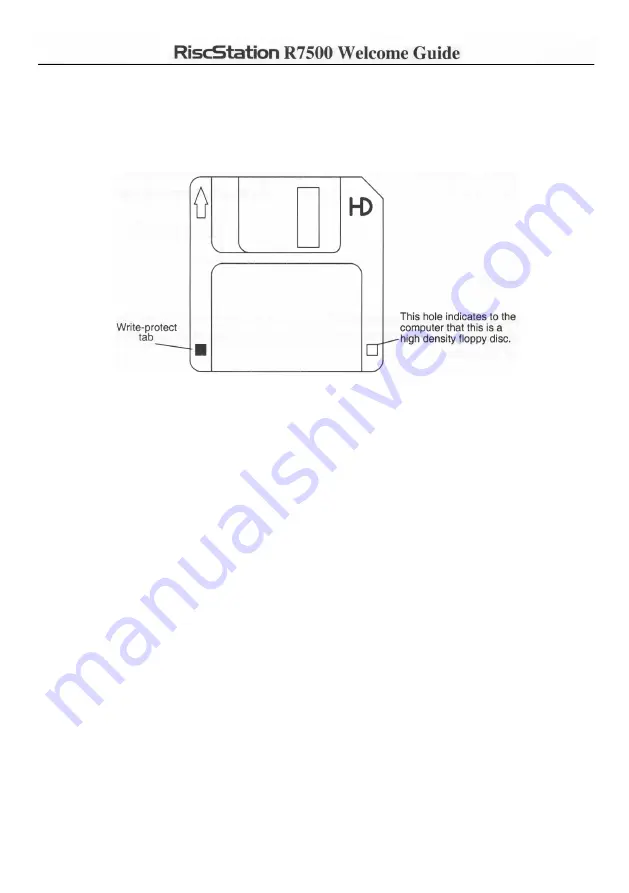
7. Discs and disc drives
A floppy disc is a rigidly cased plastic disc coated in a thin film of magnetic meterial which is
used to record data. Because the magnetic film is very delicate, do not slide back the cover on
the disc.
Floppy discs
Inserting and ejecting floppy discs
Hold the floppy disc so that the metal disc is on the underside and the metal shutter is facing
the floppy disc drive slot (there should also be an arrow in one corner of the top side of the
floppy disc which points in the direction of the floppy disc drive slot).
Gently push the floppy disc into the drive until it clicks into place (use fingertips to push it
in all the way). Once it has clicked into place, it is ready for use.
Before ejecting a floppy disc make sure that you 'dismount' it. Since the floppy disc is a
removable storage medium, and the computer remembers the disc's content (until you
dismount it or switch off the computer) in order to make repeated access of the disc easier
and faster, so you should tell the computer that the floppy disc is being removed otherwise it
retains the information relating to the content of a disc even after is has been taken out. To
Dismount a floppy disc, click MENU on the floppy disc icon on the Icon Bar, move up the
list to the Dismount option and click SELECT.
To eject the floppy disc, push the button which is next to the floppy disc drive. This is
mechanical so you will need to push it in all the way and then the floppy disc will come back
out
If you floppy disc gets stuck in the floppy disc drive, see the troubleshooting section.
28






























