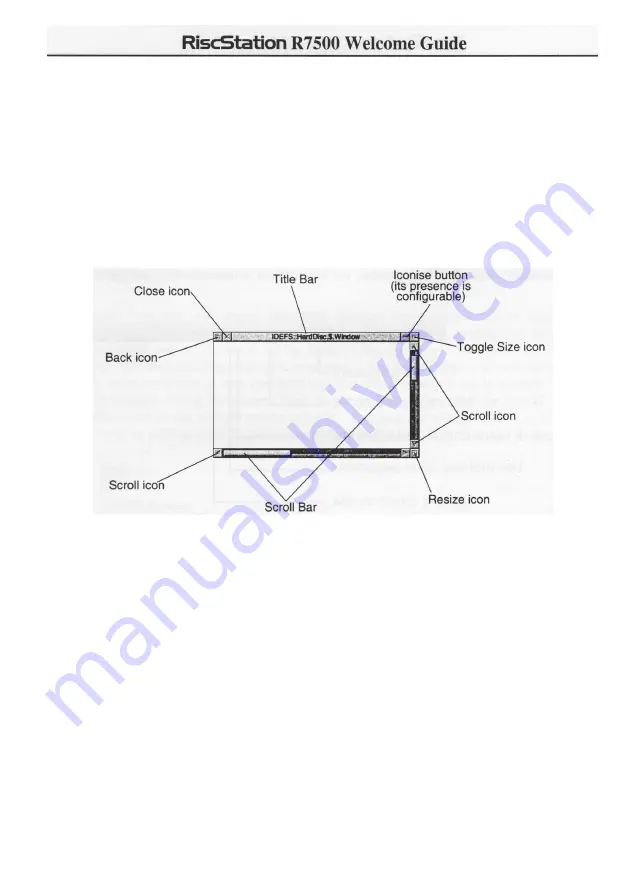
5. Windows
What is a window?
A window is an area of the screen which has been reserved by a program or filer for a
specific purpose. It is a means of focussing on a particular aspect of the computer's current
function. This might be to allow you to access applications or files and make them active, or,
once you've made a file or application active, it is used to focus your attention on the
document or application being processed. When you click on the hard disc to see its content,
a filer window will be opened. When a program is active and you click on the application
icon on the Icon Bar, a document window will be opened.
Features of windows
Around each window are 'window tools'. These tools allow you to control each window and
organise and arrange the desktop as you use it. The window tools are always the same type
for each window. When a particular window is the current focus of input, then that window's
tools will be highlighted in yellow. You can have many windows open in the desktop at any
one time. These windows will be stacked one in front of the other. It is possible to shuffle
through the stack to bring a particular window to the front. The window which is the current
focus of input or selection does not have to be the one at the front of the stack. Windows can
be shuffled in the order of the stack using SELECT or ADJUST, where desired, on the Back
Icon, the Title Bar, the Toggle Size Icon, or the Resize Icon. A window can sit in front of the
Icon Bar and obscure your view of or access to it - this allows you to utilise the whole of the
screen area when desired.
19






























