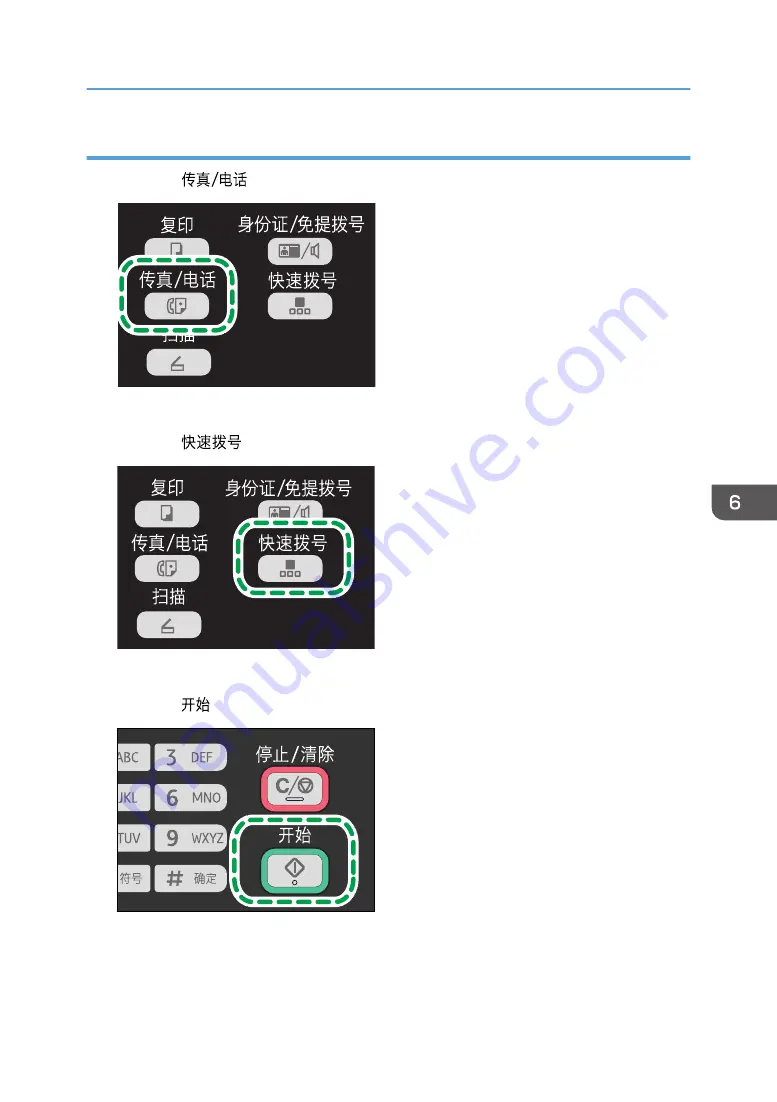
Specifying the destination using Speed Dial
1.
Press the [
] key.
CTT102
2.
Place the original on the exposure glass or in the ADF.
3.
Press the [
] key.
CTT105
4.
Enter the Speed Dial number using the number keys, and then press the [OK] key.
5.
Press the [
] key.
CTT008
When you place original on the exposure glass and Memory Transmission mode is enabled,
perform the following steps to scan the subsequent pages of the original.
Sending a Fax
83
Содержание SP 200SF
Страница 2: ......
Страница 8: ...6...
Страница 22: ...1 Guide to the Machine 20...
Страница 24: ...Bypass Tray 1 sheets 70 g m2 19 lb 2 Loading Paper 22...
Страница 46: ...3 Printing Documents 44...
Страница 74: ...5 Scanning Originals 72...
Страница 100: ...6 Sending and Receiving a Fax 98...
Страница 110: ...Do not Auto Print 7 Configuring the Machine Using the Control Panel 108...
Страница 124: ...7 Configuring the Machine Using the Control Panel 122...
Страница 142: ...8 Configuring the Machine Using Utilities 140...
Страница 176: ...10 Troubleshooting 174...
Страница 189: ...MEMO 187...
Страница 190: ...MEMO 188 EN CN M135 8698...
Страница 191: ......
Страница 192: ...EN CN M135 8698 2013...






























