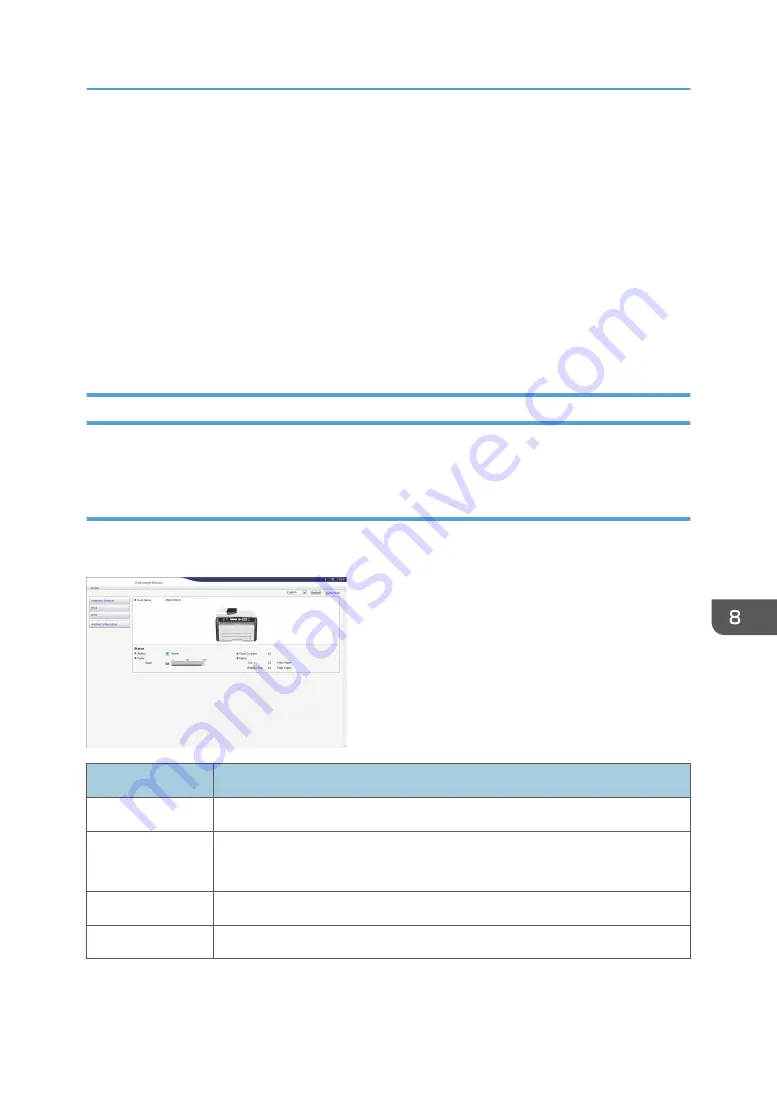
1.
Launch the Web browser.
2.
In the address bar, enter "http://(machine's IP address)/".
3.
Click [Log in].
4.
Enter the administrator password, and then click [Log in].
If you are logging in for the first time, enter "admin133" as the password.
5.
In the menu area, select the setting you wish to specify.
6.
Specify the machine settings.
7.
Click [OK].
The specified settings are transmitted to the machine.
Settings List
This section explains the Web Image Monitor settings.
Checking the system information
On the top page, you can check the current system information such as the device information, paper
tray status, toner status, and total counter.
Item
Description
Status
Displays the icon indicating the device status.
Toner
Displays the remaining toner level.
Toner levels are not displayed for Type 4 models.
Total Counter
Displays the total counter.
Paper
Displays the size and type of paper loaded in Tray 1 and the bypass tray.
Using Web Image Monitor
127
Содержание SP 200SF
Страница 2: ......
Страница 8: ...6...
Страница 22: ...1 Guide to the Machine 20...
Страница 24: ...Bypass Tray 1 sheets 70 g m2 19 lb 2 Loading Paper 22...
Страница 46: ...3 Printing Documents 44...
Страница 74: ...5 Scanning Originals 72...
Страница 100: ...6 Sending and Receiving a Fax 98...
Страница 110: ...Do not Auto Print 7 Configuring the Machine Using the Control Panel 108...
Страница 124: ...7 Configuring the Machine Using the Control Panel 122...
Страница 142: ...8 Configuring the Machine Using Utilities 140...
Страница 176: ...10 Troubleshooting 174...
Страница 189: ...MEMO 187...
Страница 190: ...MEMO 188 EN CN M135 8698...
Страница 191: ......
Страница 192: ...EN CN M135 8698 2013...






























