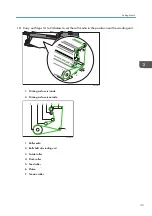22.
Adjust the tension bar angle (0 to 45 degrees) according to the media type.
Adjust by aligning the tip of the arrow with the angle guide (in increments of 5 degrees).
For standard media such as PVC, 20 to 30 degrees is recommended. When you use the following
media, adjust the angle of the tension bar:
• Media with high tension (medium and thick media such as PET): Set the angle of the tension
bar to a smaller angle.
• Media with low tension (thin media or media that stretches easily, such as polyester): Set the
angle of the tension bar to a larger angle.
M563IC0327
1
1
2
2
1. Angle guide
2. Arrow
23.
Lock the left and right fixing levers.
Make sure that the left and right tension bars are at the same angle.
24.
Make sure that the left and right fixing levers are set in the same position.
Make sure that the fixing levers are locked securely. If it is not locked, there is a risk of skew or a
reduction in print quality.
• Locked position
M563IC0048
3. Basic Operations
50
Содержание Pro TF6251
Страница 2: ......
Страница 5: ...Cleaning the Feed Roller 82 Cleaning the Pinch Roller 83 7 Appendix List of Print Modes 85 3 ...
Страница 6: ...4 ...
Страница 76: ...4 Troubleshooting 74 ...
Страница 88: ...MEMO 86 ...
Страница 89: ...MEMO 87 ...
Страница 90: ...MEMO 88 EN GB EN US EN AU M563 7003A ...
Страница 91: ... 2020 2021 Ricoh Co Ltd ...
Страница 92: ...M563 7003A AU EN US EN GB EN ...