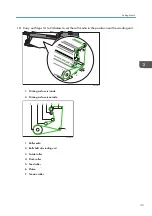1
10
2
3
4
M0DTOC1053
6
7
5
8
9
1. Function
Configure settings for skipping white spaces, continuous printing, and printing barcodes in a footnote, etc.
2. UV Curing Control
You can check lighting settings for when UV lamp 1 or 2 moves. These settings can be changed by an
administrator.
3. Footnote
Specify the font and size of a footnote. For details about how to print a footnote, see "Printing a Footnote",
Operating Instructions.
4. Y:
Specify the moving distance of the carriage in the Y direction at every click of [ ] or [ ] on the toolbar.
5. X:
Specify the moving distance of the carriage in the X direction at every click of [ ] or [ ] on the toolbar.
6. Language
Selects the language to be displayed on the screen.
7. Data Unit
Used to select the unit displayed on the screen from Metric (mm), inch, and mil.
8. [Purge]
Perform ink or air discharge. For details about ink discharge, see "Discharging Ink", Operating Instructions. For
details about air discharge, see "If Ink Mixes or Missing Nozzles Occur Due to Aeration", Operating
Instructions.
9. [Reset Origin]
Resets the original carriage position while moving the carriage.
How to Use the Print Control Screen
31
Содержание Pro TF6251
Страница 2: ......
Страница 5: ...Cleaning the Feed Roller 82 Cleaning the Pinch Roller 83 7 Appendix List of Print Modes 85 3 ...
Страница 6: ...4 ...
Страница 76: ...4 Troubleshooting 74 ...
Страница 88: ...MEMO 86 ...
Страница 89: ...MEMO 87 ...
Страница 90: ...MEMO 88 EN GB EN US EN AU M563 7003A ...
Страница 91: ... 2020 2021 Ricoh Co Ltd ...
Страница 92: ...M563 7003A AU EN US EN GB EN ...