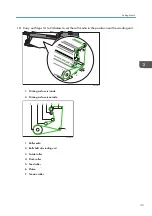10. [Apply]
Click to apply the settings.
• For details about the functions and setting items, see "List of Setting Items on the [Option] Screen
(Other)", Operating Instructions.
• When you move to another screen without clicking [Apply], the setting values will not be reflected
in operations. Make sure to click [Apply] after changing the setting values.
2. Using Print Control
32
Содержание Pro TF6251
Страница 2: ......
Страница 5: ...Cleaning the Feed Roller 82 Cleaning the Pinch Roller 83 7 Appendix List of Print Modes 85 3 ...
Страница 6: ...4 ...
Страница 76: ...4 Troubleshooting 74 ...
Страница 88: ...MEMO 86 ...
Страница 89: ...MEMO 87 ...
Страница 90: ...MEMO 88 EN GB EN US EN AU M563 7003A ...
Страница 91: ... 2020 2021 Ricoh Co Ltd ...
Страница 92: ...M563 7003A AU EN US EN GB EN ...