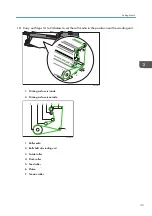16.
Pull up the roll media from the back of the tension roller to above the platen.
M563IC0222
1
1. Platen
1
M563IC0113
1. Platen
How to load limp media
When loading limp media such as polyester paper, pull it out to the platen as follows:
1. Prepare a sheet cut into a strip (100 × 1000 mm) (3. 9 × 39.4 inches).
2. Attach one end of the cut sheet to the center of the platen with masking tape. Pass the
other end of the strip through from the far end of the platen.
M563IC0135
3. Staple the left and right ends (2 stapled points) of the strip to the media.
Setting Media
47
Содержание Pro TF6251
Страница 2: ......
Страница 5: ...Cleaning the Feed Roller 82 Cleaning the Pinch Roller 83 7 Appendix List of Print Modes 85 3 ...
Страница 6: ...4 ...
Страница 76: ...4 Troubleshooting 74 ...
Страница 88: ...MEMO 86 ...
Страница 89: ...MEMO 87 ...
Страница 90: ...MEMO 88 EN GB EN US EN AU M563 7003A ...
Страница 91: ... 2020 2021 Ricoh Co Ltd ...
Страница 92: ...M563 7003A AU EN US EN GB EN ...