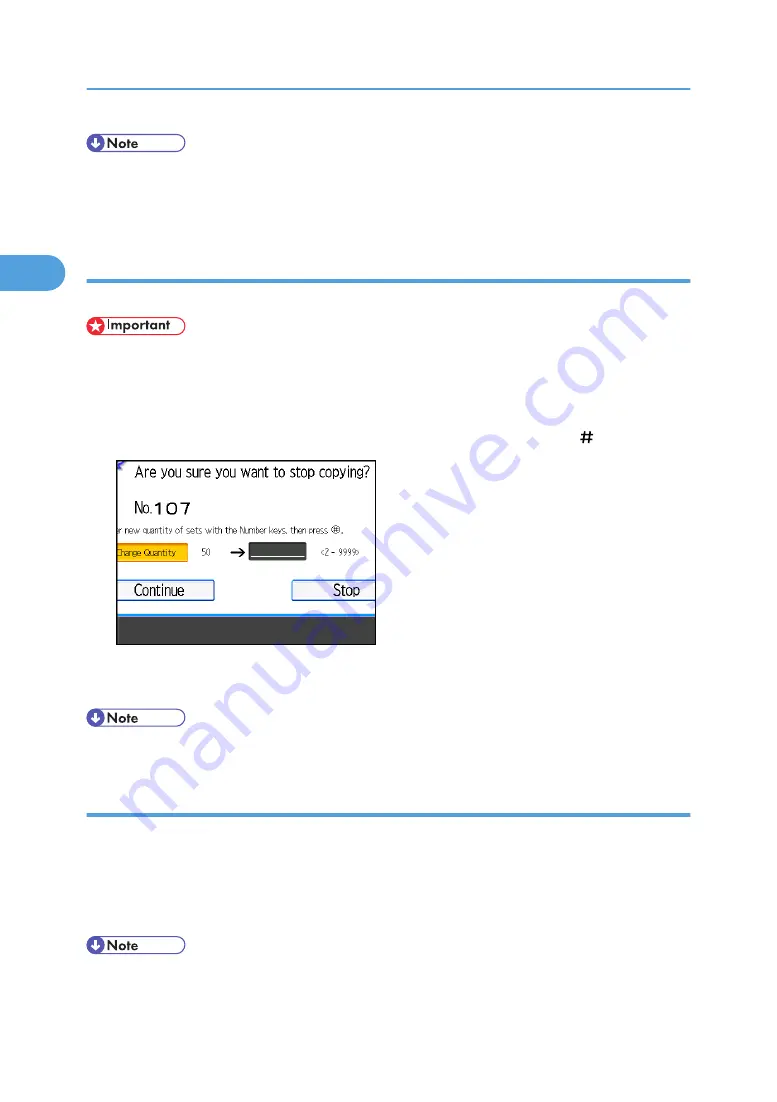
• If you press [Suspend] after checking the results, return to step 1 to adjust the copy settings as
necessary. You can change the settings. However, depending on the combination of functions, you
may not be able to change some settings.
Changing the number of sets
You can change the number of copy sets during copying.
• This function can only be used when the Sort function is selected.
1.
While "Copying..." is displayed, press the [Stop] key.
2.
Press [Change Quantity].
3.
Enter the number of copy sets with the number keys, and then press the [ ] key.
4.
Press [Continue].
Copying starts again.
• The number of sets you can enter in step 3 differs depending on when the [Stop] key is pressed.
When memory is full
If the amount of data of the scanned originals exceeds the capacity of memory, scanning is interrupted.
1.
Press the [Start] key.
All scanned pages are copied, and data stored in memory are cleared.
2.
Remove the copies, and then continue copying following the instructions on the display.
• The number of pages that can be stored in memory is about 2000 pages of A4 (8
1
/
2
× 11) size
originals. It depends on the type of originals or memory settings.
2. Basic Copying
92
2
Содержание Pro C901S
Страница 2: ......
Страница 16: ...BZH025 Background Density Adjusts the background density of an image See p 142 Background Density BZH026 14...
Страница 30: ...Certain keys do not appear on the simple screen 28...
Страница 48: ...1 Placing Originals 46 1...
Страница 119: ...You can shift the cut position from 22 0 to 22 0 mm 0 86 to 0 86 inch in 0 1 mm 0 01 inch increments Finishing 117 2...
Страница 150: ...3 Color Copying 148 3...
Страница 177: ...BZH116 1 Press Stamp 2 Press Page Numbering Stamps 175 4...
Страница 226: ...4 Advanced Copying 224 4...
Страница 252: ...5 Document Server 250 5...
Страница 279: ...2010...
Страница 280: ...Copy Document Server Reference Operating Instructions D095 2128 EN US...






























