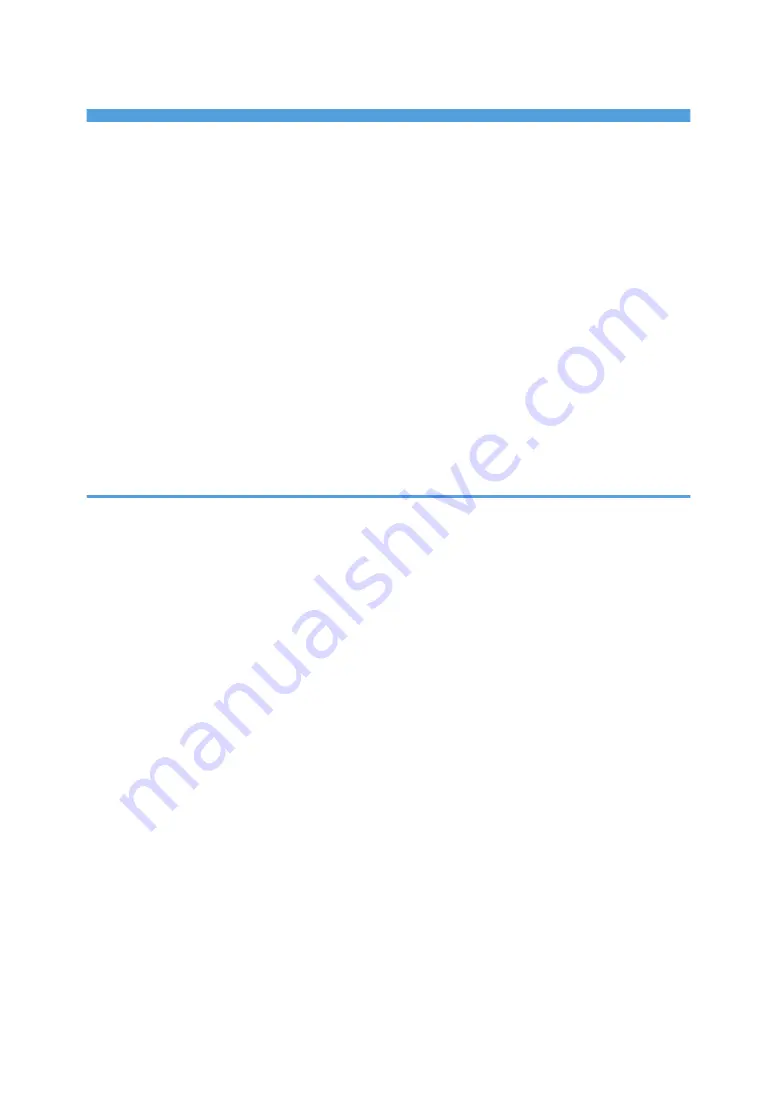
TABLE OF CONTENTS
Introduction...................................................................................................................................................12
Symbols Used in This Manual.....................................................................................................................12
Model-Specific Information........................................................................................................................ 12
Disclaimer.....................................................................................................................................................13
Notes............................................................................................................................................................ 13
Note to Administrator.................................................................................................................................. 14
List of Option................................................................................................................................................ 15
About IP Address......................................................................................................................................... 15
Exterior: Front View......................................................................................................................................17
Exterior: Rear View...................................................................................................................................... 19
Interior...........................................................................................................................................................21
Control Panel................................................................................................................................................22
How to Customize the [Home] Screen.......................................................................................................31
Adding to the [Home] Screen Shortcuts to Favorite Items........................................................................ 31
Changing the Order of Icons on the [Home] Screen................................................................................31
Deleting an Icon on the [Home] Screen.....................................................................................................32
Registering Functions in a Favorite Item..................................................................................................... 33
Recalling a Favorite Item.............................................................................................................................34
Deleting a Favorite Item.............................................................................................................................. 35
1
Содержание M C251FW
Страница 2: ......
Страница 23: ...3 2 1 ECC105 Interior ECC106 4 3 2 1 Guide to Components 21 ...
Страница 45: ...Deleting characters 1 Press to delete characters Entering Characters 43 ...
Страница 48: ...1 Guide to the Machine 46 ...
Страница 82: ...2 Paper Specifications and Adding Paper 80 ...
Страница 100: ...3 Printing Documents 98 ...
Страница 124: ...4 Copying Originals 122 ...
Страница 170: ...5 Scanning Originals 168 ...
Страница 216: ...6 Sending and Receiving a Fax 214 ...
Страница 270: ...7 Configuring the Machine Using the Control Panel 268 ...
Страница 346: ...6 Close the ADF cover 9 Maintaining the Machine 344 ...
Страница 360: ...Main unit DUE292 1 3 2 1 DUE288 2 DUE289 10 Troubleshooting 358 ...
Страница 361: ...3 DUE290 Waste toner bottle ECC168 Paper feed unit DUE320 1 Removing Paper Jams 359 ...
Страница 440: ...12 Appendix 438 ...
Страница 445: ...MEMO 443 ...
Страница 446: ...MEMO 444 EN GB EN US EN AU M0EQ 8504A ...
Страница 447: ......
Страница 448: ...EN GB EN US EN AU M0EQ 8504A 2021 2022 Ricoh Co Ltd ...




































