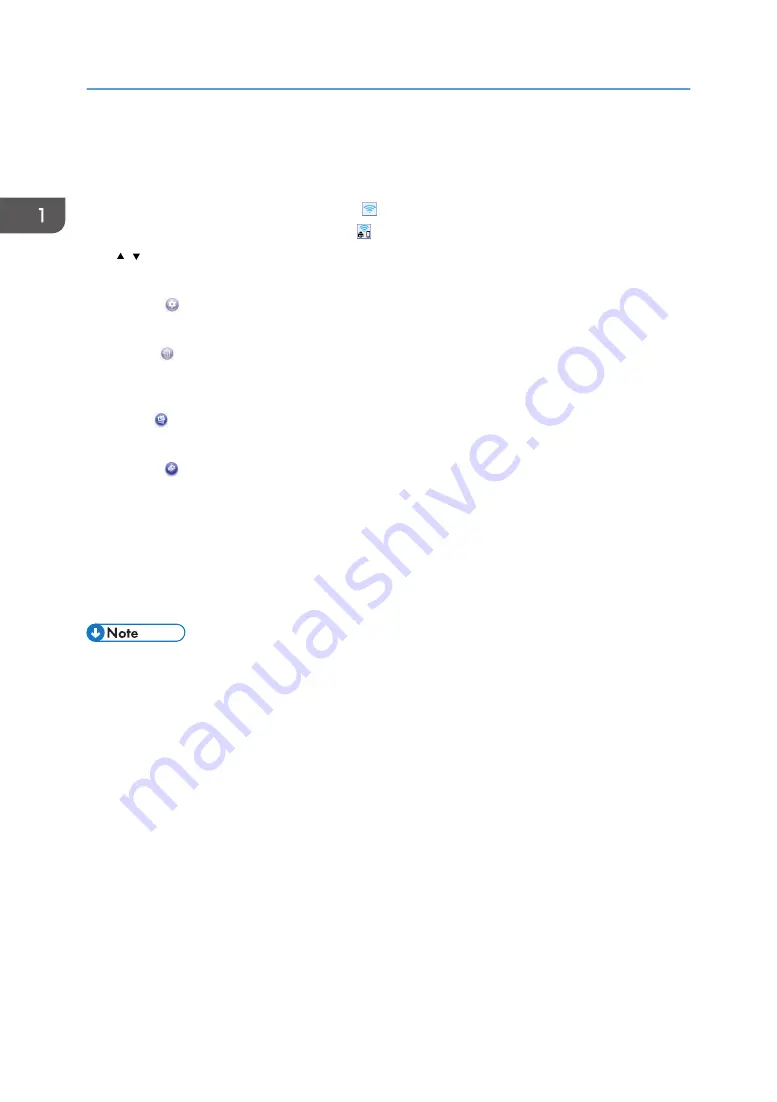
4. Wireless LAN icon
Press to display the [Wi-Fi Configuration] screen.
This icon appears when Wireless LAN is enabled.
When wireless LAN connection is enabled, the icon appears.
When Wi-Fi Direct connection is enabled, the icon appears.
5. /
Press to switch pages when the icons are not displayed on 1 page.
6. [Setting]
Press to customize the default settings of the machine to meet your requirements.
7. [Status]
Press to check the machine's system status, operational status of each function, and Locked Print jobs. You can
also display the machine's maintenance information.
8. [Card]
Press to make ID card copies.
9. [Copier]
Press to make copies.
For details about how to use the copy function, see page 217 "Copier Settings".
10. Shortcut icon
You can add shortcuts to favorite items to the [Home] screen. For details about how to register shortcuts, see
page 31 "Adding to the [Home] Screen Shortcuts to Favorite Items".
For details about examples of shortcuts that you can register, see page 34 "Example of favorite items".
• You can change the order of favorite item icons. For details, see page 31 "Changing the Order
of Icons on the [Home] Screen".
1. Guide to the Machine
30
Содержание M C250FW
Страница 1: ...User s Guide For safe and correct use be sure to read the Safety Information before using the machine ...
Страница 2: ......
Страница 14: ...5 Click the manual you want to refer to The PDF file manual opens 12 ...
Страница 23: ...3 2 1 ECC105 Interior ECC106 4 3 2 1 Guide to Components 21 ...
Страница 46: ...Deleting characters 1 Press to delete characters 1 Guide to the Machine 44 ...
Страница 82: ...2 Paper Specifications and Adding Paper 80 ...
Страница 100: ...3 Printing Documents 98 ...
Страница 124: ...4 Copying Originals 122 ...
Страница 338: ...6 Close the ADF cover 9 Maintaining the Machine 336 ...
Страница 352: ...Main unit DUE292 1 3 2 1 DUE288 2 DUE289 10 Troubleshooting 350 ...
Страница 353: ...3 DUE290 Waste toner bottle ECC168 Paper feed unit DUE320 1 Removing Paper Jams 351 ...
Страница 407: ... You can press Exit to exit to the previous level of the menu tree Transmission Using IPsec 405 ...
Страница 417: ...Weight Less than 4 kg 8 9 lb Specifications of the Machine 415 ...
Страница 430: ...The power is automatically switched off if the machine is left idle in standby mode for 2 hours 12 Appendix 428 ...
Страница 437: ...MEMO 435 ...
Страница 438: ...MEMO 436 EN GB EN US EN AU M0CZ 8604A ...
Страница 439: ......
Страница 440: ...EN GB EN US EN AU M0CZ 8604A 2019 ...
















































