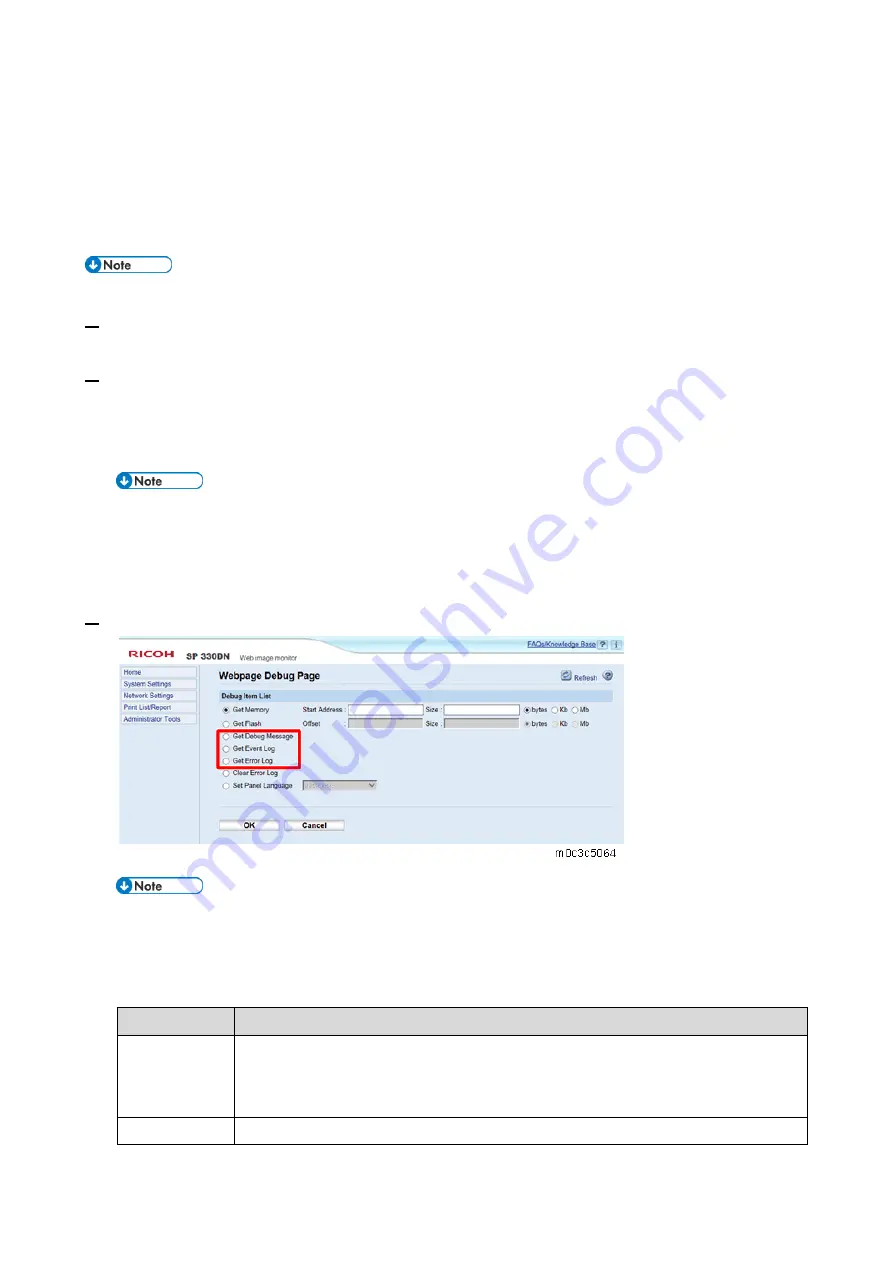
5.System Maintenance
190
Capturing the Debug Logs
Overview
You can use the Web Image Monitor to get debug logs.
Retrieving the Debug Logs
A PC is necessary to acquire the debug log.
1.
Enter the following URL in the browser:
http://<ip address>/Primax-debug-info.asp?en-us
2.
After going to the "Webpage Debug Page", select the following items one at a time.
•
Get Debug Message
•
Get Event Log
•
Get Error Log
Multiple items cannot be selected at the same time on the Debug Item List.
Regarding the "Debug Message", old log data is overwritten by new log data because of the buffer
size limitation. Therefore, please conduct "Get Debug Message" immediately after a problem
occurs.
3.
Select the debug item, press OK, and the .bin file will be downloaded.
If the output speed for the log data is slower than the generated speed for the log data, some logs
might be lost.
Debug Item List:
Item name
Description
Get Memory
When this item is selected, Start Address, Size, and the unit (bytes, Kb, or Mb)
can also be selected. Start Address and Size should be smaller than the total
engine memory size.
Get Flash
When this item is selected, Offset, Size, and the unit (bytes, Kb, or Mb) can also
Содержание M C250FW
Страница 2: ......
Страница 8: ......
Страница 12: ......
Страница 34: ...3 Preventive Maintenance 22 to remove any remaining moisture ...
Страница 45: ...4 Replacement and Adjustment 33 6 Release the belt A and then remove the front cover unit B ...
Страница 103: ...4 Replacement and Adjustment 91 MF model 11 Remove the fusing transport drive unit A ...
Страница 112: ...4 Replacement and Adjustment 100 MF model 8 Remove the belt cover A ...
Страница 114: ...4 Replacement and Adjustment 102 12 On the MF model only remove the FFC harness guide A 13 Remove the duplex motor M5 A ...
Страница 117: ...4 Replacement and Adjustment 105 MF model 3 On the MF model only remove the USB dongle A and interface cover B ...
Страница 123: ...4 Replacement and Adjustment 111 MF model 3 On the MF model only remove the USB dongle A and interface cover B ...
Страница 183: ...5 System Maintenance 171 8 Press OK on the screen or press on the number keys to exit ...
Страница 188: ...5 System Maintenance 176 Special Sender List Configuration Page Printer model ...
Страница 189: ...5 System Maintenance 177 MF model ...
Страница 191: ...5 System Maintenance 179 MF model The following contents can be confirmed in the Maintenance Report ...
Страница 260: ...6 Troubleshooting 248 Flowchart ...
Страница 271: ...7 Detailed Descriptions 259 ...
Страница 297: ...7 Detailed Descriptions 285 Boards Block Diagram Printer Model ...
Страница 301: ......






























