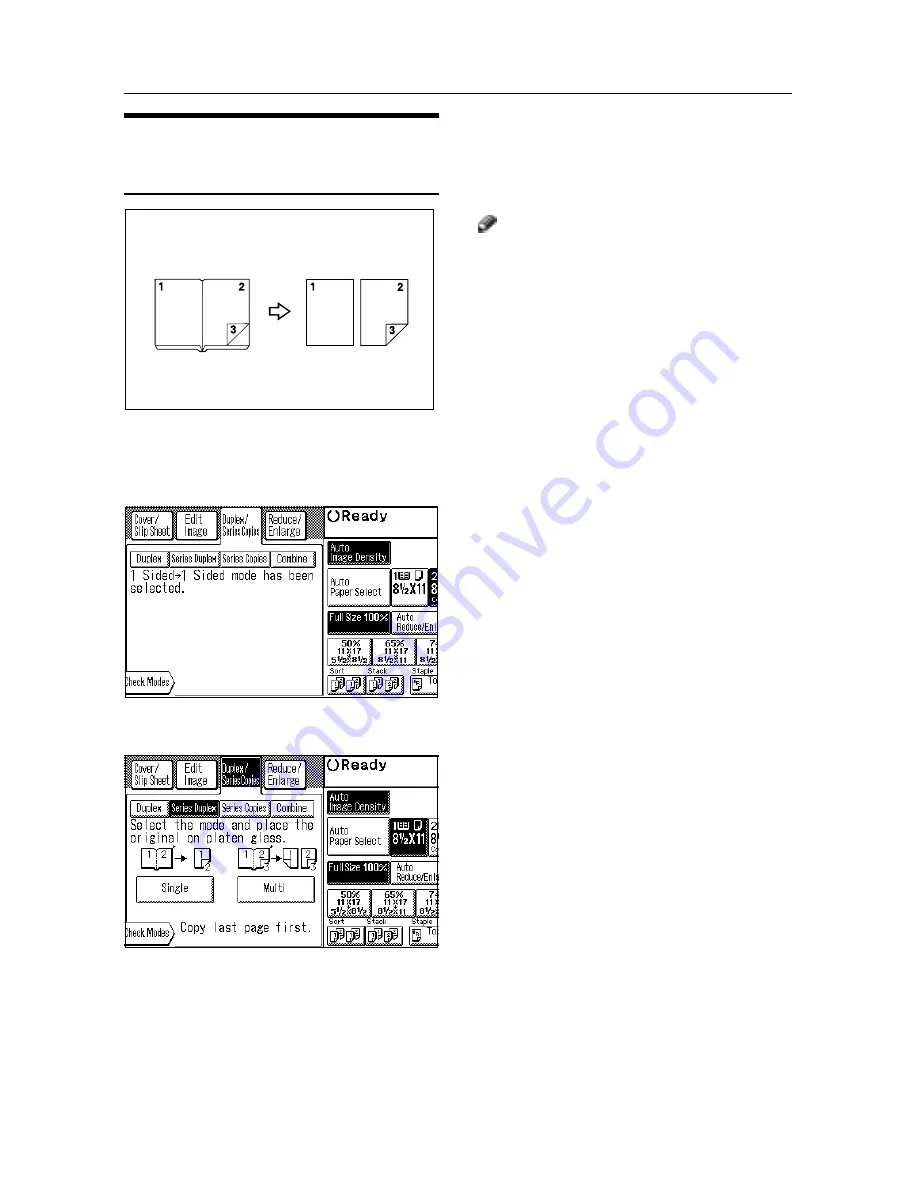
51
Multi(Front/Back Pages
→
→
→
→
→
2
Sided)
1
Select paper.
2
Press the [Duplex/Series Copies] key.
3
Press the [Series Duplex] key.
4
Press the [Multi] key.
5
Set your originals starting at the last
page and press the
{
Start
}
key.
Note
❏
When copying of all originals is completed,
press the
{
Clear/Stop
}
key. The copy pa-
per left in the 2 sided tray will be dis-
charged.
BOOK
→
2 SIDED
Содержание FT7950
Страница 7: ...v Deliver to collection point for waste products Do not be disposed of via domestic refuse collection...
Страница 10: ...viii This page is intentionally blank...
Страница 16: ...2 WHATYOU CAN DOWITHTHIS MACHINE...
Страница 17: ...3...
Страница 103: ...89 IF STAPLES RUN OUT This page is intentionally blank...
Страница 105: ...91 IF A STAPLE IS JAMMED This page is intentionally blank...
Страница 108: ...94 USER TOOLS Prev Next USERTOOL MENU Prev Next...
Страница 109: ...95 USERTOOL MENU Prev Next Prev Next...
Страница 118: ...104 USER TOOLS This page is intentionally blank...
Страница 124: ...110 REMARKS This page is intentionally blank...
Страница 130: ...116 SPECIFICATIONS This page is intentionally blank...
Страница 137: ...123 This page is intentionally blank...
Страница 138: ...124 This page is intentionally blank A246 UE USA...






























