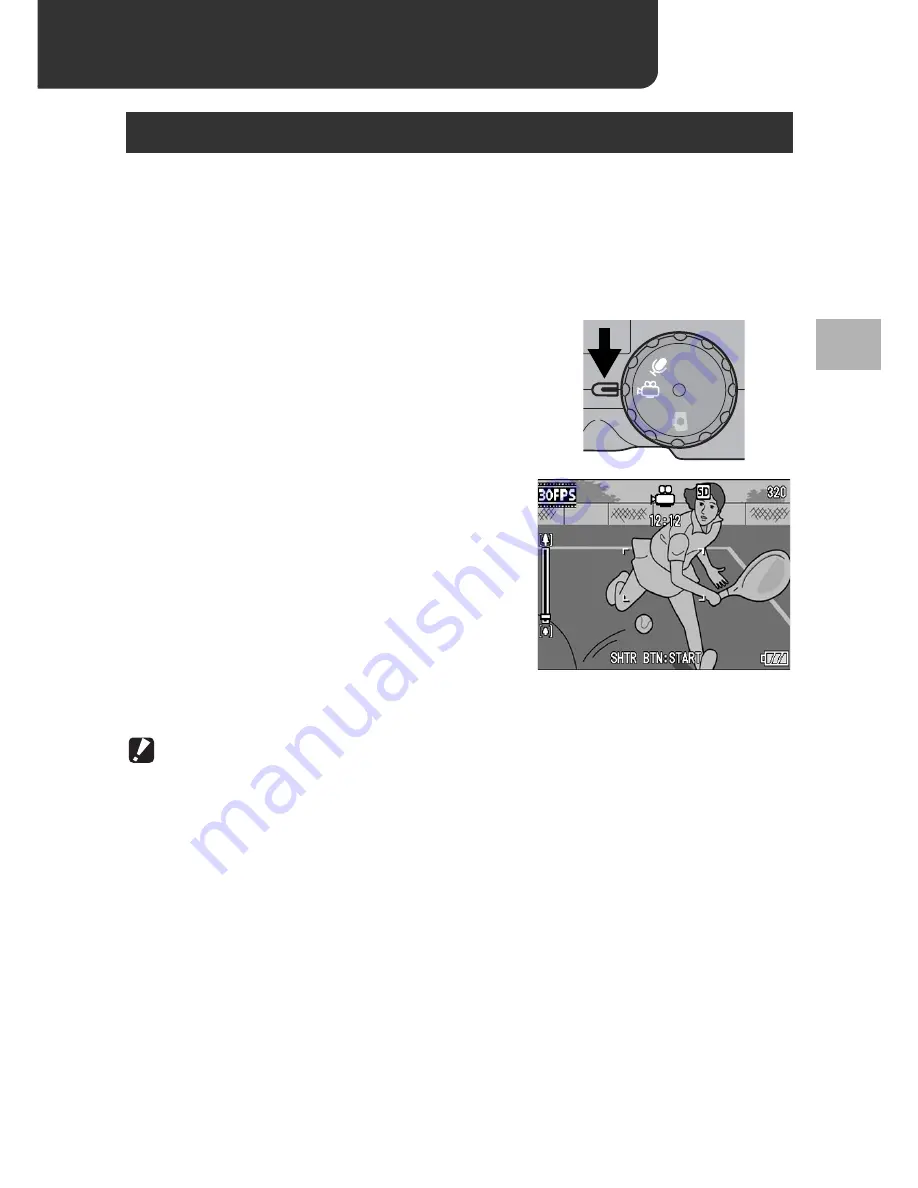
83
Sho
o
ting/Pla
ying Back
Mo
vies
2
2 Shooting/Playing Back Movies
You can shoot movies with sound.
You can set the image size to either 320 × 240 or 160 × 120 pixels.
You can set the number of frames shot per second (frame rate) to
either 30 or 15.
Each movie you shoot is recorded as an AVI file.
1
Turn the mode dial to
3
(Movie Mode).
2
Press the shutter release
button.
• The camera starts recording.
Recording continues until you press
the shutter release button again.
3
Press the shutter release
button to finish recording the
movie.
Caution------------------------------------------------------------------------------------------
•
While shooting movies, operation sounds may be recorded.
•
The maximum recording time per shooting depends on the size of your SD memory
card. (
G
P.85) Even if you are within the maximum recording time, recording may
end depending on your card.
•
The antiblur function does not work in Movie Mode.
3
Shooting Movies
CALS
CA
LS






























