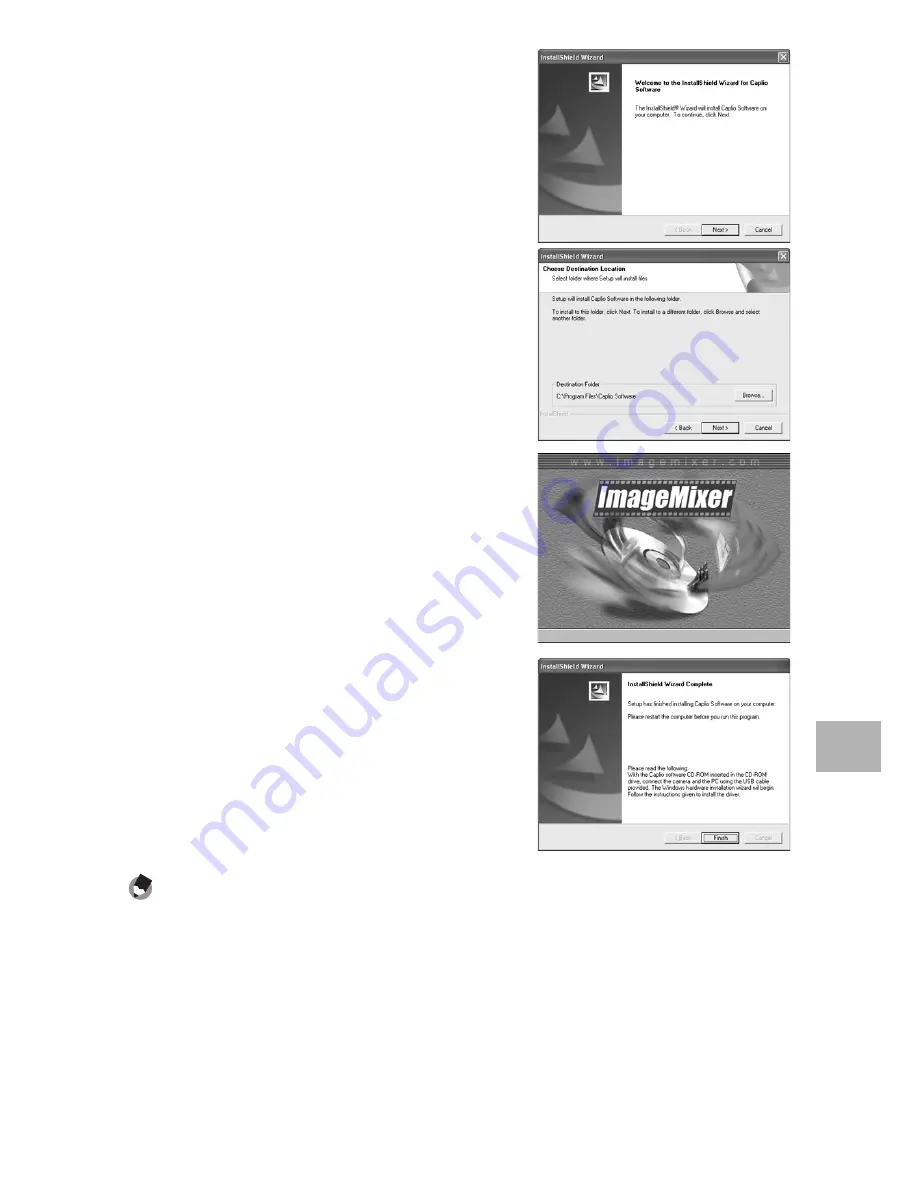
135
7
D
o
wnlo
adin
g
Im
ages to Your Com
put
er
4
Click [Next].
• The [Choose Destination Location]
screen appears.
5
Confirm where you want to
install and then click [Next].
• The [Select Program Folder] screen
appears.
6
Confirm where you want to
install and then click [Next].
• The ImageMixer installer starts.
Install ImageMixer following the
messages displayed on the screen.
• When installation of ImageMixer is
completed, a dialog box appears,
indicating that all software
applications have been installed.
7
Click [Finish].
8
Restart your computer.
Note ----------------------------------------------------------------------------------------------
You can remove (uninstall) the software. (
G
P.140)






























