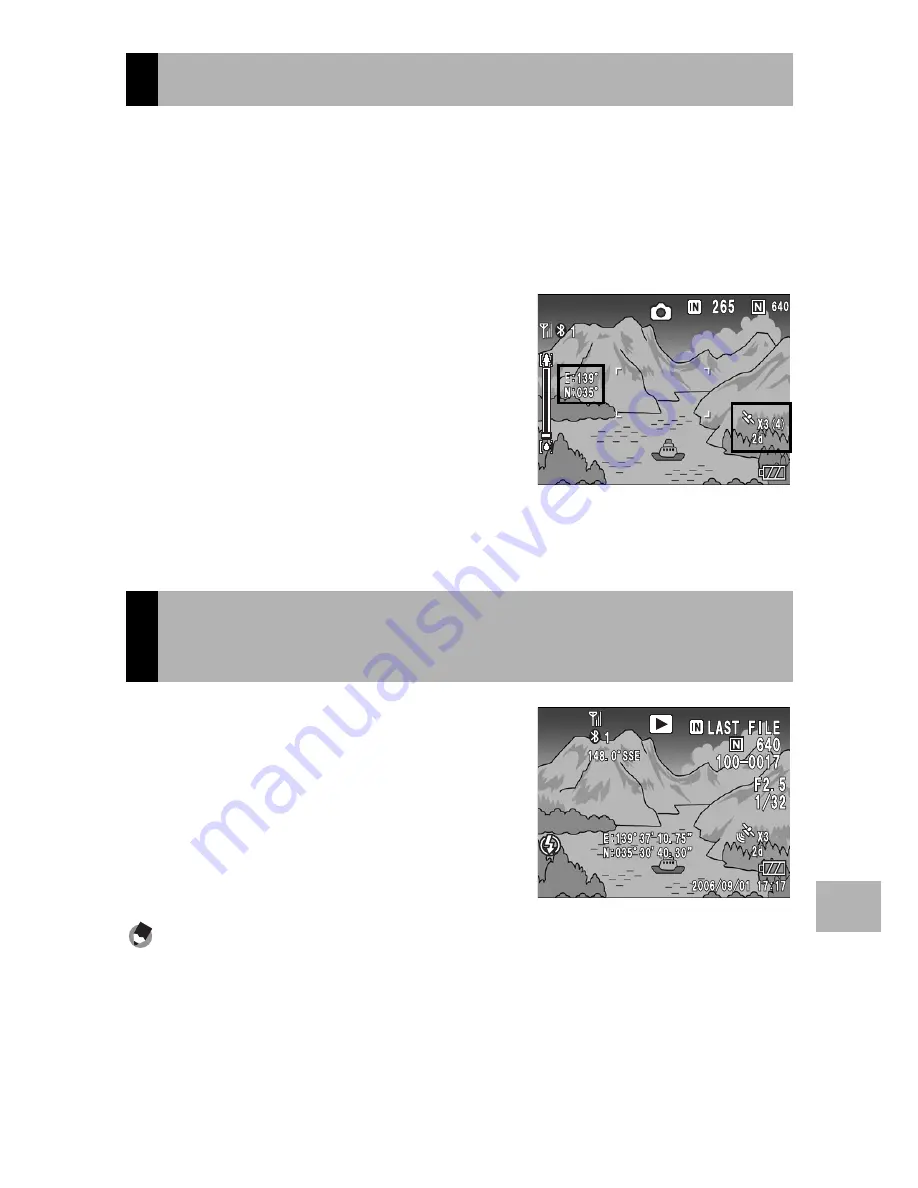
187
9
U
sing
the
GPS F
unct
ion
You can shoot still images with GPS information. You can also
shoot images with GPS information while using Scene Mode
(except for TEXT MODE) or Multi-shot.
1
With the GPS function enabled, turn the Mode Dial to
5
/
K
.
2
Check that the GPS information
or GPS icon appears on the
LCD monitor.
(
G
P.186)
• To check the current GPS detailed
information, press the DISP. button to
switch to the GPS display.
3
Press the shutter release
button to shoot the picture.
When a still image with GPS
information is played back (
G
P.186),
its GPS information is also displayed.
Note ----------------------------------------------------------------------------------------------
•
If the GPS information attached to the image is not what was acquired at shooting but
is from the camera memory (
G
P.185), the latitude and longitude are displayed in
orange.
•
You can send a still image with GPS Information. (
G
P.184)
Shooting with GPS Information
Playing Back a Still Image with GPS
Information






























