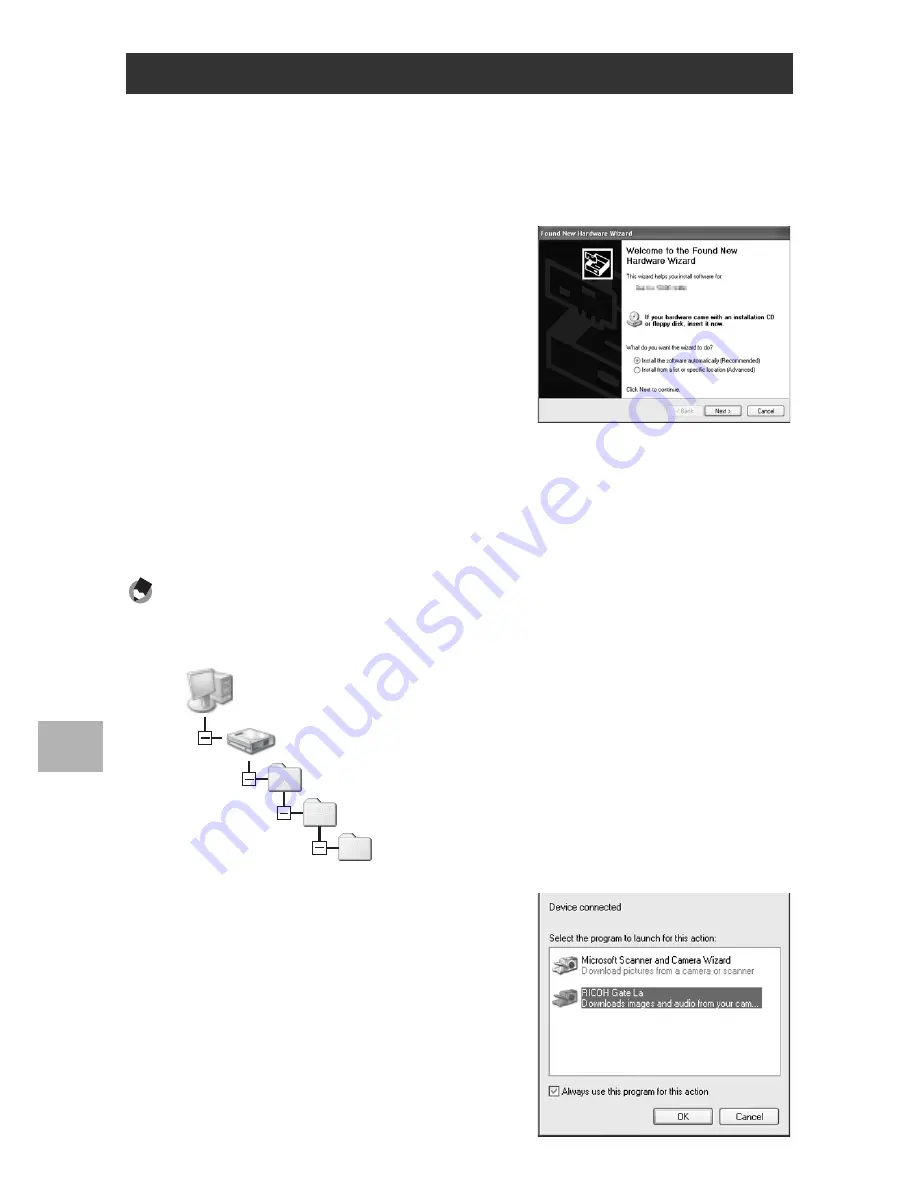
150
7
D
o
wnlo
adin
g
Im
ages to Your Com
put
er
In Windows the first time you connect your camera to the computer
using a USB cable, the [Found New Hardware Wizard] screen will
appear. (Does not appear on Macintosh.)
Here is an example of the Windows XP screen.
1
Select [Install the software
automatically (Recommended)].
2
Insert the Caplio Software CD-ROM into the CD-ROM
drive on your computer.
• Installation of the WIA driver automatically starts. If the CD-ROM is
already on your computer when the [Found New Hardware Wizard]
screen is displayed, simply click [Next] to start installation.
Note ----------------------------------------------------------------------------------------------
By default, the WIA driver is installed in the following location:
Specify the folder if the CD-ROM is not available.
3
Select [RICOH Gate La], check
[Always use this program for
this action] check box, and
then click [OK].
Using the Caplio Software to Download Images
My Computer
Local Disk
Program Files
Caplio Software
WIA driver
















































