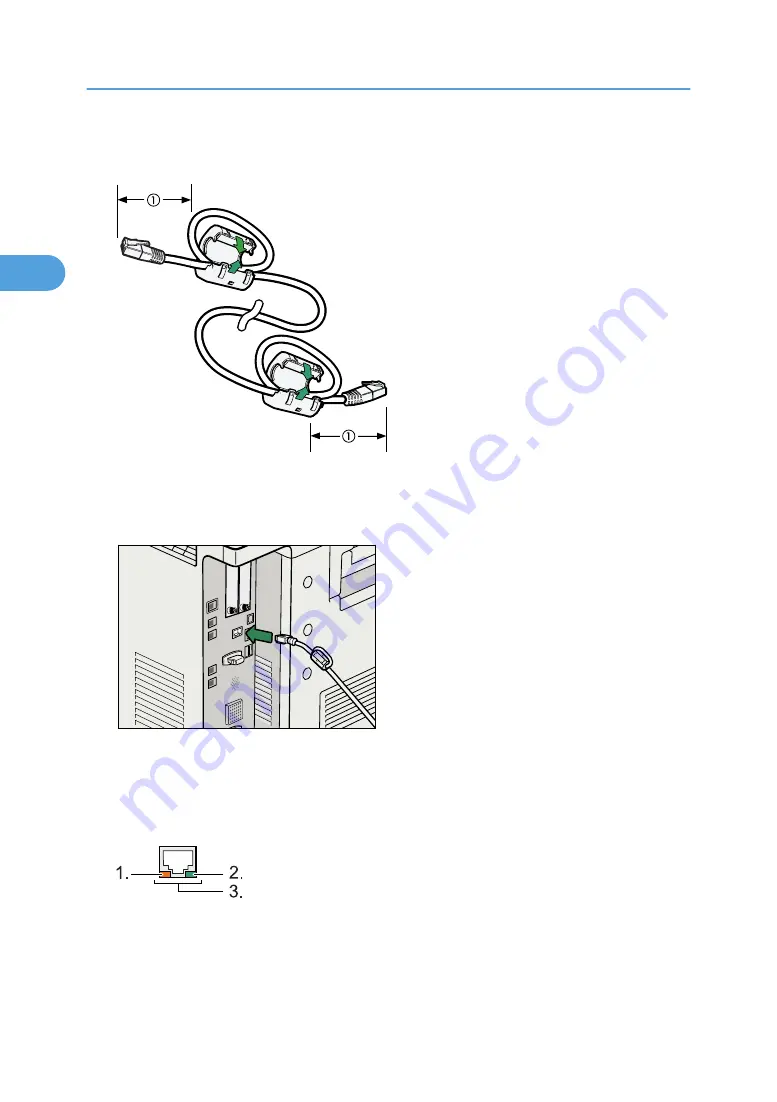
1.
Make a loop at both ends of the Ethernet interface cable 5 cm (2.1 inch) (1) from the end,
and install the included core.
BAX007S
2.
Make sure the main power switch of the machine is off.
3.
Connect the Ethernet interface cable to the Gigabit Ethernet port.
BHI013S
4.
Connect the other end of the Ethernet interface cable to a network connection device such
as a hub.
5.
Turn on the main power switch of the machine.
BAX008S
1. Indicator (yellow)
When 100BASE-TX is operating, the LED is lit yellow. When 10BASE-T is operating, it is turned off.
2. Connecting the Machine
70
2
Содержание Aficio MP C2800
Страница 2: ......
Страница 126: ...3 Using a Printer Server 124 3 ...
Страница 277: ... p 245 Registering Names E mail Destination 275 5 ...
Страница 312: ...5 Registering Addresses and Users for Facsimile Scanner Functions 310 5 ...
Страница 328: ... For details see Using telnet p 164 Remote Maintenance by telnet 7 Appendix 326 7 ...
Страница 356: ...7 Appendix 354 7 ...
Страница 364: ...MEMO 362 ...
Страница 365: ...MEMO 363 ...
Страница 366: ...MEMO 364 AE AE D029 7703 ...
Страница 367: ...Copyright 2008 ...
















































