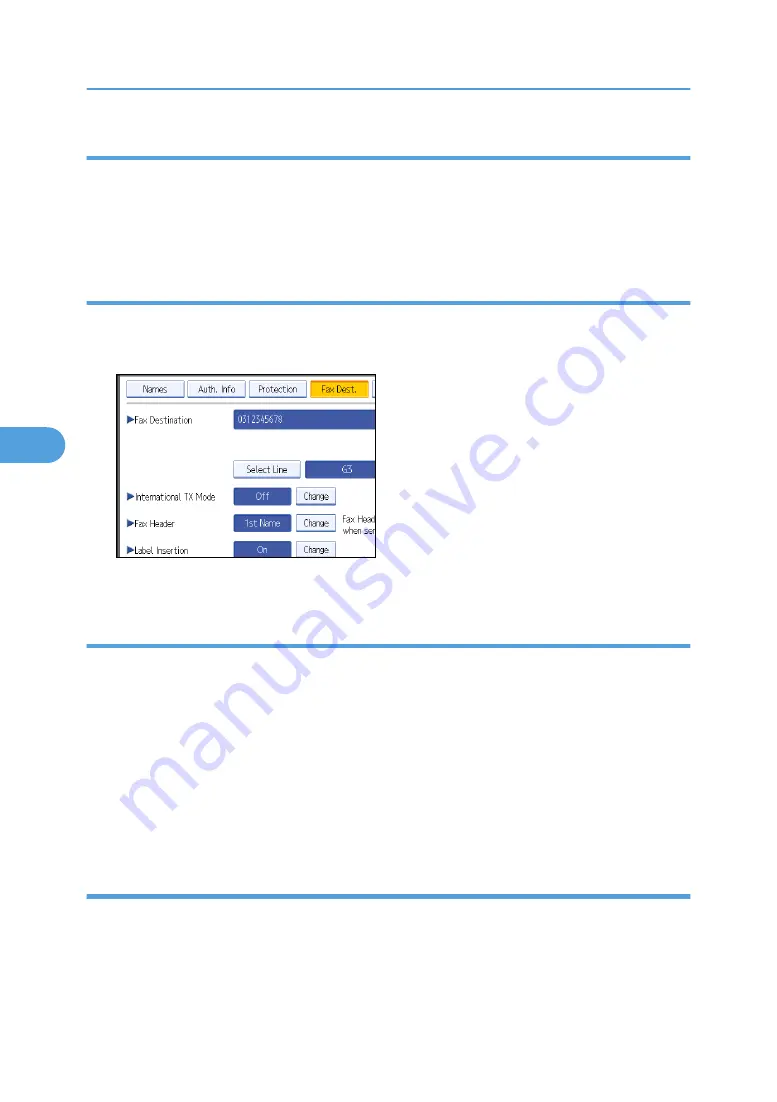
To change the fax number
This section describes how to change the fax number.
1.
Press [Change] under "Fax Destination".
2.
Enter the new fax number using the number keys, and then press [OK].
To change the line
This section describes how to change the line.
1.
Press [Select Line].
2.
Select the line, and then press [OK].
To program the SUB Code
This section describes how to program the SUB Code.
1.
Press [Adv. Features], and then press [SUB Code].
2.
Press [Change] under "TX SUB Code".
3.
Enter the new SUB Code, and then press [OK].
4.
To change the password, press [Change] under "Password (SID)".
5.
Enter the new password, and then press [OK].
6.
Press [OK].
To program the SEP Code
This section describes how to program the SEP Code.
1.
Press [Adv. Features], and then press [SEP Code].
2.
Press [Change] under "RX SEP Code".
3.
Enter the new SEP Code, and then press [OK].
5. Registering Addresses and Users for Facsimile/Scanner Functions
262
5
Содержание Aficio MP C2800
Страница 2: ......
Страница 126: ...3 Using a Printer Server 124 3 ...
Страница 277: ... p 245 Registering Names E mail Destination 275 5 ...
Страница 312: ...5 Registering Addresses and Users for Facsimile Scanner Functions 310 5 ...
Страница 328: ... For details see Using telnet p 164 Remote Maintenance by telnet 7 Appendix 326 7 ...
Страница 356: ...7 Appendix 354 7 ...
Страница 364: ...MEMO 362 ...
Страница 365: ...MEMO 363 ...
Страница 366: ...MEMO 364 AE AE D029 7703 ...
Страница 367: ...Copyright 2008 ...






























