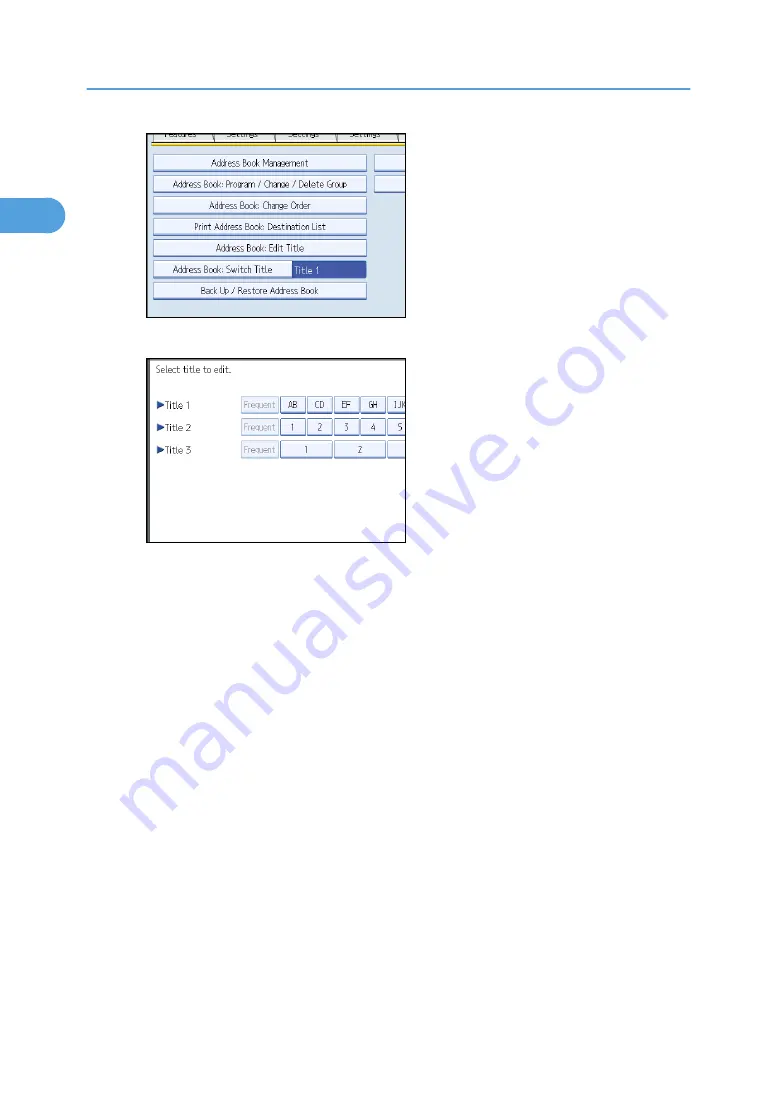
5. Press the title key you want to change.
6. Enter the new name, and then press [OK].
7. Press [OK].
Address Book: Switch Title
Specifies the title to select a name.
The default setting is [Title 1].
Back Up / Restore Address Book
You can back up the machine's address book to external storage or restore the backup copy from
the external storage.
Restore data overwrites Address Book data stored on the machine, and clears the counter of each
registered user of the machine.
• [Back Up]
You can back up the machine's address book to external storage.
• [Restore]
You can restore the backup copy of the address book from external storage.
• [Format]
You can format the external storage.
• [Obtain Media Info]
The free space and occupied space of the external storage are displayed.
1. System Settings
52
1
Содержание Aficio MP C2800
Страница 2: ......
Страница 126: ...3 Using a Printer Server 124 3 ...
Страница 277: ... p 245 Registering Names E mail Destination 275 5 ...
Страница 312: ...5 Registering Addresses and Users for Facsimile Scanner Functions 310 5 ...
Страница 328: ... For details see Using telnet p 164 Remote Maintenance by telnet 7 Appendix 326 7 ...
Страница 356: ...7 Appendix 354 7 ...
Страница 364: ...MEMO 362 ...
Страница 365: ...MEMO 363 ...
Страница 366: ...MEMO 364 AE AE D029 7703 ...
Страница 367: ...Copyright 2008 ...






























