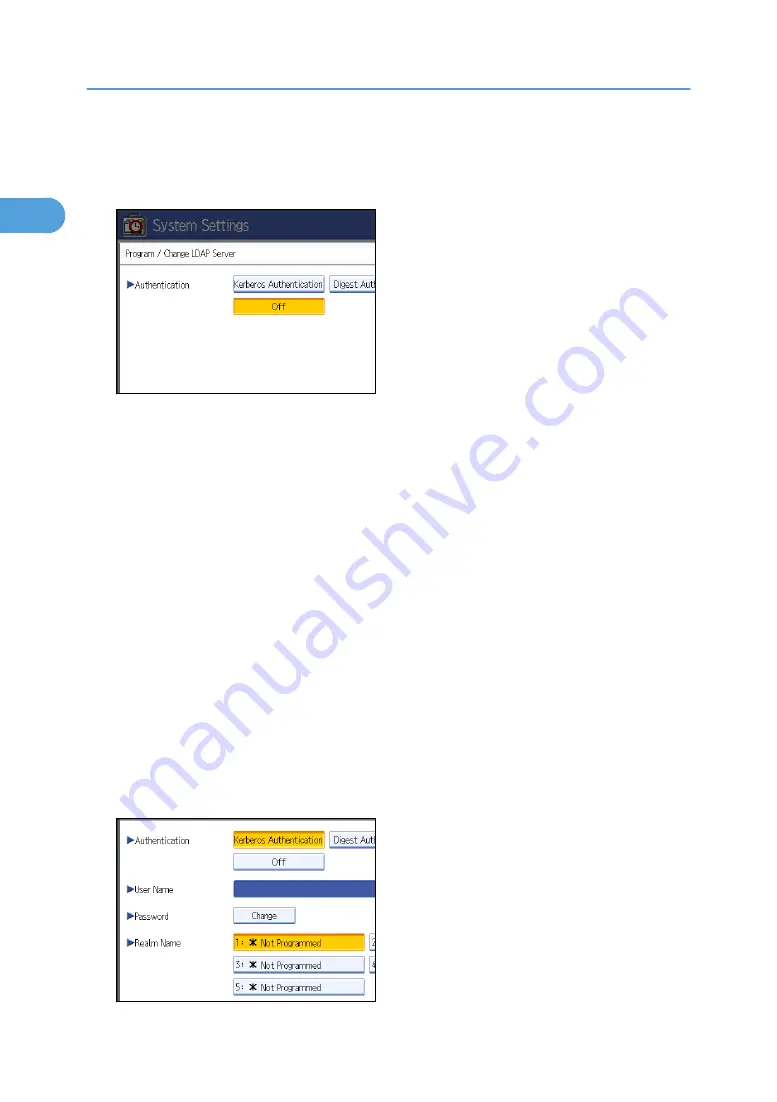
If you select [Digest Authentication] or [Cleartext Authentication], proceed to step 19 to 22, and then
proceed to step 24.
If you select [Kerberos Authentication], proceed to step 19 to 23, and then proceed to step 24.
19.
Press [Change] under "User Name".
When [Kerberos Authentication], [Digest Authentication], or [Cleartext Authentication] is selected for
the authentication setting, use the administrator account name and password. Do not enter the
administrator account name and password when using authentication for each individual or each
search.
20.
Enter the user name, and then press [OK].
Procedures for the user name setting differ depending on server environment. Check your server
environment before making the setting.
Example: Domain Name\User Name, User Name@Domain Name, CN=Name, OU=Department
Name, DC=Server Name
21.
Press [Change] under "Password".
22.
Enter the password, and then press [OK].
The user name and password are required for administrator authentication to access the LDAP server.
You can connect to the LDAP server using a user name and password stored in the Address Book. For
details, see "Registering SMTP and LDAP Authentication".
If you select [Digest Authentication] or [Cleartext Authentication], proceed to step 24.
23.
Select the Realm.
1. System Settings
60
1
Содержание Aficio MP C2800
Страница 2: ......
Страница 126: ...3 Using a Printer Server 124 3 ...
Страница 277: ... p 245 Registering Names E mail Destination 275 5 ...
Страница 312: ...5 Registering Addresses and Users for Facsimile Scanner Functions 310 5 ...
Страница 328: ... For details see Using telnet p 164 Remote Maintenance by telnet 7 Appendix 326 7 ...
Страница 356: ...7 Appendix 354 7 ...
Страница 364: ...MEMO 362 ...
Страница 365: ...MEMO 363 ...
Страница 366: ...MEMO 364 AE AE D029 7703 ...
Страница 367: ...Copyright 2008 ...






























